Finance & IT Email Marketing: A Data-Driven Approach
February 2, 2026
Home >> Python >> The Ultimate Guide to the 8 Best Python Libraries for Data Science
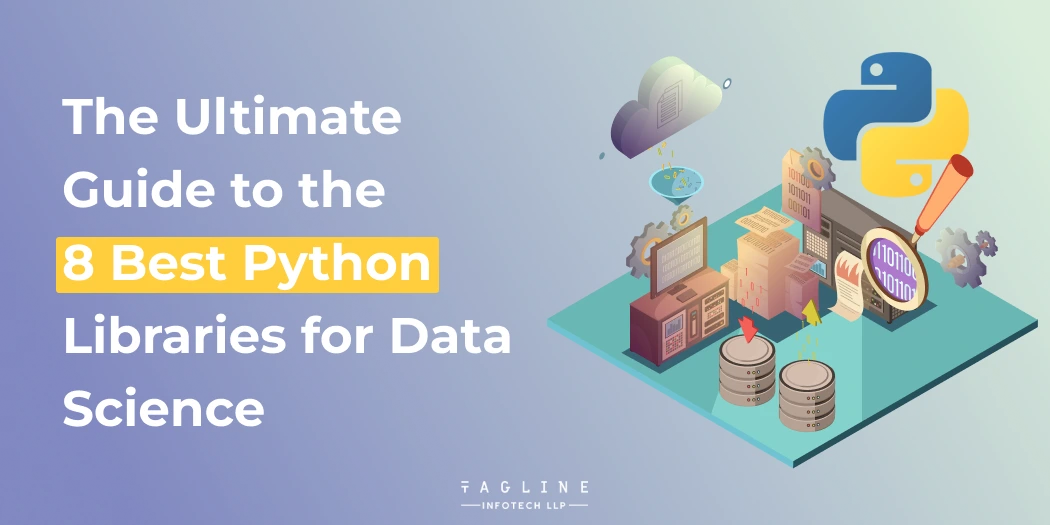
Quick Summary
Data science experienced rapid growth with the emergence of big data and machine learning. Data scientists need agile tools to build and manage smooth applications and models. Thanks to its versatility and ease of use, Python has emerged as the go-to language for this purpose. In this guide, we will dive into a few of the best Python libraries for data science, investigate their main features, and talk about the pros and cons of each one.
Python has emerged as a go-to tool in the realm of data science due to its ease of use, flexibility, and an incredibly powerful toolkit. With the availability of various data science libraries in Python, it is effortless for beginners to write code in simple syntax, without letting complexities bog them down. Its strong array of Python libraries for data analysis, such as Pandas for data manipulation, NumPy for numerical computations, and Scikit-Learn for machine learning, simplifies everything from data preprocessing to model building. Python Visualization Libraries, including Matplotlib and Seaborn, excel in turning raw data into clear and convincing visuals. This feature allows Python to scale up effortlessly, whether you are working with small datasets or tackling big data projects. Additionally, the extensive and active community support ensures that Python remains the most preferred language for data science projects.
Choosing the right Python libraries has a lot to do with your success with data science projects. The right tools make a workflow easier, and more efficient, and save time, but here’s the big picture:
You might think that the proper Python data science libraries are just a way to make your work easier, but in fact, they make a lot of difference in the quality and success of your project. So, before you pick a library, you must deliberate the specific needs for your project goals.
The ideal Python libraries for data science will vary depending on several factors such as the type of industry, the needs of the project, or the requirements of a Python development company. However, for general purposes, here are some key considerations to guide your choices:
Considering the above points will help you choose appropriate Python data science libraries for your project and increase your efficiency.

If you are interested in diving into data science using Python, there are some tools that you will want to have in your toolkit. Here’s a quick peek at the eight top data science libraries in Python every data scientist should know.
NumPy is the backbone for scientific computing in Python, as it supports multi-dimensional array and matrix operations. It is utilized whenever there is a heavy load of mathematical calculations or statistical studies in data science.
Why You Need It
Pros
Cons
Pandas is a default library for data manipulation and data analysis in Python. It gives high-performance tools for storing and processing large amounts of data efficiently. With Pandas, you will easily clean, merge, reshape, and analyze data to make it fit in any kind of data science project.
Why You Need It
Pros
Cons
Matplotlib is a must-have for visualizing your data. From basic line plots to intricate 3D visualizations, this library helps you create clear and customizable charts. Built on top of NumPy, Matplotlib works well with other Python libraries like Pandas, giving you full control over how your data is presented.
Why You Need It
Pros
Cons
Seaborn is a powerful Python library focused directly on making attractive statistical graphics. It makes data analysis more straightforward through high-level functions that help draw complex plots in a minimal number of lines of code. It is great for exploratory as well as insightful data patterns, especially when working with DataFrames.
Why You Need It
Pros
Cons
SciPy is the extension of NumPy, providing more sophisticated scientific computing libraries. If you need optimization, integration, or statistical analysis, SciPy is a must. It is pretty good at solving hard math-related problems and does deeper data analysis.
Why Do You Need It
Pros
Cons
Scikit-Learn is the most popular and widespread library among the ones for machine learning through Python. When it comes to classification, regression, or clustering, it has a built-in wide range of algorithms from logistic regression to K-nearest neighbors and decision trees. Among its tools, it also includes handy confusion matrices and classification reports to evaluate your models.
Why You Need It
Pro
Cons
TensorFlow is an open-source machine-learning framework specially developed by Google for its deep learning. It enables one to construct extremely sophisticated neural networks and train the models with mega-size datasets. TensorFlow is known for its massive capability in handling big machine learning tasks and tools such as TensorBoard to visualize models.
Why You Need It
Pros
Cons
Keras is a user-friendly deep-learning library for building and experimenting with neural networks. It makes building, training, and experimenting with models straightforward for deep-learning beginners. Keras is adaptable and plays well with other frameworks that exploit deep learning, such as TensorFlow. For rapid prototyping, it is fast to assemble and better suited to the test of experiments.
Why You Need It
Pro
Cons
These Python libraries for data science are essential for any data scientist looking to streamline their workflow and enhance the quality of their projects.
Data scientists usually prefer to use Python as the primary programming language for data science mainly because of its simplicity and availability of a large selection of Python Libraries for Data Science. Each library has distinctive features, so one needs to work with the appropriate data science libraries in Python to guarantee successful data science projects. Thus, the best libraries would greatly help quality and efficiency while performing tasks of data analysis, machine learning, or visualization.
By following the best practices of Python, it is recommended that one unlocks Python to its full potential. It is then coupled with a profound understanding of the available Python packages for data science that align with contemporary industry trends. When you hire Python developers from Tagline Infotech, you can be assured that your project will employ the knowledge of experts who utilize the top data science libraries Python has to offer. The powerful libraries of Python are capable of developing advanced machine-learning models that can enable businesses to make more intelligent decisions that rely on data. Tagline Infotech is one of the top contenders in Python development companies best capable of unlocking all the potential of Python for your data science requirement.
Data manipulation with Pandas is the most widely used, followed by numeric tasks with NumPy; then comes visualization with Matplotlib/Seaborn; and finally, there is machine learning using Scikit-learn.
Tagline Infotech offers professional and experienced Python developers who follow best practices and the latest tool usage to deliver superior-quality data science solutions using the top Python libraries for data science.
They ensure your code is efficient, easy to maintain, and up-to-date with the latest tools for generating more accurate and scalable models.
Yes, with proper Python packages for data science and tools in place, Python can easily and effectively manage large datasets and complex data science projects.

Digital Valley, 423, Apple Square, beside Lajamni Chowk, Mota Varachha, Surat, Gujarat 394101
D-401, titanium city center, 100 feet anand nagar road, Ahmedabad-380015
+91 9913 808 2851133 Sampley Ln Leander, Texas, 78641
52 Godalming Avenue, wallington, London - SM6 8NW