How ChatGPT and RPA are Transforming Automation’s Future
May 17, 2024
Home >> Vue.Js >> Top 10+ Best Vue Animation Library 2024
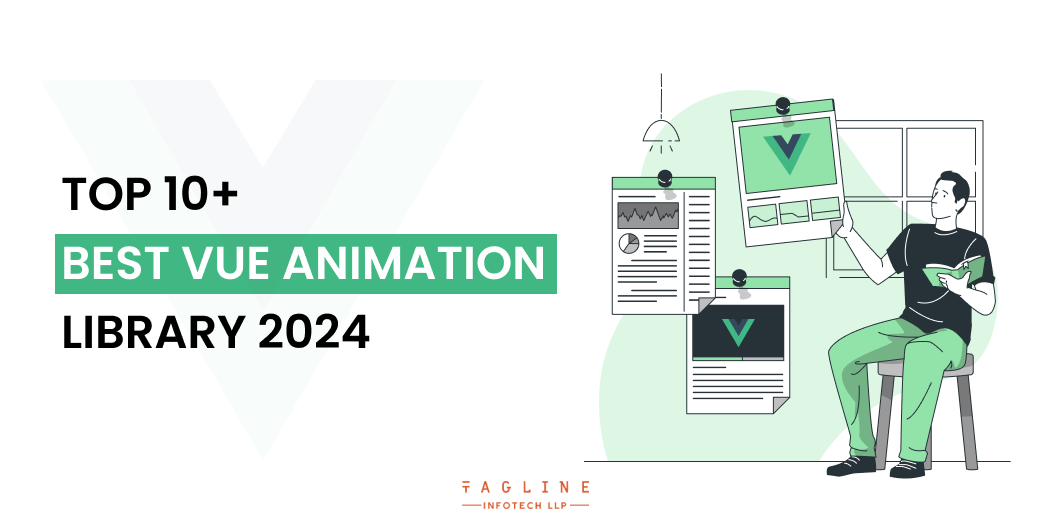
Introduction
Animations improve the overall feel and appearance of a website. When used appropriately, they provide a nice user-friendly experience.
On the other hand, incorporating animations will help immediately attract website visitors. You can undoubtedly employ a range of JavaScript packages to produce captivating online animations.
Additionally, we advise using the VueJS Admin Templates while working on any Vue-based project.
Admin templates are a collection of pre-made components that, like the vue js animation, may help you save time.
An animation library is an internet repository for open-source, outside animation resources.
Animations have a significant impact on how we interact with programmes and websites.
By boosting its smoothness and interactivity or by introducing artistic flair, they may enhance the user experience.
If you want to include motion into your designs, motion libraries are a terrific place to start.
These animation presets are typically JavaScript-based or CSS-only programmes.
Therefore, a solid knowledge of the HTML/CSS and JavaScript programming languages is required in order to use these code-based library files efficiently and successfully.
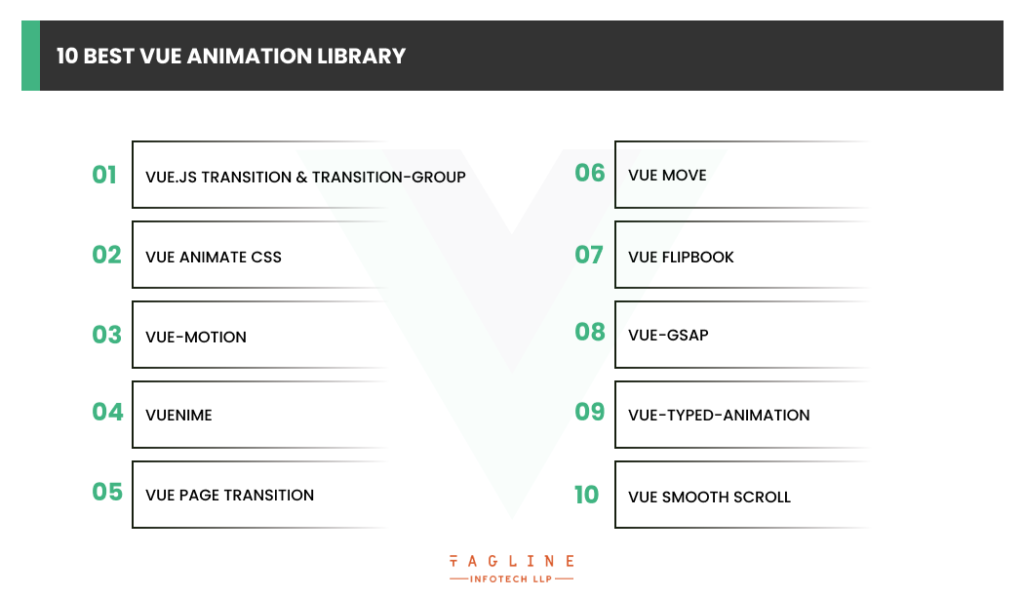
These 10 best vue component library can help you improve your user interfaces. The list of Vue animation libraries is as follows:
Vue transition and the transition-group Give the items in your application animations and transitions.
You may add, remove, or update content on a page using the Vue js transition and transition group.
You may use the Vue transition > to construct animations when elements enter or exit the DOM.
In contrast, Vue’s transition-group feature was created to support many items migrating simultaneously.
Benefits of Opt for Vue js Transition and Transition-Group
A plugin that makes it simpler to integrate the animation is Vue animate CSS. for Vue.js apps, a CSS library.
Comprehensive pre-defined animation classes are available in the collection and are simple to apply to elements in Vue components.
Benefits of Opt for Vue Animate CSS
React-motion, a library for React, served as inspiration. For Vue apps, Vue-motion facilitates the creation of realistic and smooth animations.
Using this module, developers may create animations that focus on particular features and functionalities.
You can create dynamic user interfaces and transitions that seem natural using Vue-motion.
It also simplifies complicated animations like dragging, bouncing, and physics-based movements.
Benefits of Opt for Vue-Motion
Vuenime, in the Vue animation library list, is the most flexible. It makes it easier for developers to include intricate animations into Vue apps.
You may use Vuenime to apply various animation effects, including fading, flipping, sliding, etc.
You may improve the aesthetic attractiveness of the Vue components using Vuenime.
As a result, Vue transitions enable you to deliver an easy onboarding experience regardless of the sort of apps you are developing.
Benefits of Opt for Vuenime
You may smoothly move between pages of your Vue apps using the Vue page transition feature.
It lets you add animations that flip, rotate, zoom, and fade to your application.
Using numerous features and tools, you may design a smooth experience that leads people through your app.
Using page transition, you may improve user experiences and create more beautiful and flair applications. Your site or app page transitions will also be made easier.
Benefits of Opt for Vue Page Transition
Animate your Vue projects like never before!
Our VueJs development team are here to bring your ideas to life..
Vue Move is an animation package for Vue.js that helps your application move more smoothly, as the name indicates. Thanks to the simple animation library, you may animate the components’ sizes, positions, and other attributes.
With the help of Vue Move, you can easily manipulate time, delays, and length to produce attentive animations and dynamic interactions.
Additionally, it helps in the creation of engaging animations for applications.
Benefits of Opt for Vue Move
This vue js animation was created specifically for creating flipbook-style interactive animations. This library provides a quality and enriching experience like turning pages in a book.
You have control over the layout and content of each page when using Vue Flipbook.
Additionally, you may add magnetic page transitions for experiences that are more dynamic and interesting.
Benefits of Opt for Vue Flipbook
GSAP (GreenSock Animation Platform) and Vue.js plugins are included into this framework.
Designers like it because it aids in enhancing the functionality of VueJS apps, which generate sophisticated animations and intricate sequences.
You may incorporate strong animations that provide gorgeous effects in your Vue apps by utilising Vue-GSAP.
The extensive animation capabilities of Vue-GSAP are one of its main advantages. You may improve fluid motions and delicate fades using Vue-GSAP.
Benefits of Opt for Vue GSAP
Using typed syntax in your Vue application, this module allows you to create imaginative typing animations.
You may use Vue-typed animation by spelling out the appealing effects and attributes. It makes creation simpler, which facilitates implementation by developers.
Using Vue-typed animations, You can give your Vue app a convincing approach for location, opacity, and CSS attributes for lovely typed animations.
Users may also automatically react to changes in data thanks to Vue-styled animations.
Benefits Of Opt for Vue Typed Animation
You may enhance the scrolling experience in your Vue application by using this animation library.
It provides smooth and attractive scrolling animations, which enhances user interfaces.
Vue Smooth Scroll makes it easy to navigate across lengthy sections or pages by incorporating smooth or understated animations.
Additionally, it ensures a fluid workflow even with resource limitations and slowly loaded pages.
Benefits of Opt for Vue Smooth Scroll
Also Read : What is Vue.js? Why Vue.js is the Future of Front-End Development
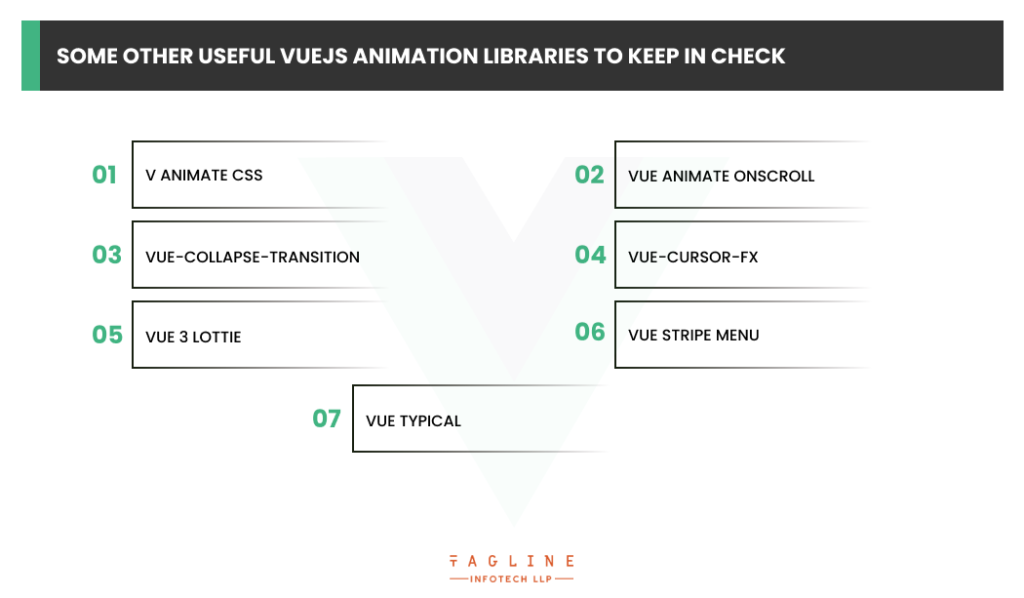
The most popular Vue animation libraries are listed here for you to utilise in your project.
The well-known Animate.css package has a wrapper in Vue.js called V animate css. It offers a straightforward method for adding CSS animations to Vue components.
A Vue.js plugin called Vue animate onscroll lets you animate items as they scroll into view. It offers a straightforward method of including scroll animations in your application.
A Vue.js plugin called Vue-collapse-transition offers a quick method to include collapse and expand animations in your application. You may use it to animate an element’s height as it contracts or enlarges.
A Vue.js plugin called Vue-cursor-fx offers a quick method to include cursor effects in your application. You may animate the cursor using a variety of effects, such a trail or a custom shape.
Vue 3 Lottie is the name of the Vue.js wrapper for the Lottie animation library. It allows you to rapidly add Lottie animations to your Vue 3 projects. Animations created in After Effects are rendered in real time using a programme called Lottie.
A sliding menu in the vein of Stripe can be quickly added to your application with the help of the Vue.js plugin Vue Stripe Menu. You may use it to animation the menu’s appearance and disappearance.
A Vue.js component for animated typing is called Vue Typical. It offers a straightforward method for making typewriter-like animations for your application.
Seeking a touch of Animations for your Vue projects?
Our Creative VueJs developers are here to craft amazing animations for you.
The ability to design stunning modern websites and applications with vue js animation may be quite helpful.
As a consequence of our comprehensive study, we have created this list of the best 10+ VueJS Animation Libraries.
In actuality, one of the most crucial aspects of modern websites and online apps is the user experience.
Online apps’ user interface (UI) designs employ a range of effects to appeal to a wider audience.
It is largely the responsibility of the developers to deliver the desired product.
UI kits may be used to design appealing websites and online apps, and they are just as helpful as animation libraries.
Most of these libraries try to keep current with new Vue.js versions. However, looking for compatibility comments or changes on the library's GitHub source or official website is always a good idea.
Absolutely! The configurable features offered by many of these Vue animation libraries let you alter the animation effects, length, ease, and other aspects to fit the style and branding of your project.

Digital Valley, 423, Apple Square, beside Lajamni Chowk, Mota Varachha, Surat, Gujarat 394101
+91 9913 808 2851133 Sampley Ln Leander, Texas, 78641
52 Godalming Avenue, wallington, London - SM6 8NW