Finance & IT Email Marketing: A Data-Driven Approach
February 2, 2026
Home >> Python >> Python for Automation: Boost Your Productivity
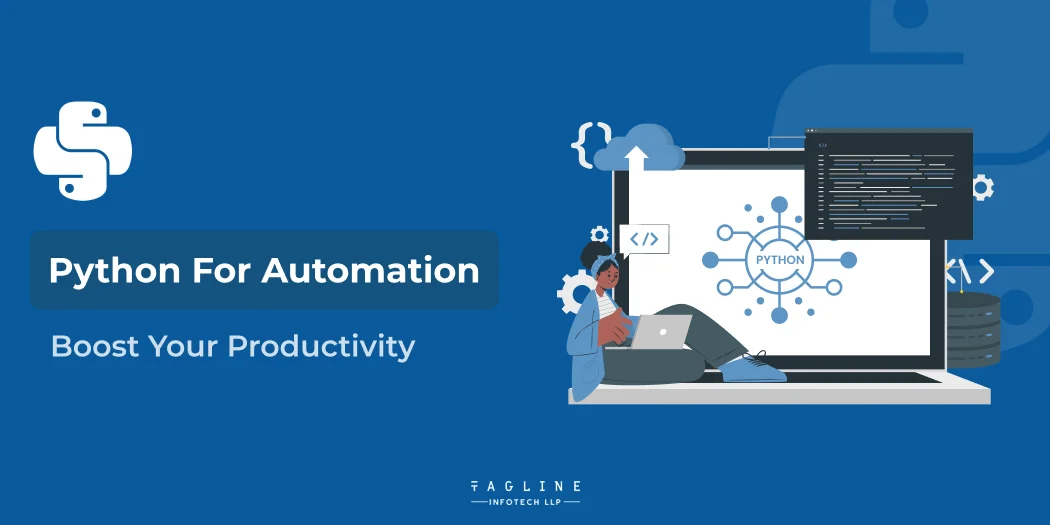
Quick Summary
Regarding hyper-automation and intelligent automation, developers prefer to program in Python. This is because it is faster, more scalable, has round-the-clock support, and works with several systems. Either way, these are only the initial topics of conversation; we will delve deeper into these subjects in the next blog. Given what you read about how popular Python is for automation projects, let’s discuss why Python for Automation is the preferred language for scalable and creative automation, which should interest all product owners, including you.
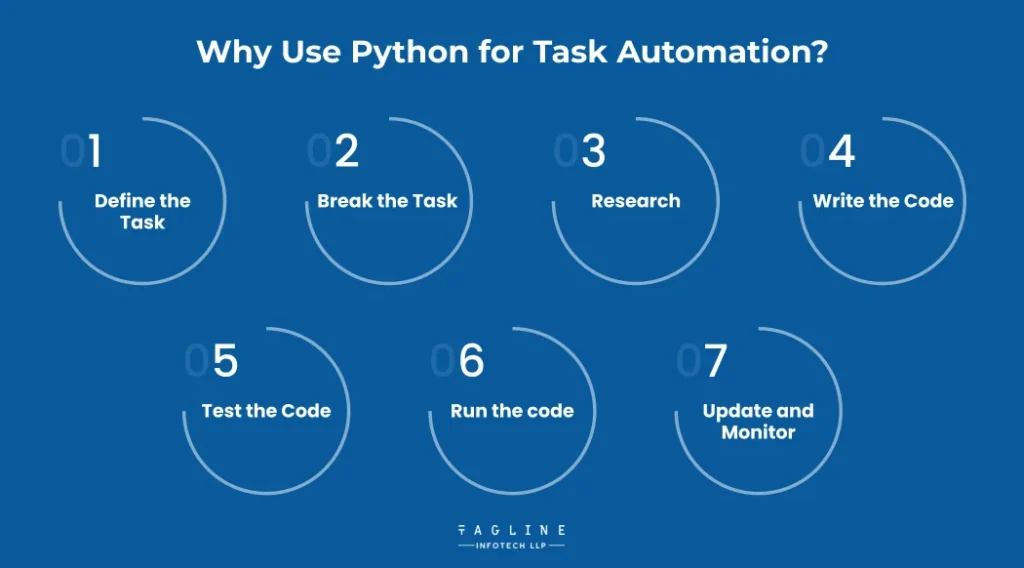
To automate tasks for Python projects, it is recommended to adhere to the following standard procedures:
Choose the tasks that you want to have automated. This area includes a variety of jobs, from easy ones like emailing, downloading files, and site scraping to more challenging ones like data analysis and machine learning.
The task should be divided into smaller subtasks before being finished to automate it. With the help of this, you will be able to identify the required libraries, functions, and processes.
Look at the available functions and libraries to automate the smaller jobs. The community forums and the Python handbook are great resources for troubleshooting common problems.
You must write the Python code to automate the subtasks. Requests are used to create HTTP requests; BeautifulSoup is used to parse HTML; pandas, is used to manipulate data; and many more libraries will be used for this purpose.
Test it to ensure that the Python code performs as anticipated. The code will be run through this procedure with various inputs, and the outcomes will be closely examined.
Once tested, you can turn it on to automate the procedure. If the work is large enough, you may schedule the code to run at preset intervals using tools like Work Scheduler on Windows or Cron on Linux.
Keep an eye on the action to ensure everything happens as planned. To fix any issues or mistakes that might have occurred, the code must be updated.
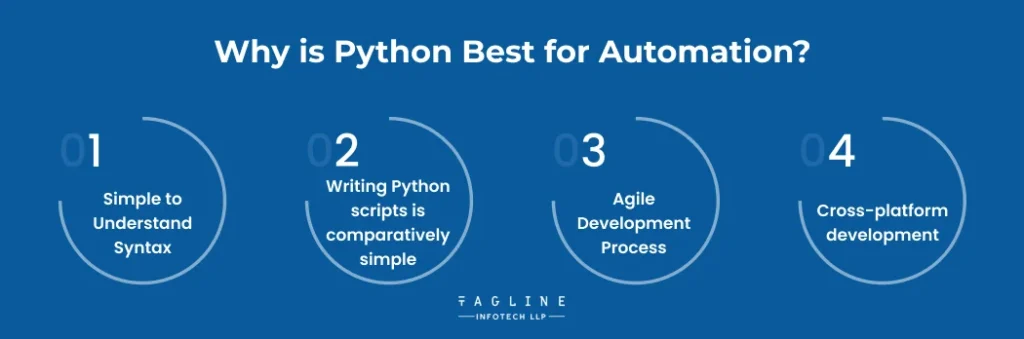
Python is a language that mimics the English language, unlike other programming languages. It is the only programming language with the most easily understood syntax. The most popular open-source programming language among novices and seasoned Python programmers is Python. Python requires less coding than other programming languages, which explains why.
Python developers can quickly and easily create automation scripts with an attractive, easy-to-use graphical user interface (GUI) toolkit. These scripts will enable you to automate repetitive tasks more effectively and with less effort.
Python is an open-source, user-friendly programming language that significantly contributes to job automation and script implementation—two things that are critical for business process automation. Rapid industrialisation can help shorten the time to market.
Consequently, by using Python for automation, you can remove the waiting period for the project’s construction
Being a stand-alone programming language, Python allows automation scripts to run smoothly on Windows, Linux, and Mac when used in a Python environment.
“13 Reasons to Use Python for Front-End Web Development “
– Also Read Article
Despite its extensive history, this programming language is developers’ most widely used language. These days, almost every industry and subject is looking into this exceptional programming language due to its versatility and multi-paradigm characteristics.
As mentioned in the previous paragraph, Python can automate almost every aspect of your business’s operations, whether labour-intensive or complex.
Many people who wish to automate labour-intensive, time-consuming, and error-prone procedures choose Python because it supports machine learning models and aids in the induction of artificial intelligence libraries in robotics and business process automation.
In this article, we’ll talk about the top processes that Python can be used to automate.
When doing repetitive jobs, humans are prone to making mistakes. A few activities call for naming, including changing name conventions, creating clones of older files, or moving a significant amount of data between folders. These processes would take much time, and even the slightest mistake would negate the whole effort.
If you want to use Python for automated tasks, it will help you with all your file management requirements. This function simplifies, makes it more manageable, and eliminates errors from jobs like naming copies, deleting, compressing, and moving files across your device.
It would be difficult and time-consuming to manually extract data from any report, PDF, or document. Furthermore, there’s always the chance of making blunders. Furthermore, dedicating a full day or two to tasks that need merely a few minutes of your time would not be a feasible choice.
Python modules enable the retrieval and compilation of any type of data. Furthermore, it allows you to create Python scripts to retrieve any kind and size of data from your chosen documents. Moreover, Python may be used to retrieve the abundance of data that was extracted in the desired file format.
Automating the compilation of data is similar to scraping the web. The primary contrast is that web scraping can obtain information from an internet source. This is because it would take much longer to get the intended outcome if you went through online websites and summarised the relevant information.
You may obtain a great deal of data from the internet by writing a Python script for web scraping. Writing the script is all that is required. It also allows you to arrange the extracted data however you see fit.
Nowadays everyone wants to automate the process of sending different types of emails. If you are wondering about the same then don’t worry, developers can simply use the smtplib library to automate the process of different types of email-sending tasks by implanting the best Simple Mail Transfer Protocol.
It can be hard to generate different types of reports and till now you probably doing it manually. Don’t worry, Python is the best programming language that is useful for data compilation, web scraping, and even generating various reports.
Simplify your workflow with our Python automation experts!
Hire a skilled Python developer to boost productivity, streamline processes, and bring efficiency to your projects.
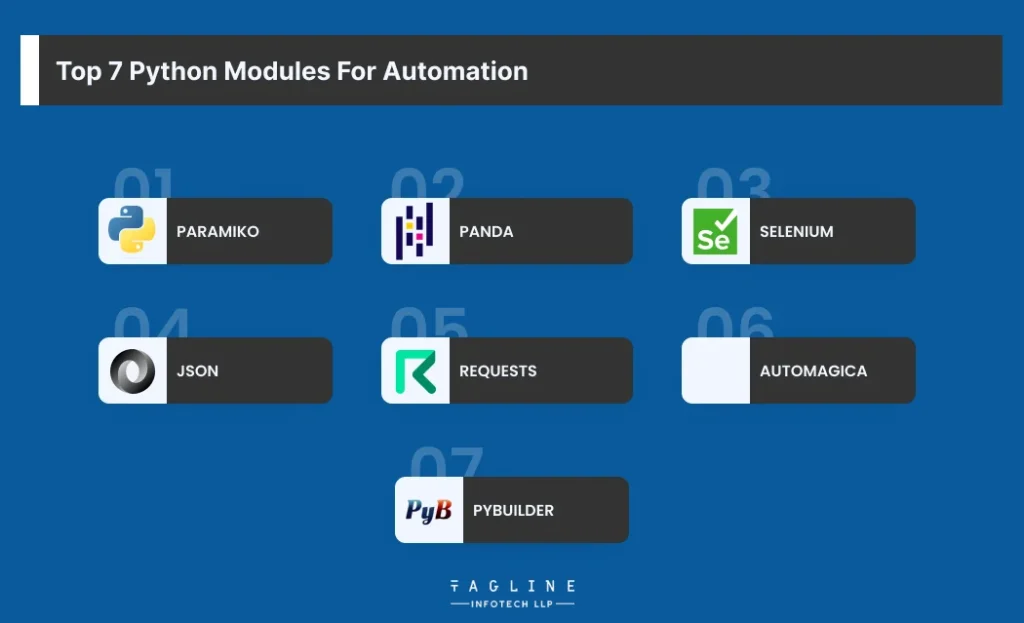
Python Paramiko makes connecting to and communicating with distant servers easier via encrypted media. Using Paramiko makes it feasible to automate and streamline several operations. These tasks include transferring data, opening remote shells, and carrying out commands. Through the use of SSH clients, developers can run ad hoc commands. Additionally, distant servers execute each command.
Python Pandas is an open-source software that facilitates both data analysis and manipulation. When working with structured data, including time series, spreadsheets, and tables, the data structures found in Pandas are incredibly efficient. For instance, Pandas can be used for many different purposes, such as
One popular Python package used for automation tasks is called Selenium. It’s an open-source program that helps with web application testing. With Python Selenium, you can even use the scripting interface to take control of a web browser. If you go this route, you can automate and streamline tedious and repetitive tasks.
With Selenium, you can interact with almost any browser; some of the ones you may use are Internet Explorer, Safari, Firefox, Chrome, and Firefox! In terms of features, Selenium allows you to perform the following actions:
Selenium has a client-server architecture in which Python code communicates with a driver of the browsers that controls the browser. It also allows you to build code that helps to automate tedious manual procedures. Not to mention, Python Selenium can be used for automation testing.
To ensure that data can be sent across web services and online applications, you must experiment with the JSON lightweight data interchange standard. The main purpose of the JSON library, which is a part of Python’s standard library, is the serialization and deserialization of data.
Within the JSON module, two ways are accessible. We refer to these functions as “json. dumps()” and “json. loads().” A Python object can be transformed into a JSON string using the first technique, and vice versa for the JSON string.
The Python Requests library is one third-party module that makes enabling HTTP requests easier. By allowing developers to create proposals and manage responses, the Python Requests module would enable them to interact with various other web services and application programming interfaces (APIs). As a result, even establishing HTTP connections to web servers, uploading and downloading files, and managing cookies become easier to complete.
Automagica is a machine learning tool and an open-source intelligent platform for robotic process automation. But because it’s a complete Python Module, it gives us another chance to benefit from it, which is Python for Robotic Process Automation. Several cross-platform functionalities, such as those mentioned below, can be automated with its assistance.
Using Automagica to expedite the software development process is among its best features.
An automation tool called PyBuilder makes it easier to automate tedious tasks related to writing, testing, and deploying Python programs. As a result, using Python for automation guarantees faster and more efficient project setup and development. With the help of plugins and customization options, this open-source automation tool enables you to add a vast array of functionality to your project. A handful of the numerous attributes are as follows:
Python is a promising programming language that can efficiently carry out automated activities. Python scripts, modules, and libraries make this feasible. The community has talked a lot about Python’s remarkable ability to do tasks for many different industries, such as web scraping, data visualization, robotics, system administration, and data analysis. Furthermore, Python’s simplicity and ease of comprehension have turned into an advantage for developers using the language to perform automation tasks. Get in touch with a Python development company that can utilize the functionality of Python to automate various tasks in your solution.
There are several benefits to using Python for automated tasks, and all of our engineers are proficient in every version of the language that has been updated. For example, Python programmers are essential if you are thinking of developing an automated project. The conversation would make things simpler and more beneficial for you, even though the final say on the matter is yours.
Python is a programming language that is object-oriented and functional. It is best for automation because distributed functions don’t have any side effects and simple syntax makes it more usable.
The developers need to identify the task that needs to be automated and then select the best libraries. Once that is done they need to write and test the code to automate particular tasks.

Digital Valley, 423, Apple Square, beside Lajamni Chowk, Mota Varachha, Surat, Gujarat 394101
D-401, titanium city center, 100 feet anand nagar road, Ahmedabad-380015
+91 9913 808 2851133 Sampley Ln Leander, Texas, 78641
52 Godalming Avenue, wallington, London - SM6 8NW