A List of The 25 Best Ruby on...
May 8, 2024
Home >> AngularJS >> Bootstrap vs Angular: A comparison of the two best frontend frameworks
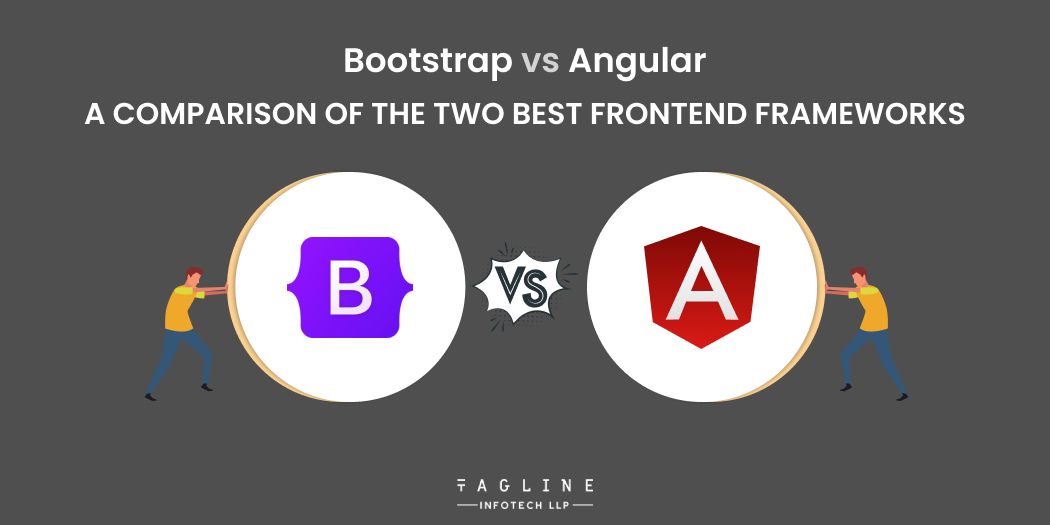
Quick Summary
Every frontend developer’s primary goal is to create a user interface (UI) that is responsive, easy to use, and can be tailored to the specific needs of their clients. These days, there is an abundance of frameworks on the market, making it challenging to select the greatest one. Nevertheless, depending on the project, specific frameworks can meet the needs, which helps to guarantee the success of the enterprise as well as its expansion.
Have a look at the below listed features for Bootstrap and Angular features:
Here is the list of Angular features:
MVC Architecture (Model-View-Controller) – MVC simplifies app development by dividing it into View (data display), Model (data management), and Controller (communication between them), and Angular automates much of this process, saving coding time.
Angular CLI (Command Line Interface) – The Angular CLI offers SCSS support, routing, and industry best practices, with tools like ng-new and ng-add for easy feature integration.
Less Code Framework – Angular simplifies front-end development by streamlining code structure, eliminating the need for manual code input, and separating directives from app code for faster growth.
Efficient Two-Way Data Binding – Angular’s two-way data binding ensures real-time updates between the View and Model, saving significant development time.
Here is the list of Bootstrap features:
Easy to start – It is relatively easy to start with. The fact that Bootstrap is simple to use from the outset first draws people to it.
LESS as Well as CSS Files – In addition to the LESS files, Bootstrap also comes with standard CSS files.
Responsive Utility Classes – Bootstrap’s responsive utility classes enable content visibility control across various devices, making it valuable for web designers targeting tablets and mobile devices.
Easily Customizable – Bootstrap offers flexibility in altering its responsive 12-column layout for fixed or responsive grids. CPU-based browser grids and mobile device grids allow easy column repositioning.
Bootstrap-based templates – If novice users follow the easy lesson or demo given on the Bootstrap website, creating a website using the readily available templates will be considerably more accessible for them.
A Dropdown Component Menu – Websites can have responsive dropdown menus as an extra feature, often using Java-based plugins. Bootstrap makes customization quick, reducing the time from hours to minutes.
“Why Should You Choose AngularJS For Web App Development “
– Also Read Article
| Features | Angular | Bootstrap |
|---|---|---|
| Language | TypeScript | Javascript, CSS, HTML |
| UI Components | Angular Material | Bootstrap |
| Grid System | Flexbox layout system | Grid and Flexbox layout system |
| Community | Active and large community | Active and large community |
| Styling | SCSS and CSS classes | SCSS and CSS classes |
| Learning Curve | Steeper | Relative easier |
| Routing | Built-in Routing | No Built-in routing |
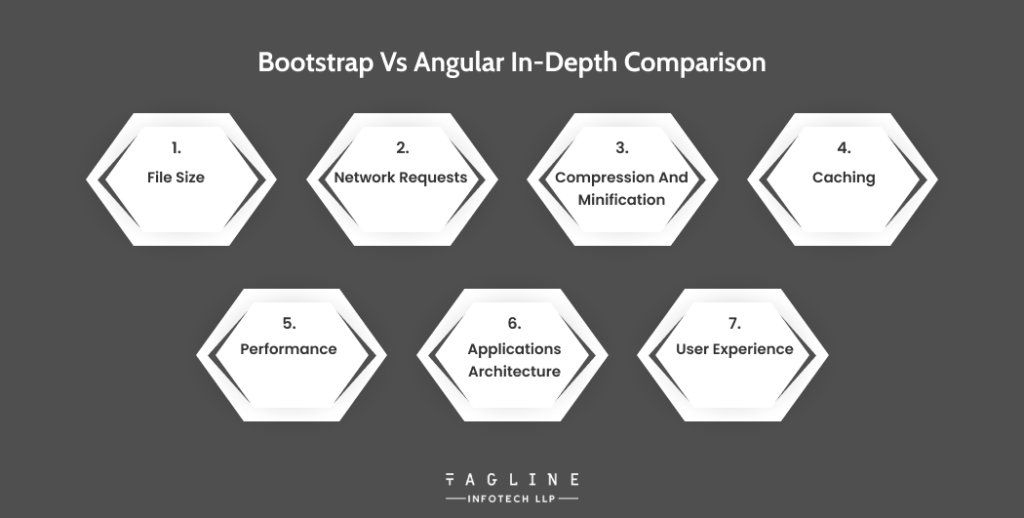
Each framework uses CSS and JavaScript files, and these files can significantly affect how quickly pages load. Numerous subjects are covered, and an extensive range of components and functionalities are provided in the CSS and JavaScript files that are part of Bootstrap. Angular Material, on the other hand, takes a more modular approach, allowing developers to include only the necessary components and reduce the overall file size.
The loading time is very much important for creating web application. It is important make separate network queries for every file of JavaScript and CSS on using Bootstrap. On the other hand create tools like Angular CLI widely used to bundle and optimizing the Angular modules for minimozing the network queries.
The load times are fast can be achieved by minimizing the JavaScript and CSS count via compression and minification. To optimize speed it is suggested to start using the mimified version of Bootstrap files and Angular material in production.
Caching helps to speed up subsequent page loads by storing copies of static assets in the browser’s local storage. Because Bootstrap and Angular Material leverage browser cache, returning users can experience significantly shorter load times on subsequent page loads.
In web development, Bootstrap is widely recognized for its ease of use. However, because of its extensive library and underused resources, assessing its performance can take time and effort. On the other hand, Ivy Renderer, a redesigned rendering engine created especially to reach the maximum level of performance, powers Angular. Because of its compile components functionality, which reduces development time and enhances its already excellent performance, Angular is a great JavaScript framework for creating high-performing applications.
The cornerstone of Angular Architecture is the Model-View-Controller, or MVC, architectural pattern. This approach supports separation concerns and separates app logic from the UI layer in an efficient manner. The Model-View-Controller (MVC) architecture allows programmers to arrange reusable code components according to the application’s design requirements and performance variances. Because of this, the architecture can be both adaptable and versatile. Furthermore, it uses the MVC pattern with the two-way data binding technique. It accomplishes this by making the app development framework less complicated, which promotes component reusability and modularization.
Online users, developers, and viewers can all be assured of consistency thanks to Bootstrap’s responsive design, which builds application value and fosters trust. Its customizable form controls, which include radio buttons, checkboxes, file inputs, range inputs, and choice dropdowns, make it possible to create eye-catching form layouts. With these controls, form creation can be completed quickly and effortlessly as they are compatible with multiple browsers and can be modified.
Choose the Right Developer for Your Project – Bootstrap or Angular?
Hire our expert team to make the right choice for your projects and elevate your web development game!
Angular and Bootstrap are well-known frontend development technology stacks, each with unique characteristics; nonetheless, these frameworks are made to achieve different tasks and function best in different situations. Based on the details of your project, you can choose between Angular and Bootstrap by considering the following factors.
Whenever we talk about the front-end development then we can consider Bootstrap and Angular, although both of them have their strengths and weaknesses. But they are working to the best of their capacity for creating innovative web applications. For creating complicated applications, the Angular platform is best for helping people out whereas Bootstrap is used basically for creating beautiful visual and device responsive platforms. Get in touch with an Angular.JS development company if you are trying to get a highly scalable web app for your business. In this article we have discussed in detail about both the platforms. You can have a look at both of them.
Bootstrap is a framework that uses HTML and CSS to provide the best user experience. Angular handles the middle layer between HTML and Server calls. So you can learn Angular without the knowledge of bootstrap.
Angular is used to create different types of dynamic web applications while Bootstrap is mostly used to create different types of static web pages.

Digital Valley, 423, Apple Square, beside Lajamni Chowk, Mota Varachha, Surat, Gujarat 394101
+91 9913 808 2851133 Sampley Ln Leander, Texas, 78641
52 Godalming Avenue, wallington, London - SM6 8NW