A Guide on Data Visualization in ReactJS and...
May 15, 2024
Home >> SaaS Development >> IaaS vs PaaS vs SaaS: Which cloud computing model is best for your business?
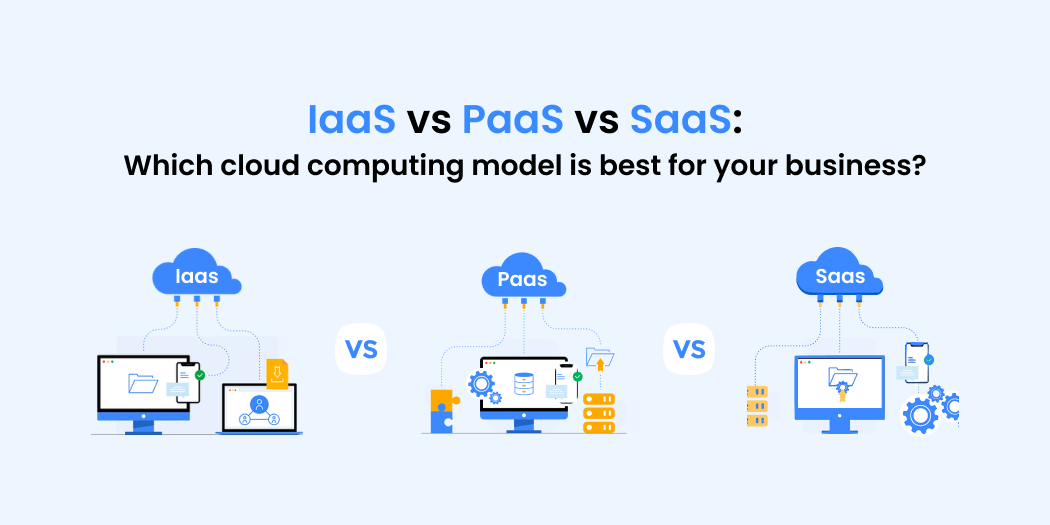
The robust computing power and excellent infrastructure that come with cloud computing enable businesses to offer top-notch customer service. Such customer care not only satisfies various consumer needs but also improves the commercial environment.
IaaS (Infrastructure as a Service), PaaS (Platform as a Service), and SaaS (Software as a Service) are the three main types of cloud computing that you should become familiar with before moving your company to the cloud. Finding the ideal tech setup for a business will be made easier by becoming familiar with various cloud computing providers.
When transferring your company to the cloud, you should be aware of the advantages and distinctions between the various cloud providers. The main distinctions between these three cloud computing models (IaaS, PaaS, and SaaS) will also be covered in this blog.
The term “cloud” describes how, where, and maybe more crucially, where data isn’t kept. Because data is kept remotely on numerous servers rather than just locally on one device, the cloud enables applications and services to run across the internet.
The three main subcategories of cloud computing are IaaS, PaaS, and SaaS. Using a network of various servers to host, store, manage, and process data online — in “the cloud,” as previously indicated — is known as cloud computing. Let’s quickly review each of these services’ definitions.
All three are accessible through web browsers or online apps that are available on various platforms. A fantastic example is Google Docs, which enables your team to work together virtually rather than having to edit a single Microsoft Word document and distribute it to everyone.

This cloud computing service aids businesses in receiving resources virtually or over the cloud. Without investing in hardware, businesses may design and manage servers, data storage, operating systems, and networks using IaaS solutions. Instead, IaaS clients can manage and access their resources through an API or a dashboard.
By paying for storage and server space as needed without hosting and managing servers on-site, IaaS enables businesses to build and manage data as they expand. The building blocks of developing new technologies offered via the cloud are IaaS goods.
On physical servers located all over the world, IaaS providers manage the data of their clients.
IaaS products deliver virtualized cloud computing infrastructure, including network, storage, and operating systems. This platform aids programmers in managing storage, virtualization, networking, servers, and hard drives.
IaaS provides a lot of benefits:
The following list includes some drawbacks of IaaS:


Platform as a Service, or PaaS, offers programmers a framework for creating original apps. PaaS is a platform that developers can use to build online software and apps rather than a service that delivers software over the internet.
Using PaaS technologies, developers may create unique online apps without worrying about managing, storing, or serving data.
PaaS can be viewed as a condensed form of IaaS. Although its customer is a developer building an app that will eventually be given over the internet to users, it nevertheless offers customers servers and data centres to store their information (in this case, an app). On PaaS platforms, SaaS applications are created.
PaaS offers a safe environment where programmers may produce apps and software for end users. PaaS tools are accessible online to developers. For instance, I was prompted to build an app by the Heroku dashboard.
Because PaaS is affordable and facilitates simple team communication, developers adopt it. Think about developing an app locally, then attempting to publish it online; that may be challenging or require too many steps.
Developers can create their apps directly on a PaaS and then launch them right away.
The fact that you can only govern things developed on the platform is PaaS’s biggest drawback. The software will be affected if there is a hardware or operating system outage or problem.


Software as a Service, or SaaS, is a term used to describe subscription-based cloud-based software that is hosted online by a business and supplied to customers online.
Among the most well-liked cloud computing services used by organisations to launch and expand operations are SaaS solutions. SaaS is extremely scalable, simple to use, and manage because it doesn’t always need to be downloaded and installed on every device for use across the board in a firm. For international teams that don’t collaborate in close quarters, this is very beneficial.
SaaS businesses deliver their products to customers online. These resources can either be accessed online (like Google Docs) or downloaded to the device and set up there (like Adobe Creative Cloud). A SaaS app does not require an expert to physically install it using a bought licence on each laptop.
Looking to build a SaaS Product?
Connect with us at Tagline Infotech where we deliver high-quality SaaS products that are secure and scalable.
The simplicity of setting up and using SaaS products is their main benefit. SaaS products are cloud-based, so logging in is all you need to do to start using the applications.
Also Read : What is the SaaS business model and how does it work?
The simplicity of SaaS solutions leads to a serious drawback: When using a SaaS product, you have no control over the cloud-based infrastructure it uses. So, if the software vendor has a problem, you also do. Widespread website outages and other problems resulting from this could have an effect on the SaaS-dependent business procedures you use.
Additional negatives include:

Building, producing, and storing data through the cloud falls under the broad category of cloud computing, which also includes IaaS, PaaS, and SaaS. Consider them in the order we’ve listed them to get a sense of how they differ from one another. Each type of cloud computing is distinct from the others and has unique benefits and drawbacks. You can choose the best strategy for your company by understanding the structure of each one.
Every cloud service model is distinct from the others and has its unique benefits and drawbacks. Let’s start with defining IaaS and PaaS in order to comprehend them and choose the best platform for your company and further look into the iaas paas saas differences.
IaaS apps are cloud-native, but PaaS solutions are cloud-ready, which is the main distinction between IaaS and PaaS. Due to tremendous scalability, PaaS enables you to host an app anywhere on any platform. IaaS, on the other hand, allows you to fully utilise cloud functionality because apps are created in the cloud environment from the beginning.
The main distinction between IaaS and PaaS is that although PaaS gives users more flexibility and ease of use, IaaS gives administrators more direct control over operating systems. The infrastructure for cloud-based technology is constructed by IaaS. With the aid of an API that can be given over the cloud, PaaS enables developers to create unique apps. SaaS is cloud-based software that businesses can purchase and use.
SaaS offers a ready-made solution that doesn’t require additional development work. SaaS companies take care of everything in the background. PaaS, on the other hand, offers developers a great deal of flexibility so they can create their own solutions. However, PaaS demands properties like scalability, customisation, and user-friendliness that contemporary digital clients expect.
PaaS products can be used as the framework for creating new products on top of a platform’s network, but SaaS products are completely handled by another organisation, from apps to data servers. As an illustration, if someone wanted to develop an app for my company, she would use a PaaS solution, which would serve as the platform on which my app would run. When it is complete, it will be regarded as a SaaS because it will be offering its users a service.
External management data could jeopardise the performance and security of the tools you’re utilising with either product. SaaS is great for businesses seeking out-of-the-box usability, whereas PaaS is best for those wishing to develop a solution.
The pre-built SaaS apps can be used without developer input and run immediately through web browsers. SaaS products are the greatest choice for every corporate environment since they are plug-and-play. IaaS, on the other hand, allows customers access to operational and app management options. Users favour IaaS solutions over SaaS because of this.
Every cloud computing solution offers a unique set of benefits, drawbacks, features, and attributes. Each cloud service model includes a few unique capabilities. So, pick the best one to help your business grow. Consider your business objectives when selecting a cloud computing solution so you can easily satisfy user demands by scaling the cloud infrastructure. IaaS, PaaS, and SaaS, the three cloud services, can all increase your organization’s productivity and efficiency and help you advance farther. Hope this blog has helped you in understanding iaas paas saas differences.
Most businesses find cloud-based software servers comfortable and simple to use, enabling them to virtually manage the technical architecture of their organisation, create apps, and access a variety of tools without having to purchase and maintain a physical server. These services can improve your company’s production and efficiency, which will benefit you overall.
The following list includes some drawbacks of IaaS:
Although clients have complete control over the operating systems, apps, middleware, and data, hosts or virtual machines can provide security issues.
Clients can use older applications in the cloud, but the infrastructure might not be suitable to provide the necessary security measures.
To understand how to manage the infrastructure effectively, the workforce may require extra resources and training.
Infrastructure designed for multiple tenants may raise security issues.
Because the internet is the only means of accessing the infrastructure, you must rely on it.
IaaS provides a lot of benefits:
The most adaptable cloud service architecture
You are not required to keep it up or buy a real server.
You can alter its size according to your needs.
Businesses can use its PAYG (Pay-As-You-Go) approach to only pay for the resources they actually need.
The distribution of storage, servers, networking, and computing power is simple to automate.

Digital Valley, 423, Apple Square, beside Lajamni Chowk, Mota Varachha, Surat, Gujarat 394101
+91 9913 808 2851133 Sampley Ln Leander, Texas, 78641
52 Godalming Avenue, wallington, London - SM6 8NW