How to Implement Flutter In-App Purchases Using Qonversion
May 10, 2024
Home >> Django >> 12 Must-Know Tips for Optimizing Django Performance
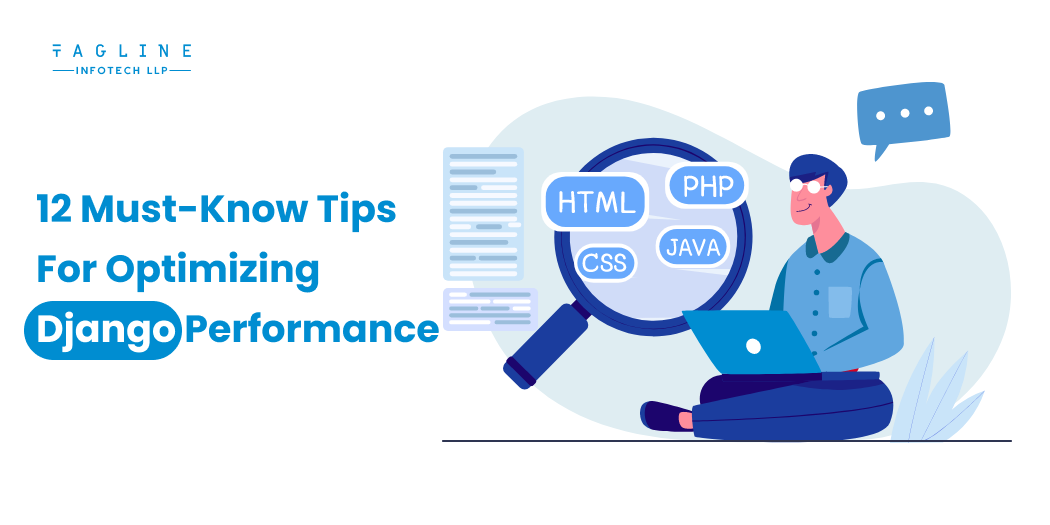
In this article, we will discuss how you can improve your web application and serve customers more quickly. In recent years, many web-based applications have been developed, and Django is one of the most popular Python-based frameworks. Django is a very simple and adaptable programming language. This adaptability slows the application. Let us look into the tips for Optimizing Django Performance and also know how to optimize Django queries.
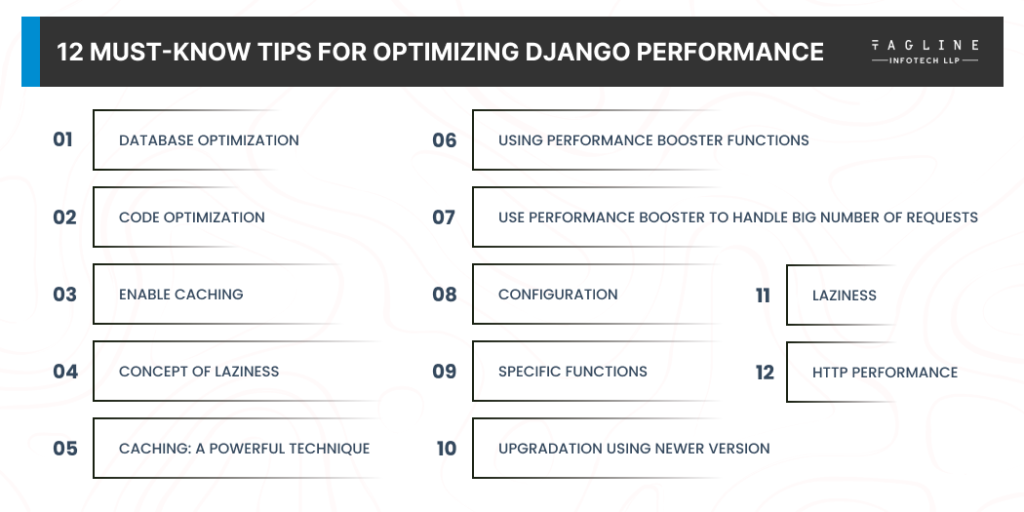
Django’s database layer offers several options to help developers get the most out of their databases. The database optimization documentation compiles links to relevant documentation and includes various tips outlining the steps to take when attempting to optimise your database usage.
If you want to know which parts of Python code you should definitely optimise, you should use one of the profiling and analysing tools available. The profiling module will allow you to examine the performance of specific lines of code and assist you in locating any hotspots that may not be obvious just by reading the source code. There are numerous Python profilers to choose from (such as cProfile or line profiler), as well as some other tools you may want to use later on to visualise the results (like SnakeViz or KCachegrind). There are also Django-specific profilers available (like Silk to store and analyse database queries).
Because it is frequently expensive (that is, resource-hungry and slow) to compute a value, there can be significant benefit in saving the value to a quickly accessible cache, ready for the next time it is required. Django includes a comprehensive caching framework, as well as other smaller pieces of caching functionality, because it is a significant and powerful technique.
Django’s caching framework provides significant performance gains by saving dynamic content so that it does not have to be calculated for each request. Django provides various levels of cache granularity for convenience: you can cache the output of specific views, only the pieces that are difficult to produce, or even an entire site.
Implementing caching should not be viewed as an alternative to improving code that is performing poorly due to poor coding. It is not a shortcut, but rather one of the final steps toward producing high-performance code.
Read More – What is Django Framework Used For?
Django is extremely lazy. A good example of this is the evaluation of QuerySets. Query sets are sluggish. As a result, a QuerySet can be created, passed around, and combined with other QuerySets without having to make any trips to the database to retrieve the items it describes. The QuerySet object is passed around, not the collection of items that will eventually be required from the database.
Certain operations, on the other hand, will force the evaluation of a QuerySet. By not evaluating a QuerySet prematurely, you can avoid making an expensive and unnecessary trip to the database. Django also has a decorator called keep lazy(). This enables a function called a lazy argument to behave lazily as well, only being evaluated when necessary. As a result, the lazy argument – which could be costly – will not be evaluated until it is absolutely necessary.
It is common to have to call a method on a class instance more than once. If that function is costly, performing it can be wasteful.
When you use the cached property decorator, the value returned by a property is saved; the next time the function is called on that instance, it will return the saved value rather than re-computing it. It should be noted that this only works on methods that take self as their only argument and converts the method to a property. Certain Django components have their own caching functionality, which is covered in the sections that pertain to those components.
If your app will receive thousands of requests per minute, you should think about using a performance booster. A tool like this can cache a request, use your cache, and generate a new HTTP response with your data.
Laziness is a strategy that works in tandem with caching. Caching avoids recomputation by saving results; laziness postpones computation until it is absolutely necessary. Laziness allows us to refer to things before they are instantiated, or even before they are capable of being instantiated. This has numerous applications. Lazy translation, for example, can be used before the target language is even known because it does not occur until the translated string is actually required, as in a rendered template.
Laziness is another way to save effort by avoiding work in the first place. That is, one aspect of laziness is not doing anything until it is absolutely necessary, because it may not be necessary at all. Laziness can thus have an impact on performance, and the more expensive the work, the more there is to gain from laziness.
Examine your project configuration. Firstly, to process requests faster, you must modify the Django session settings. Instead of storing user sessions in a slow database, which is Django’s default mode, you should keep session data in memory. Simply type “SESSION ENGINE = ‘django.contrib.sessions.backends.cache” and enjoy the improved performance that a cached-based session backend will provide for your app. Check to see if your project makes use of all of Django’s out-of-the-box features, such as middleware.
You should use two functions that are designed to reduce the number of SQL queries:
select_related() – “this is a performance booster that results in a single, more complex, query” – using it also means that future use of any foreign-key relationships will not necessitate database queries.
prefetch_related() enables users to prefetch many-to-many and many-to-one objects, which improves overall framework performance.
It is also worth noting that SQL views should be used for data collection, particularly when counting or grouping data.
Although this is not always guaranteed, every new version of a well-maintained programming language or framework is usually more efficient, complex, reliable, and secure than any previous version. You may want to try the most recent Python package as a Python experienced developer or Django release, but don’t base your expectations on the preceding assumption. Because each case is unique, it is best to measure and test rather than guess. Remember, you should only upgrade to newer versions if you already have a fairly well-optimized Python/Django app.
In a few cases, we will run a query to get some data and then run another query to get the related data. Assume you want to retrieve all countries in the world, so you run a query for it. You later realise you also require their capitals, so you must query again.
To address the issue of executing queries in the loop, Django added select-related () and prefetch related() functions to the QuerySets API. It can be used to retrieve all relevant data in a single database query.
Django provides middleware such as ConditionalGetMiddleware and GzipMiddleware that can be used to improve request performance. By conditionally sending GET responses, the ConditionalGetMiddleware improves performance. It includes the Etag and Last-Modifier headers in the requests.
If the header value is If-None-Match or If-Modified-Since the next time it receives a request, it will not process the GET request and will return HttpResponseNotModified. GzipMiddleware zips all responses from browsers that support gzip compression. You should include this middleware after the response has been fully formed and all headers have been added. Nonetheless, security experts currently consider GzipMiddleware to be a security threat. As a result, use it with caution.
Performance optimization is a never-ending but essential task in web application development. This not only increases the number of users but also improves the usability of the applications.
Django is based on the Python Web Framework. Django is a simple solution for creating, releasing, and maintaining software. It is used by a number of large corporations, including Google, Instagram, YouTube, NASA, and others.
Django’s architecture is MVT (Model-View-Template). Django’s data can be handled by “model,” while “view” helps to see how the website or web application would appear to the user, and the template aids in website design by displaying the wide range of layouts available in Django.
To summarise, these are the sure-fire expert ways to improve Django performance optimization. Time is currency. This optimization has demonstrated this. As a result, the time and effort you put in must be carefully considered. Just as accelerating a vehicle consumes more fuel, you should think about when and how to accelerate the system. You may want to Hire Django developers who use these tips to create the best solution for your business. Keep in mind that the acceleration should not add to the time and effort required to optimise the function.
Django is a high-performance web framework that is optimised for speed and efficiency. One of the reasons it is fast is that it employs a reusable component system that enables developers to quickly and easily build complex web applications. Django also includes a caching system for caching frequently-used data, reducing the number of database queries and page load times. Django is also built on the Python programming language, which is well-known for its speed and efficiency.
By reducing the number of database queries and the time required to complete the request, correct query optimization in Django can significantly improve application performance. It is critical to run the queries in a production-like environment because the Postgres planner uses data statistics and server configuration to determine the best execution plan. Optimizing queries can ultimately simplify project management and improve user experience.

Digital Valley, 423, Apple Square, beside Lajamni Chowk, Mota Varachha, Surat, Gujarat 394101
+91 9913 808 2851133 Sampley Ln Leander, Texas, 78641
52 Godalming Avenue, wallington, London - SM6 8NW