Finance & IT Email Marketing: A Data-Driven Approach
February 2, 2026
Home >> Laravel >> Integration of Swagger in Laravel

Integrating Swagger with Laravel is a great way to document and test your RESTful API endpoints. Swagger provides a user-friendly interface for exploring and interacting with your API.
With the Laravel Swagger package, we can easily integrate Swagger with Laravel.
It provides a clean, minimal configuration and an easy-to-use interface for writing tests.
This article will show you how to achieve Laravel Swagger integration. We will also demonstrate how to integrate Swagger with HTTP and WebSocket endpoints.
The configuration file of Swagger can be found in the config directory of the package.
Swagger is a RESTful API Documentation and testing tool. It’s an open-source project developed on the Apache Axis project.
Swagger provides a standard definition of an API and tests its interoperability with different clients.
This makes it possible to describe your API in plain text or JSON and then generate client-side code to interact with your API.
Everything is standardized through the OpenAPI specification, which exists as both XML and JSON files and can be used by any programming language or framework.
The Swagger Laravel specification defines a set of conventions for outlining an API schema.
It is a simple web service description language that provides all the necessary information for describing the structure of an API.
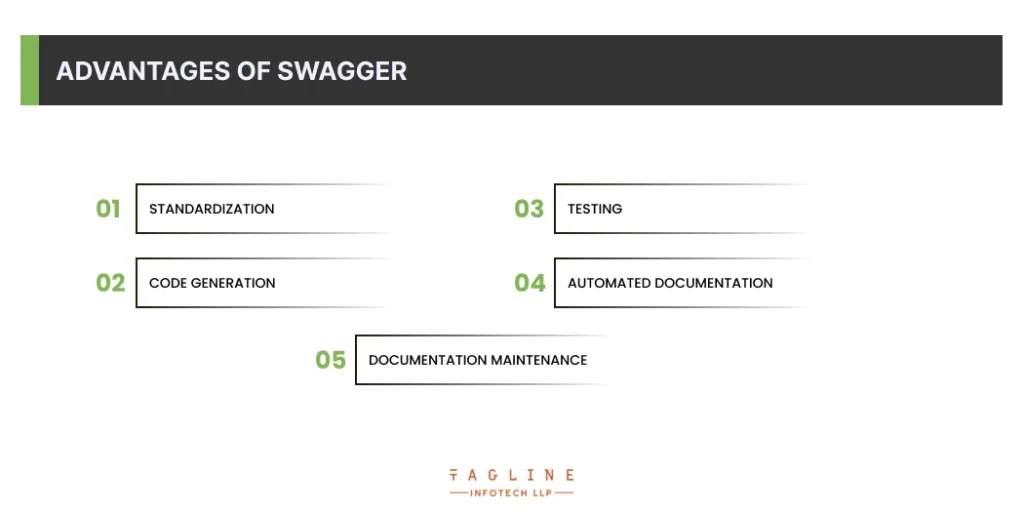
Swagger, now known as the OpenAPI Specification, is a powerful tool for documenting and defining RESTful APIs. It offers numerous advantages for API developers, consumers, and organizations:
Standardization
Swagger provides a standardized way to describe RESTful APIs.
This ensures consistency in API documentation and makes it easier for developers to understand and work with APIs.
Code generation
Swagger enables code generation of client-side code from a Swagger-compliant API.
This allows developers to quickly and easily build applications against an API without manually creating or maintaining this code.
Testing
APIs defined in the OpenAPI Specification can be automatically tested using tools such as Postman, which provides a GUI for interacting with APIs and includes several pre-built functional tests.
These tests allow your developer team to ensure that the API continues to work as intended with each release, improving overall stability and reliability.
Automated documentation
The OpenAPI Specification also defines how an API should be documented using the Swagger UI (user interface). This includes things like navigation, downloadable client libraries, etc.
This enables the generation of complete, accurate API documentation automatically from the OpenAPI Specification.
It also makes it easier for developers to learn how to work with an API, providing a key advantage for existing and potential consumers of your API.
Documentation Maintenance
Swagger makes keeping API documentation up to date easier. When changes are made to the API, the Swagger specification can be updated accordingly, ensuring the documentation remains accurate.
Using the Swagger UI, documentation can be generated and updated automatically.
We can use existing tools to generate test cases from client-side code.
These are effective as long as the API under test isn’t changed. The problem is when an API is enhanced or altered, and client-side tests must be re-created for each request.
This is where Swagger shines because it’s designed from the ground up to support test-driven development (TDD).
Also Read : Why Use Laravel Framework in 2023?
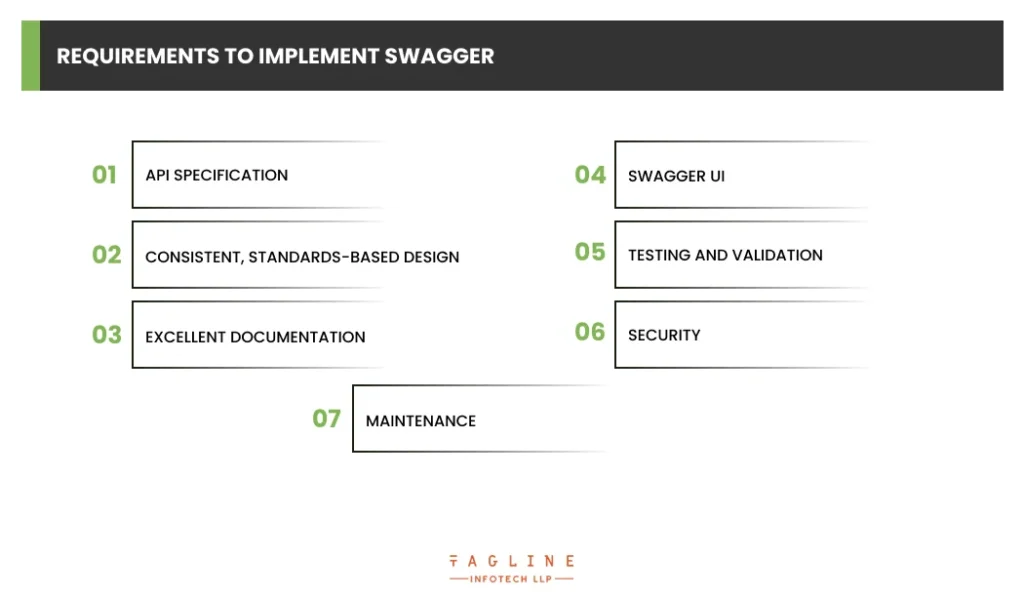
Swagger is a popular tool for documenting and designing RESTful APIs. To implement Swagger effectively, you must follow requirements and best practices.
Here are the essential requirements for implementing Swagger:
API Specification
Before implementing Swagger, you should have a clear understanding of your API’s functionality, endpoints, request/response formats, and any authentication mechanisms it uses.
This is crucial for creating accurate Swagger documentation.
Consistent, Standards-Based Design
To define it accurately, your API design must be consistent and standards-based for Swagger.
In addition, you should employ familiar design patterns such as those described in the REST specifications.
These design patterns will be automatically translated into documentation using Swagger.
Excellent Documentation
This is essential for implementing Swagger effectively.
Excellent documentation is crucial for helping developers learn how to work with your API and keeping your API up-to-date with any changes or additions made over time.
Swagger UI
Implement Swagger UI to display the API documentation. Swagger UI is a user-friendly interface that allows developers to explore and interact with your API.
You can integrate Swagger UI directly into your application or host it separately.
Testing and Validation
Validate your Swagger documentation to ensure it follows the OpenAPI Specification correctly. Tools like Swagger Editor can help with validation.
Additionally, test your API endpoints to ensure they match the documented specifications.
Security
Ensure your API is secure following any of the best practices suggested by Swagger.
This means making sure the security roles are correctly defined and that you authenticate requests correctly using HTTP Basic and HTTP Digest Authentication.
Maintenance
Maintenance is essential to maintain a high-quality API over time, ensuring it continues to provide value to the consumer community.
This includes maintaining API documentation, providing regular updates, and securing access.
Searching for a skilled Laravel developer for your upcoming web projects?
Your search ends here! Hire Our top-notch Laravel developers that ready to transform your ideas into reality.
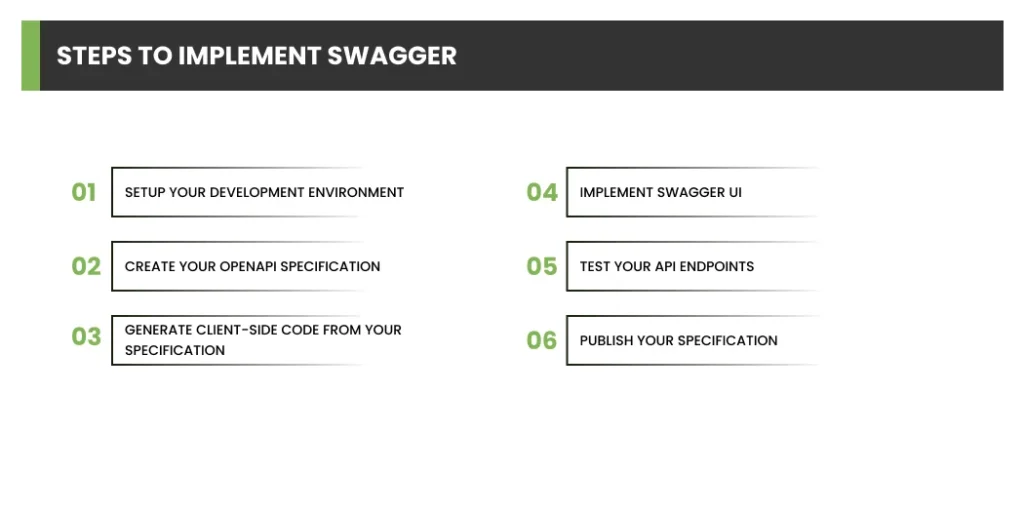
Swagger is a popular tool for documenting and testing APIs. It provides a standardized way to describe and interact with RESTful web services. To implement Swagger for your API, you’ll typically follow these steps:
1. Setup Your Development Environment
Ensure you have a development environment for your project, including your API codebase.
This will ensure that Swagger can generate client-side code from your API and that the Swagger UI can be integrated appropriately.
2. Create Your OpenAPI Specification
Create an OpenAPI specification, a textual representation of your API’s functionality, inputs, outputs, and internal structure.
3. Generate Client-Side Code from Your Specification
Generate client-side code using the Swagger tool to create a library for your project to interact with your API.
You must be able to generate client-side code from your OpenAPI specification to document it thoroughly, accurately, and correctly.
4. Implement Swagger UI
Implement the Swagger UI to display your API documentation.
Including the specification in your project will automatically generate a UI for you, but you can also import it separately.
These UIs are particularly useful for testing and validating your API documentation.
5. Test Your API Endpoints
Test your API endpoints using an endpoint tester, typically available through the Swagger UI interface.
This will ensure that your specifications match what the API does, which is essential for getting accurate data and information from users of your service.
6. Publish Your Specification
Publish your OpenAPI specification so developers can learn how to integrate your project into their applications.
You can publish it to a public repository such as GitHub or other online locations so developers can read and consume your API documentation.
Swagger is an open-source project from the tool development company SmartBear Software, which offers paid support and professional services for Swagger implementations.
The Swagger Codegen tools are available in two versions: free of charge and paid for, SecureSwagger.
The paid version provides additional security features for handling sensitive data within the API descriptions while making no changes to core functionality.
Swagger is an open-source project from the tool development company SmartBear Software, which offers paid support and professional services for Swagger implementations.
Developers can use this tool to help automate API development and create testable code stubs.
Connect with a Laravel development company that uses this tool to create best APIs for your project.
Since it works with various languages, this tool is an excellent addition to any developer’s toolbox.
The Swagger tool can be used to develop APIs with older technology stacks. The swagger definition can also be used to generate code in java spring boot, Ruby, PHP, etc. frameworks based on the requirements of the API.
Working in the same language is called standard features. You must use different programming languages to include all the features related to REST and its specification. Some features of the REST interface happen only once for every language. For example, generating code from OpenAPI (Swagger) specification occurs only once, and it works for all the languages supported by the Swagger framework.

Digital Valley, 423, Apple Square, beside Lajamni Chowk, Mota Varachha, Surat, Gujarat 394101
D-401, titanium city center, 100 feet anand nagar road, Ahmedabad-380015
+91 9913 808 2851133 Sampley Ln Leander, Texas, 78641
52 Godalming Avenue, wallington, London - SM6 8NW