Finance & IT Email Marketing: A Data-Driven Approach
February 2, 2026
Home >> ReactJS >> Solving Performance Bottlenecks in ReactJS Applications
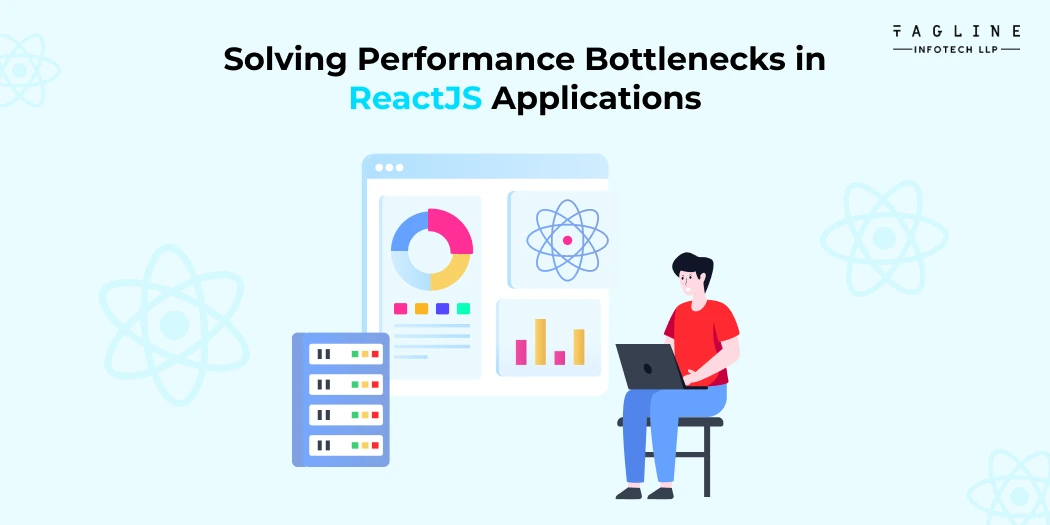
Optimizing React applications is the only way to offer an excellent user experience. Some of the common performance bottlenecks are unnecessary re-rendering, gigantic bundle size, and inefficient state management. Performance optimization strategies include memoization, code-splitting, and optimization of component updates. If you’re looking to build high-performing apps, it’s essential to Hire React.js Developers who specialize in ReactJS Performance Optimization to improve speed, reduce lag, and enhance efficiency
React apps often get stuck in performance bottlenecks under unnecessary re-renders, large bundle sizes, and ineffective API calls. Because of the frequent updates of components, loading too much JavaScript to slow down the app or fetching excessive amounts of data to slow down the user experience, poor state management, tons of event listeners, or unoptimized third-party libraries can add to the overall sluggishness of performance. Applying memoization, lazy loading, and efficient API management guarantees the speed and responsiveness of the React app and the smooth user experience.
React’s Virtual DOM is an abstract image of the actual DOM, which mainly helps improve performance by keeping direct interference with the real DOM to a minimum. React does not change the UI directly but first changes the VDOM, checks what has changed (diffing), and applies those changes to the real DOM (reconciliation). This speeds up rendering and enhances efficiency. The Virtual DOM, even when optimized, can cause a performance hit. Frequent re-renders, excessive state updates, and deep component trees can slow down apps. Observing React .memo, shouldComponentUpdate, and Efficient State Management are the secrets to maintaining performance.
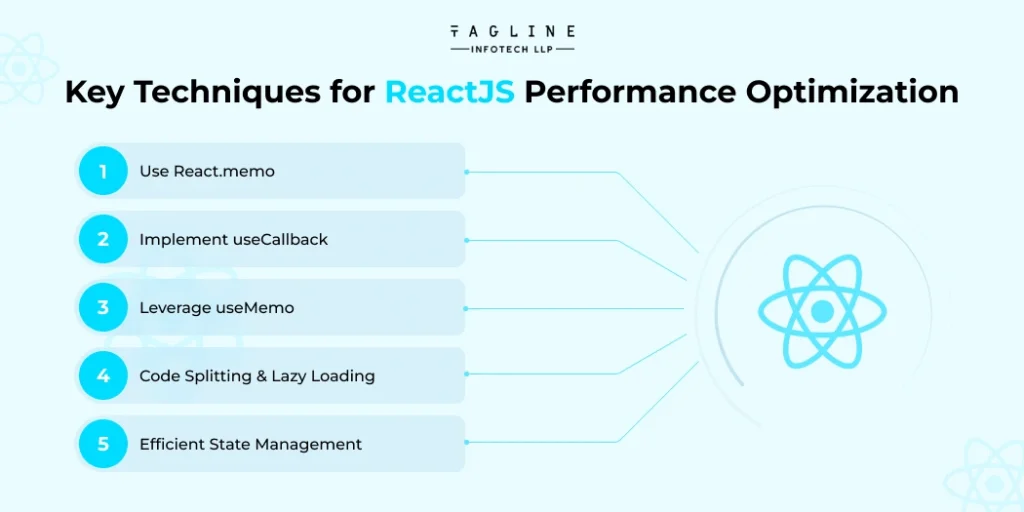
To keep React apps running smoothly, follow these ReactJS Performance Optimization techniques and Tips for optimizing React performance
The performance is improved, slowing down too much time, and enhancing the responsiveness of React applications when you use these techniques.
If your React app has a slow feel, excessive re-renders might be the reason. Each unnecessary update of a component makes the Virtual DOM do more work, resulting in comparatively slow performance and higher memory usage. Here are some tips to optimize React app performance and eliminate unnecessary re-renders:
By implementing these ReactJS Performance Optimization techniques, your app can run more smoothly and react faster, enhancing the user experience.
An application that has a slow load time can annoy users, but React.js lazy loading improves this when loading components only when required. This reduces the initial bundle size and improves the first-page load.
1. Using React.lazy and Suspense
React has a very simple implementation to load a component Dynamically using `React.lazy` and `Suspense`.
import React, { Suspense } from "react";
const LazyComponent = React.lazy(() => import("./LazyComponent"));
function App() {
return (
<div>
<Welcome to Our React App>
<Suspense fallback={<div>Loading...</div>}>
<LazyComponent/>
</Suspense>
</div>
);
}
export default App;
2. Lazy Loading Routes with React Router
Lazy loading is additionally useful for optimizing router-based navigation in React applications.
import React, { Suspense } from "react";
import { BrowserRouter as Router, Route, Routes } from "react-router-dom";
const Home = React.lazy(() => import("./Home"));
const About = React.lazy(() => import("./About"));
function App() {
return (
<Router>
<Suspense fallback={<div>Loading...</div>}>
<Routes>
<Route path="/" element={<Home/>} />
<Route path="/about" element={<About/>}/>
</Routes>
</Suspense>
</Router>
);
}
export default App;
Reactjs lazy loading prevents your app from loading far more than what is required, thus making it very efficient. This is particularly useful in huge applications that probably contain many components and routes. In businesses aiming for high-performance applications, working with a Reactjs Development Company would certainly ensure that the latest optimization techniques are in play. With the use of best practices, fast and responsive applications can be built with a seamless user experience.
As React applications grow, the entire JavaScript bundle is loaded once, causing performance hits. Code splitting is a technique that further divides the bundle into smaller pieces, which allows users to download only those bits they need at a certain point in time. This impacts positively both load time and the user experience.
Benefits of Code Splitting
Using React’s Built-in Code Splitting Features:
React provides React.lazy and Suspense for easy code splitting.
1. Lazy Loading Components
import React, { Suspense } from "react";
const LazyComponent = React.lazy(() => import("./LazyComponent"));
function App() {
return (
<div>
<Welcome to Our React App>
<Suspense fallback={<div>Loading...</div>}>
<LazyComponent/>
</Suspense>
</div>
);
}
export default App;
2. Code Splitting with React Router
For larger applications, lazy loading routes can further optimize React app performance.
import React, { Suspense } from "react";
import { BrowserRouter as Router, Route, Routes } from "react-router-dom";
const Home = React.lazy(() => import("./Home"));
const About = React.lazy(() => import("./About"));
function App() {
return (
<Router>
<Suspense fallback={<div>Loading...</div>}>
<Routes>
<Route path="/" element={<Home/>} />
<Route path="/about" element={<About/>}/>
</Routes>
</Suspense>
</Router>
);
}
export default App;
By implementing ReactJS lazy loading and code splitting, apps become more efficient and responsive. This is especially important for businesses developing complex applications.
Efficient state management plays a crucial role in ReactJS Performance Optimization. Poorly managed state and excessive API calls can slow down an application, making it less responsive.
Comparing State Management Solutions:
Best Practices:
React Developer Tools help diagnose and fix performance issues in React apps.
Key Features:
By leveraging these tools, developers can quickly optimize React app performance and improve debugging efficiency.
Caching and memoization prevent redundant computations and API calls, improving app speed.
Optimization Techniques:
1. useMemo – Caches expensive calculations.
const expensiveCalculation = useMemo(() => computeValue(data), [data]);
2. useCallback – Prevents unnecessary function recreation.
const memoizedFunction = useCallback(() => someFunction(), []);
3. Browser Caching – Stores API responses to reduce network requests.
These strategies ensure better performance by reducing unnecessary recomputations.
A smaller avaScript bundle leads to quicker loading of pages, enhancing the user experience and performance. When the bundle is smaller, the amount of data that needs to be downloaded, parsed, and executed by the browser quickly keeps the React application responsive.
Effective Techniques to Reduce Bundle Size:
1. Tree Shaking– It is the process of eliminating unused code from the final bundle, meaning only the essential JavaScript gets loaded. A modern bundler such as Webpack automatically tree-shakes using ES6 module syntax.
2. Code Splitting– React.lazy and dynamic imports ensure that only necessary pieces of the application load when needed instead of wrapping them all into one large file, thus improving the initial load time for larger applications.
3. Minification– Minification with tools such as Terser and UglifyJS compress JavaScript files by stripping out unnecessary characters, spaces, and comments, shrinking the file size without impacting functionality. Minified files load faster and improve performance.
4. Removes Unused Dependencies– Projects over time accumulate libraries that have been left unused and dependencies that are no longer required. Conducting periodic audits to remove such superfluous packages can considerably reduce bundle size and improve performance.
5. Gzip or Brotli Compression– Enabling compression right on the server reduces JavaScript file sizes for rapid transfer, further boosting the loading speed for any page.
6. Optimize Third-Party Libraries– Avoid importing entire libraries whenever possible; only pull in the required functions. Libraries like Lodash support modular imports and offer an opportunity for minimizing bloat.
7. Lazy Loading Images and Assets– Deferring the loading of images, fonts, and other assets until they are needed ensures that critical content is prioritized for faster rendering.
Undertaking these methodologies backs up performance at a ReactJS Development Company level for better-scaled and effectively working applications for an uninterrupted user experience.
Ongoing assessment is required for a React application’s peak performance. Continuous checking and optimization of the app’s efficiency will enable developers to improve the user experience and avoid performance bottlenecks.
Key Tools:
Regularly using all these tools will allow continuous improvement so that the React app remains fast, efficient, and user-friendly. Besides integrating automated tests and performance benchmarks, much accountability can be brought to the app’s responsiveness and reliability.
ReactJS performance optimization is a process, not a single fix. It requires continuous optimization and best practices. Developers looking to boost the React app’s performance must carry out lazy loading in ReactJS and tackle unnecessary re-renders, in addition to using code splitting, memoization, and caching techniques. This will thus ensure very smooth performance, very fast loading, and very happy users.
One such factor is efficient state management, which plays a pivotal role in performance optimization. A developer can use libraries like Redux, Recoil, or React Context API for effective and smooth data flow, eliminating unnecessary updates, and making it more responsive. In addition to that, optimizing API calls and utilizing browser caching can go a long way in reducing load times.
Performance monitoring is possible with tools like Microsoft Lighthouse, Web Vitals, and React Profiler which will measure the key metrics, and pinpoint the bottlenecks that can ensure continued improvement in speed for the application. So, building a huge application will require collaborating with a ReactJS Development Company to incorporate advanced techniques for performance optimization in the same, which will in turn make it a seamless high-performing user experience.
It loads components only when they are required, giving less opportunity to increase the initial load thereby improving the performance of the app.
React Profiler does the job of tracking slow components, while speed-related anomaly detection can be done through Lighthouse and Web Vitals for core performance metrics.
Use React.memo for components, useCallback for functions, and useMemo for expensive calculations. Optimize state updates to avoid unnecessary renders.

Digital Valley, 423, Apple Square, beside Lajamni Chowk, Mota Varachha, Surat, Gujarat 394101
D-401, titanium city center, 100 feet anand nagar road, Ahmedabad-380015
+91 9913 808 2851133 Sampley Ln Leander, Texas, 78641
52 Godalming Avenue, wallington, London - SM6 8NW