How ChatGPT and RPA are Transforming Automation’s Future
May 17, 2024
Home >> Cloud Computing >> Lift and Shift Migration: Everything You Need to Know
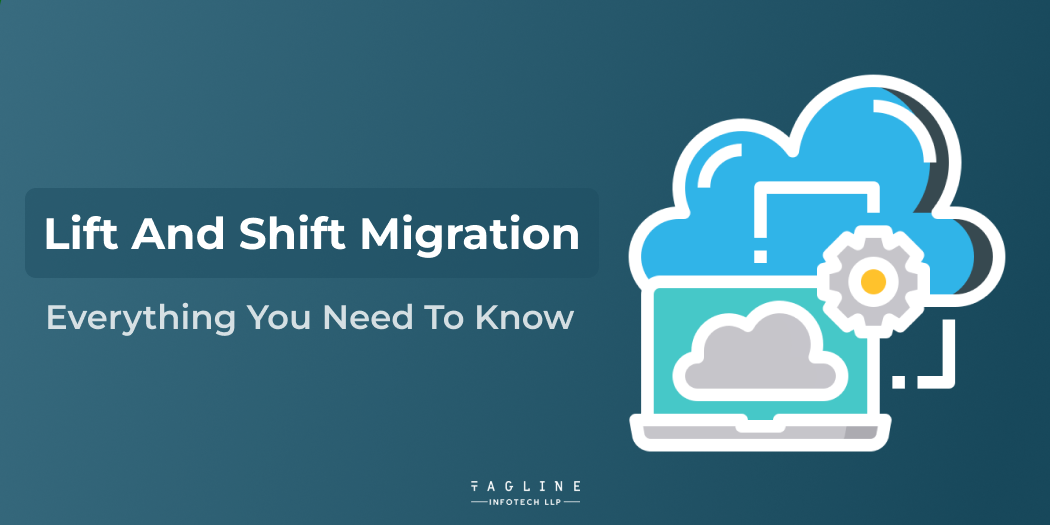
Quick Summary
Many enterprises with on-premises applications and software need help to keep up with enhancing client demands and technological advancements. Key challenges with extraordinary capital expenses, scalability, complicated management procedures and hardware replacements are the reasons for the struggles.
Cloud computing is a boon for enterprises that minimizes the operational burden and reduces IT budgets. People are becoming aware of the advantages of cloud computing, and The number of businesses choosing cloud migration is on the rise. The ‘lift and shift’ approach allows organizations to migrate to the cloud by transferring their on-premises applications without significant modifications. This cloud strategy has its set of advantages and disadvantages. Let’s explore its mechanics and assess its suitability for your needs.
Cloud migration involves transferring applications and associated data from on-premise infrastructure to various cloud platforms such as AWS, Google Cloud, Azure, and others. The primary objective of cloud migration is to enhance efficiency and achieve optimal outcomes with minimal costs. Organizations that seamlessly migrate to the cloud enjoy numerous advantages, including improved scalability, cost-effectiveness, resilience, availability, and security.
You need to carefully prepare and assess many factors before you start working with lift and shift migration, as it can impact the cost, difficulty and undertaking value. It includes
Assess the duration you plan to continue using the application or running the workload. Migrating an application for retirement within the next 12 months may take much work.
Ensure that migrating to the cloud won’t create bottlenecks for your existing API tools, maintaining smooth access.
Check if your chosen cloud hosting provider offers automated migration tools and incorporate them into your plan for efficiency.
If migrating multiple applications, establish a runbook to prioritize migrating mission-critical applications, aligning with your business priorities.
Compliance: Evaluate your migration plan and the cloud provider’s infrastructure to guarantee compliance with all regulatory requirements during and after migrating from on-premises to cloud environments
Be cautious of feature-rich cloud environments that may tempt you to integrate additional capabilities spontaneously. Stick to a defined project scope throughout the migration to avoid delays and resource drains.
Here are some lift and shift migration limitations
When running in an on-premises environment, legacy programs are highly tuned to operate as efficiently as possible. Transferring these programs to the cloud may only result in the desired results. As a result, with the necessary modifications, applications executing slowly or efficiently on-premises are likely to function better on the cloud.
However, many cloud service providers, including Amazon Web Services (AWS), offer services that deal with performance issues. EC2 Auto Scaling from Amazon Web Services helps companies enhance the performance of their applications. It also provides relational database services, Amazon Aurora, and a low-latency content delivery network (CDN), Amazon CloudFront. It is Amazon that provides both of these services.
Applications designed for on-premises environments might be accessible to several users, and their access privileges might be more generous than in other situations. When you deploy mission-critical programs to the cloud, you can also move these access privileges to the cloud environment.
Apps deployed with loose access control guidelines run the risk of exposing vulnerabilities due to the shared and complex architecture that the cloud offers. However, there are numerous approaches to enhancing the security of your apps in the cloud environment.
Amazon Web Services (AWS) services like Identity and Access Management, Security Hub, and AWS Key Management Services can help improve security.
You will incur more operating expenses when you move from an on-premises to a cloud environment, changing your initial capital expenditure. Additionally, programs that are just partially optimized may cost more in the long term since they cannot fully provide the savings and benefits that the cloud offers.
Your company can use Amazon Web Services (AWS) cloud services at a reasonable cost by utilizing AWS Savings Plans, Budgets, and Cost Explorer. This allows you to keep an eye on and optimize cloud service prices.
“Edge Computing vs Cloud Computing: What’s the Difference? “
– Also Read Article
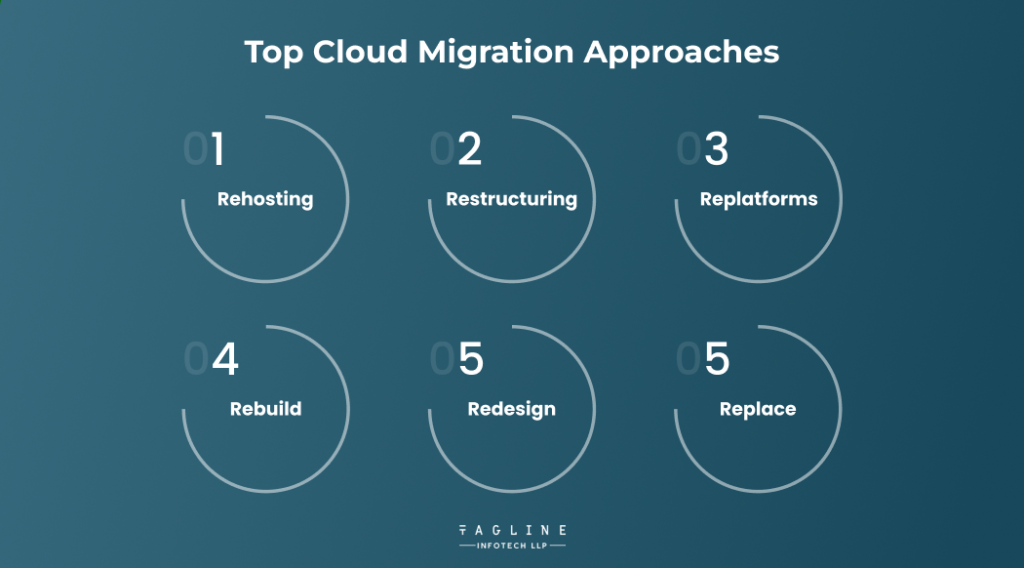
Many of us have already discussed rehosting, also called the “lift and shift” migration strategy. Applications hosted on-premises can be quickly moved to the cloud without requiring code modifications. Businesses can migrate their present programs to a new environment or the cloud.
One method for cloud migration is called refactoring, which prioritizes increasing productivity as much as speed. Because relatively little code is changed throughout This process, programs can quickly adapt to the cloud environment and use its benefits.
There are two basic techniques for cloud migration: refactoring and the ‘lift and shift’ strategy. The apps are moved to the cloud using this method’s framework with little code changes. On the other hand, the transfer of apps depends on several factors, such as the program itself, specific requirements, and the cloud service that is being targeted. The apps are moved to the cloud, which ensures optimal system compliance and performance, following a few tweaks and changes to the code. For example, a re-platforming strategy used for cloud migration is called Platform-as-a-Service, or PaaS.
Another way to migrate to the cloud is to rebuild your application to make it compatible with the platform. With the PaaS platform, you may design customized cloud apps to meet your unique requirements. Building a cloud application for your company will require examining several technologies and other factors. This is a difficult task. However, it is necessary in cases where your programs’ utility or longevity is significantly limited.
Application rearchitecting is an option for businesses using the cloud to achieve scalability. This process entails updating the capabilities and code of the application to increase the program’s scalability and performance. The application has been developed considering the needs of the cloud environment. The program’s general code, data infrastructure, and architecture have all been updated.
If, after all of your improvements, your application still cannot meet the present or future needs, you may have to replace it with a pre-made alternative. When applications are deployed this way instead of completely rewritten for the cloud, they can be deployed faster. However, there are several disadvantages to this migration approach, including the difficulty of modernizing apps and the potential for business process disruptions.
Below is the step-by-step procedure for list and shift migration
Determine which programs and the associated data require migration and any dependencies between them. Compile a list of each application’s resources, including memory, computing, storage, and other resources. The next step is to evaluate and select the cloud platform you want to switch to. After that, you should investigate the terms and conditions, fees, SLAs, and other cloud provider features.
Allocate the necessary relocation resources, including funds, equipment, and individual assets.
create a thorough plan for every step and record the procedures. For example, consider looking into the possibilities of automating the transfer process if you are migrating and moving many applications. You should provide explicit backup procedures and rollback strategies if something goes wrong. Ensure that everyone taking part in the migration understands their responsibilities. Should you need more internal expertise in managing cloud environments or migration procedures, you should arrange to work with an outside service provider with prior experience in cloud migration.
Before migrating, backups of the databases, binaries, application code, and file data should be kept in the system. As such, assessing how well these backups are restored using particular test configurations is imperative before the ultimate migration. In some instances, programs and data have already been set up in the cloud environment from the start, and applying a delta backup is all that needs to be done during the final migration. Using this technique, the system’s downtime can be reduced.
The following steps include creating a cloud account and setting up landing zones, virtual machines (VMs), virtual private clouds (VPCs), role-based access controls, security groups, policies, and other relevant duties. Other industry experts heed the advice of the cloud provider regarding best practices. If you need assistance, use the services of an outside vendor.
Execute the migration procedures within the prearranged maintenance window. Every component needs to be carefully tested after the software and all related data have been relocated. Run the validation checks on the just-moved application that are conventional for you. It is not advisable to add new features during the transfer process. Because of this, you might have to conduct additional testing for a considerable time to ensure that you haven’t added any new flaws.
Once the migrated apps are up and running, monitoring the infrastructure and applications is essential to ensure everything is running well and that the right amount of resources are being used. See whether there are any errors or warnings by looking through the log files. Furthermore, you ought to utilize the cloud dashboards and monitors to scrutinize the utilization of the infrastructure resources (CPU, Memory, and Disk) and perform any essential adjustments.
You can turn off your older systems when your testing is complete, and everything operates as it should.
Unlock the power of Lift and Shift migration to elevate your cloud journey!
Hire our skilled developers for a flawless Lift and Shift migration and seamless transition for cloud computing!
Here is the list of lift and shift migration benefits
Apps can be rehosted in the cloud without requiring substantial changes using the lift and shift methodology. Companies can move their programs to the cloud without redesigning the application’s architecture or paying extra costs. Lift and shift are already there. Therefore, there is no need to rewrite or rework the code. Furthermore, there is no influence whatsoever on the administrative and monitoring interfaces for the program.
You can quickly move your application using the Lift and Shift methodology without requiring a large team to finish the task. Furthermore, the on-premises apps keep working regularly even after they are moved to the cloud, guaranteeing that the service won’t be interrupted. The migration has no problems, and the application is not interrupted.
When it comes to earning clients’ trust and defending against the dangers of malware and hacking, the significance of security cannot be emphasized. Once your cloud migration is complete, you can utilize the extensive protection the cloud architecture provides. It can even be used with your heritage apps. Your applications’ security will increase if you employ role-based access control, unified security mechanisms, and user authentication based on many factors.
You can access performance-driven and optimized computer resources without buying them yourself if you want to proceed with the Lift and Shift process. Cloud services are provided on a pay-for-what-you-get basis; you may allocate your cash wisely and increase the processing power available to your business. Investing in cloud services is more economical than building your on-site IT infrastructure.
Moving your programs to the cloud will ease the burden of running on-premises operations for you. This lowers the expenses associated with monitoring and maintaining your IT resources. It also eliminates the headaches that come with having to keep an eye on and update the infrastructure all the time to match the demands of contemporary enterprises
Embracing application modernization is essential for cost reduction, enhanced business agility, and staying in sync with market dynamics. Transitioning on-premises applications to a cloud-first model demands a thorough assessment of your needs to make informed choices. It is crucial to grasp the advantages and risks of cloud migration before embarking on the journey, ensuring a well-informed decision-making process. The ‘lift and shift’ approach facilitates a smooth application modernization by seamlessly transferring on-premises applications to the cloud.
Developers prefer to use lift and shift cloud migration so that they can utilize the storage and better performance of cloud systems.
In AWS lift and shift is also known as Rehost, where the developers can easily migrate large-scale applications according to their requirements.

Digital Valley, 423, Apple Square, beside Lajamni Chowk, Mota Varachha, Surat, Gujarat 394101
+91 9913 808 2851133 Sampley Ln Leander, Texas, 78641
52 Godalming Avenue, wallington, London - SM6 8NW