The best AI-enabled hospital management system for your...
May 2, 2024
Home >> Cloud Computing >> What is Scalability in Cloud Computing? Types, Benefits, and More
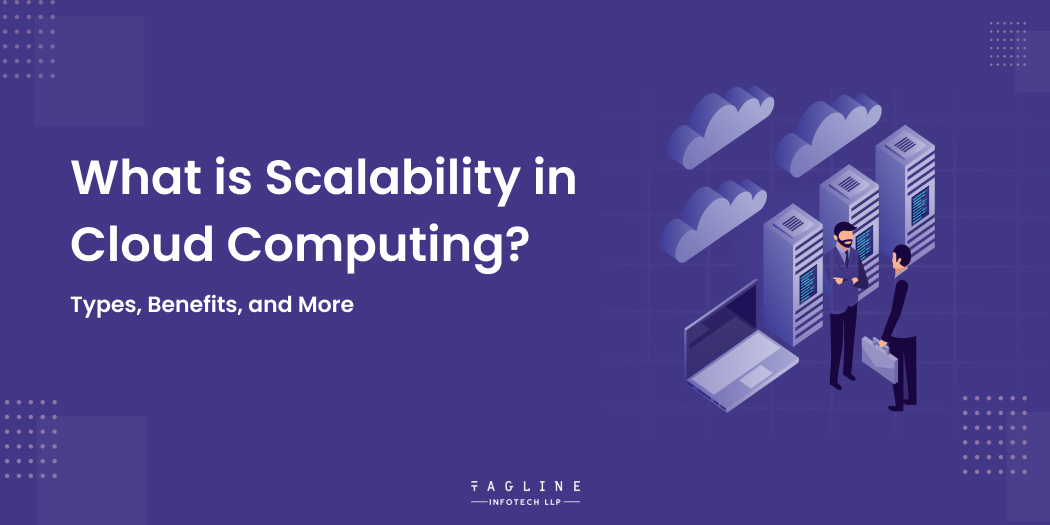
Quick Summary
As more companies migrate their operations to cloud-based solutions, it becomes more crucial to adjust cloud resources in response to changing consumer needs. Apart from managing sporadic spikes in usage, cloud scalability architecture guarantees that an organization’s digital infrastructure may develop together with the company and the market’s innovations.
This article describes one instance of a retail company that starts with a main cloud-based online store. The company’s growth ability allows it to provide more items, reach a wider audience, and introduce new services like personalized recommendations and mobile applications. The organization’s cloud infrastructure needs to be scalable to handle the increased demand without compromising performance and manage this growth without any issues.
This blog aims to raise awareness about cloud scalability and how it can benefit your company.
The ability of cloud computing systems to adapt their resources—such as processing power, storage capacity, and network bandwidth—flexibly in response to changing demand is referred to as “scalability” in this context. The system can sustain optimal performance levels and effectively manage its resources by utilizing this adaptation.
Virtualization technology is used in cloud computing; it may flexibly allocate and reallocate resources like computer power, storage capacity, and network bandwidth. This makes cloud computing scalable. Unlike physical servers, virtual machines (VMs) can easily adjust to changing demand by changing their quantity and size. Furthermore, cloud service providers can quickly deploy resources in response to shifting demands because of their extensive hardware and software infrastructure. This scalability is necessary to guarantee optimal performance, handle fluctuating workloads, and satisfy the constantly changing needs of businesses without requiring a substantial upfront investment in infrastructure or technology.
Make use of the cloud’s scalability in several scenarios to optimize resource use and adjust to evolving company needs:
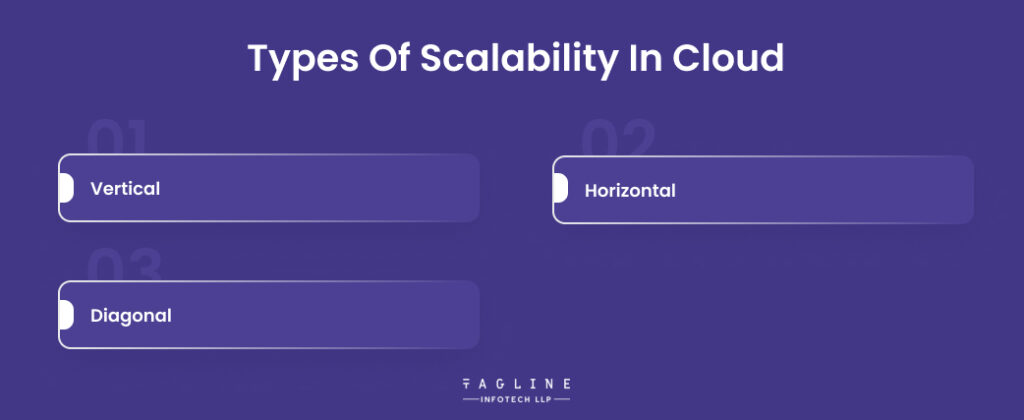
A thorough understanding of the three distinct scalable configuration types is necessary to comprehend how cloud scaling functions.
By scaling it up or down vertically, you can add more RAM or processing power to your current server to accommodate increasingly demanding workloads. This type of scalability doesn’t involve any changes to your code because you are just adding more elements to your already-existing configuration. Though employing vertical scaling, bear in mind that there is a limit to the growth your server may see, which could affect its performance.
Horizontal scaling, sometimes called scale-out, is a technique that expands a system’s capacity by integrating more instances or nodes into the current infrastructure. At this phase, the system is developed with more servers and instances, enabling the task to be split among several resources. The system’s overall dependability and fault tolerance are increased, along with its performance. Spreading the workload over multiple servers ensures that every server is well-rested, thanks to horizontal scaling. As a result, there is a lower chance of an outage or performance degradation—a potential side effect of horizontal growth.
Diagonal scaling is precisely the same as vertical and horizontal scaling. Businesses can grow vertically until their server reaches its capacity. At that point, they can copy the server to add more resources anytime needed. This approach works well for businesses with unexpected surges in demand, allowing them to adjust their size to suit the situation.
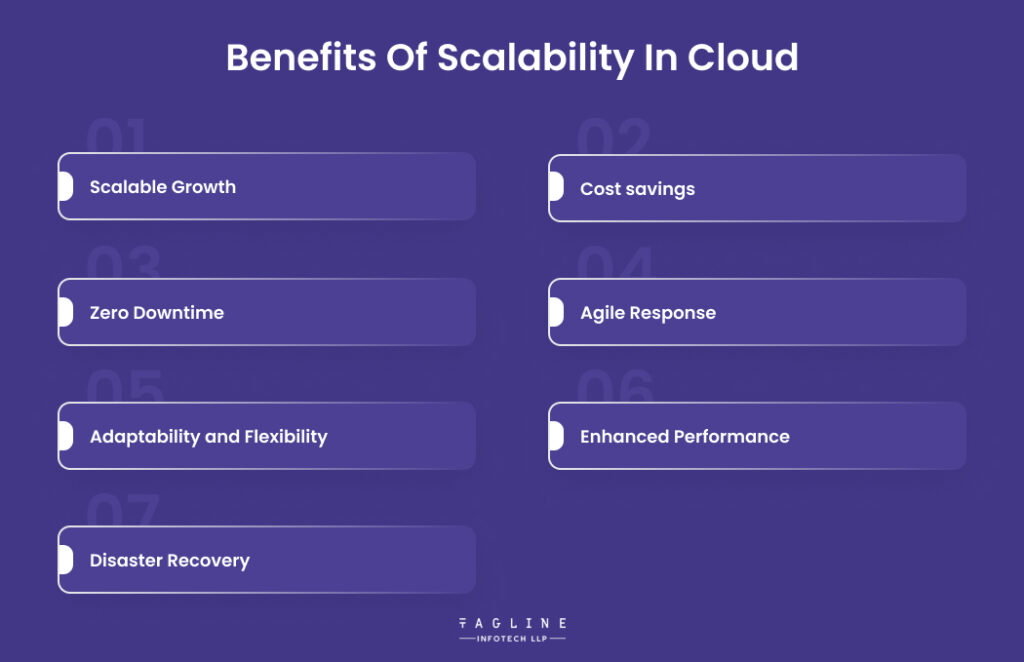
Cloud scalability allows for uninterrupted operations expansion, enabling enterprises to overcome infrastructure limitations. This ensures the company can handle increasing workloads and adjust to changing needs.
Scalability in the cloud allows enterprises to better control the costs associated with information technology. By adapting their resources in response to demand, organizations can prevent unnecessary overspending on capacity and guarantee efficient resource utilization.
Furthermore, scalable cloud solutions’ pay-as-you-go model guarantees that businesses only pay for the resources they utilize, cutting down on money lost on pointless expenses.
Because cloud computing is scalable, businesses can change their systems without impacting their existing operations. This reduces downtime and guarantees continuous service delivery, eventually improving operational consistency and boosting customer happiness.
Because cloud scalability is dynamic, businesses can swiftly adapt their operations to changes in demand. A corporation can guarantee the best possible performance and response by adjusting its resources accordingly if it experiences rapid increases or declines in activity.
Because cloud computing is scalable, businesses can adjust how they allocate their resources to satisfy the always-shifting needs of their clientele. Companies can adapt their resource allocation in several ways to meet changing requirements, such as increasing resources to meet spikes in demand or reducing them during dips in demand.
If businesses adjust their resources to match demand, they may maintain consistent performance levels even during periods of high utilization. This ultimately results in increased operational efficiency, improved user experience, and higher-quality services.
Scalable cloud computing reduces costs over time compared to more conventional approaches by eliminating the requirement to construct and manage backup data centers for disaster recovery.
A comprehensive understanding of workload requirements and a well-defined scaling plan are essential for successful cloud adoption and achieving scalability in the cloud. As part of this, efficient resource modification is required to meet demand while maintaining availability and performance. To do this, it is imperative to have plans in place for scaling up and down as needed. Automated procedures should be a part of these plans to guarantee effective operations.
Cloud computing can be made more scalable by using a range of tools and techniques, such as these:
A comprehensive assessment of the workloads and resources is required to create a solid scalability foundation. This can only be achieved by being aware of each application’s resource requirements in various scenarios and projecting future needs based on anticipated business growth and usage trends. Create a thorough plan that outlines the timing and methods of scaling operations and offers suggestions for adding or retiring servers.
Adding more resources (also known as scaling out) or increasing the capability of particular resources (also known as scaling up) can facilitate dealing with increasingly demanding workloads.
Effective load balancing must be implemented to minimize latency, prevent any one server from becoming overburdened with requests, and maintain high availability. Verify that the load-balancing method you select—such as round-robin or the least connected—is compliant with the cloud’s architecture. Load balancing rules must be regularly evaluated and modified to optimize for modifications in user behavior and program upgrades.
Containerization is a valuable tool for achieving modular application deployment and scaling. To make the most of this, you must package your apps into containers to create discrete, manageable pieces. To guarantee that updates and scaling proceed without a hitch, select a container management system with fundamental scalability characteristics and integrate it with your continuous integration and delivery pipeline.
One of the main advantages of auto-scaling is the ability to instantly modify your cloud plan. However, before you can begin scaling operations, you must set up specific metrics that accurately reflect the functionality of your application and user interface. Cloud monitoring helps fine-tune the auto-scaling parameters to align with performance requirements and consumption trends.
Effective resource management is essential to keeping systems operating at peak performance and reducing resource waste. By routinely analyzing the distribution of resources, you can identify underutilized or under-stress areas. By employing predictive analytics, you may foresee future resource needs and proactively modify resource distribution to meet demand.
One reliable method of figuring out which scaling solution best fits your needs is to test for scalability. This type of testing establishes an application’s ability to adjust to variations in usage, either greater or smaller. You will learn how your system operates throughout this test when there is a sudden spike or drop in the volume of user activity. Moreover, it permits you to:
Growing your company’s operations will only have a limited impact on cloud computing’s scalability. Consider other options if you want to expand your business’s operations outside of cloud computing.
Edge computing processes data at the source, which can be at the front end or at a collection point, to minimize the data that needs to be transported to a central cloud server. An example of edge computing is an automated thermostat that adjusts heating settings and reduces data transmission to the cloud.
Fog computing serves as a bridge between edge and cloud computing. Local networks can access local data sources and connect with a centralized cloud database using this technique. Extending edge computing should emphasize sending specific raw data to the cloud. Local decision-making and data handling are necessary.
Another way to grow your infrastructure is locally setting up and maintaining servers. This option gives you more control over security and internal protocols. However, managing servers internally requires a dedicated operations budget and an in-house technical team.
Bare-metal servers are a valuable stand-in for scalability in cloud computing technologies. By using dedicated physical servers hosted in other data centers, these solutions reduce the cost of server infrastructure and maintenance. They also provide robust security and adjustable server resources.
Scaling on the cloud is usually far more accessible than scaling on your servers. But there are challenges to overcome, like:
Scaling cloud systems can be challenging, especially for very large enterprises. Resource management, endpoint configurations, and data handling are a few of the labor-intensive processes. Inexperience on the team can make the process even more difficult.
Compatibility issues could arise during the scalability phase of moving traditional systems to the cloud. Additionally, using multiple cloud providers may introduce problems due to variations in compatibility requirements and scaling methodologies.
Carefully configuring and setting up the systems is required to ensure that services will scale without interruption. Any interruptions during the scaling process can lead to downtime and negatively affect the user experience.
Maintaining robust data security protocols is crucial when operating in cloud settings. Adequate access controls and encryption techniques must be installed to prevent unauthorized parties from accessing or compromising sensitive data.
Scaling challenges must be overcome with an informed crew fluent in cloud technologies. The impact of a lack of knowledge within the company can be mitigated by selecting user-friendly cloud solutions and offering comprehensive training.
One critical component of current company operations is the scalability of cloud computing our developer team to maximize your cloud potential. This enables businesses to effectively develop and adapt their digital infrastructure to suit the dynamic demands of their respective industries. When companies build alliances with reliable cloud consulting services to obtain optimal cloud scalability, they can effectively manage workloads, optimize resource usage, and ensure seamless performance even during high traffic or rapid expansion.

Digital Valley, 423, Apple Square, beside Lajamni Chowk, Mota Varachha, Surat, Gujarat 394101
+91 9913 808 2851133 Sampley Ln Leander, Texas, 78641
52 Godalming Avenue, wallington, London - SM6 8NW