What is Scalability in Cloud Computing? Types, Benefits,...
April 24, 2024
Home >> iOS Development >> Machine Learning in iOS Using Swift

Quick Summary
In the last few years, machine learning has become a powerful tool, significantly when increasing application intelligence and giving consumers personalized experiences. Developers of iPhones and iPads can build intelligent applications that react to user actions and provide essential information by leveraging machine learning capabilities. This article will look into using Core ML, Apple’s machine learning base, to integrate machine learning into Swift. To help you start your path to creating intelligent applications, we will examine the benefits of integrating machine learning into iOS applications, learn about Core ML, and provide workable code samples and examples.
Apple’s machine learning platform, Core ML, allows developers to embed machine learning models into mobile applications running on iOS, macOS, watchOS, and tvOS. It enables pre-trained machine learning models and seamless on-device inference execution, making it speedy, secure, and privacy-friendly.
Neural networks, tree ensembles, support vector machines, and many other machine learning models and frameworks can be supported by the Core Machine Learning framework. TensorFlow and Keras are popular machine-learning libraries that can train and convert models into the Core ML format.
To work with Core ML, you need to have Xcode, which is Apple’s integrated development environment for creating iOS apps. Xcode provides tools that facilitate the importation, visualization, and testing of Core ML models. Furthermore, Core ML interacts flawlessly with other iOS frameworks, including Natural Language for natural language processing and Vision for computer vision workloads.
The ML model format is commonly used to bundle core machine learning models. These models are simple to integrate into your Xcode project and are designed for on-device speed. Apple’s model gallery offers pre-trained models that you may use or popular machine learning frameworks to train your models.

iOS applications may learn from their users’ actions and choices, allowing for more personalized user experiences. This is made possible by machine learning. Applications can adjust their content, recommendations, and user interfaces to match the unique needs of each user by analyzing user interactions and trends. A news app that can offer products based on a user’s browsing history or rate stories based on their reading preferences would be an example of this.
Machine learning methods like natural language processing (NLP) enable iOS applications to understand and interpret human language. Thus, this opens the door for creating chatbots, voice assistants, and language translation software. Natural language processing (NLP) provides sentiment analysis, entity recognition, and language generation, allowing applications to react intelligently to user input.
Machine learning can be used by iPhone and iPad applications to predict user preferences and offer wise suggestions. Using historical data enables machine learning algorithms to identify trends and produce precise forecasts. An e-commerce program, for instance, might suggest products to the user based on their past purchases, or it could suggest movies to watch depending on the user’s viewing preferences.
“Thе Futurе of IOS Dеvеlopmеnt “
– Also Read Article
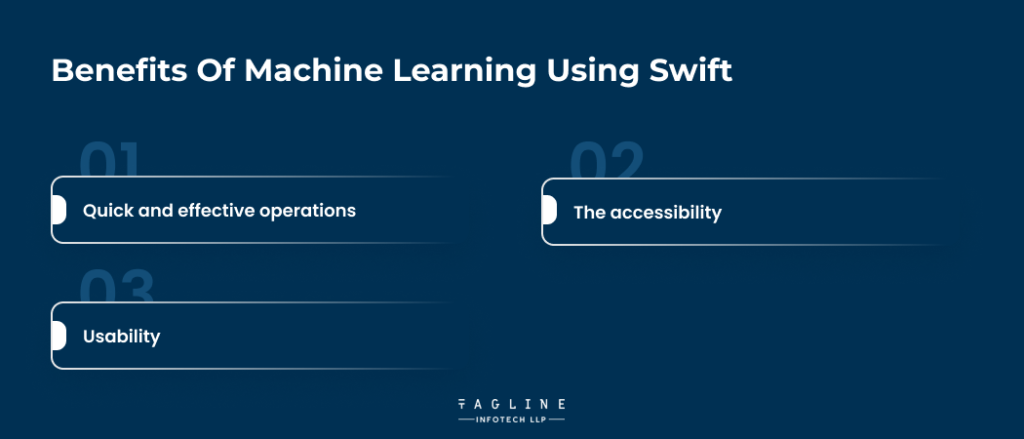
Numerous advantages emerge from using Machine Learning Swift in artificial intelligence projects, including improved results and faster development:
Swift’s ability to integrate with machine learning frameworks makes it possible to quickly construct machine learning models, which cuts down on the time required for implementation. Swift’s robust libraries and simple syntax make complex machine-learning concepts easier to understand, enabling developers to write clear, concise code. Consequently, this raises productivity and reduces the time required for development tasks.
Because of its approachability and ease of use, Swift is appropriate for experienced programmers and beginners just starting with machine learning and artificial intelligence.
Its prominent conventions and syntax resemble natural language, making it much easier to understand and collaborate on projects. This makes artificial intelligence research more accessible to a larger developer community.
Computational Intelligence Developers can include machine learning capabilities into their iOS applications with Swift’s seamless integration with pre-existing Swift codebases and frameworks.
This compatibility saves developers time and effort while maintaining the integrity of their code because they don’t need to transition to a different programming language.
Revolutionize your iOS app with the brilliance of Machine Learning in Swift!
Hire a skilled developer for iOS today and embark on a journey of innovation!
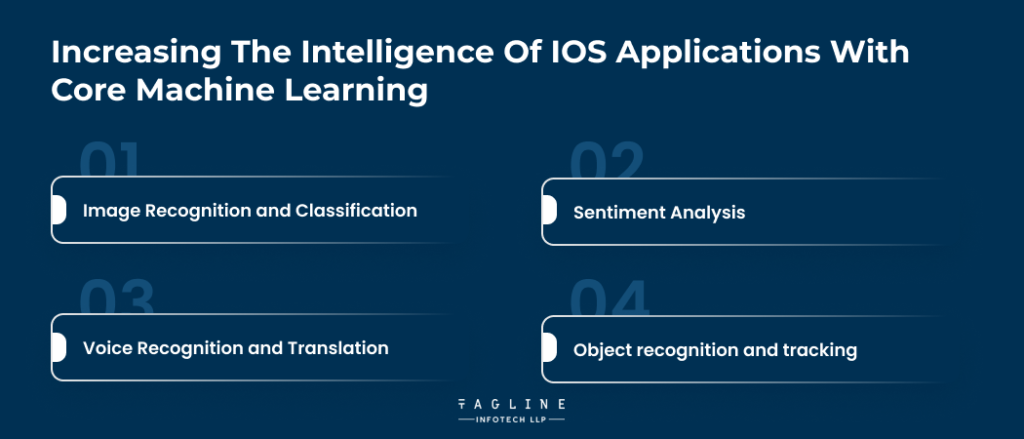
You can integrate image recognition and classification techniques into your iOS app by leveraging Core ML. Pre-trained models like Inceptionv3 or MobileNet can be used to recognize objects, situations, and even do facial recognition. This opens the door for the creation of augmented reality, object tracking, and photo analysis applications.
Sentiment analysis is a method for determining the emotion or sentiment expressed in textual content. Pre-trained models and natural language processing can be used to do real-time analysis of social media posts, customer reviews, or user comments. This enables you to better understand customers’ perspectives and modify your software accordingly.
You may integrate voice recognition and translation functionalities into your iOS application by combining Core Machine Learning with the Speech framework. This enables you to develop voice-activated user interfaces, real-time transcription apps, and language translation tools—all of which may be developed instantly on the user’s device.
Using the Vision framework in combination with Core ML, you can create iOS applications that can do object recognition and tracking in real-time. This technological progress can help create applications like smart cameras, augmented reality games, or security systems that can monitor and recognize objects.
Using Core ML to integrate machine learning into Swift opens us to a world of possibilities for increasing the intelligence of iOS applications. Using Core Machine Learning’s capabilities, you can create intelligent applications that react to user behavior, provide customized recommendations, and do complex tasks like picture recognition, sentiment analysis, object detection, and speech recognition. After reading this blog article, you should feel well-prepared to design intelligent iOS applications with great user experiences. These insights make it clear that if you want to take the development of your iOS app to the next level, partnering with an IOS App Development Company can help you maximize the potential of Swift’s machine-learning capabilities.
You can simply describe Machine learning (ML) as a set of methods that can automatically detect patterns in data and then you can easily use the uncovered patterns in iOS apps to predict future data and many more.
Yes, you can simply use Xcode and go to the Open developer tools section to create an ML model while building an iOS app.

Digital Valley, 423, Apple Square, beside Lajamni Chowk, Mota Varachha, Surat, Gujarat 394101
+91 9913 808 2851133 Sampley Ln Leander, Texas, 78641
52 Godalming Avenue, wallington, London - SM6 8NW