Finance & IT Email Marketing: A Data-Driven Approach
February 2, 2026
Home >> React Native >> How to Improve React Native App Performance in 2024?

Quick Summary
React Native is one of the most popular app development frameworks being used by developers to develop desired mobile applications quickly. Are you trying to get the answer to how to optimize React Native app performance? You are at the right place. Just like any other framework, React Native performance optimizations are crucial, and the community of developers is constantly updating it to address certain drawbacks. There are some popular React Native applications like Facebook, Netflix, Instagram, and many more. If you are wondering about React Native performance optimizations, then in this blog you will get all the answers.
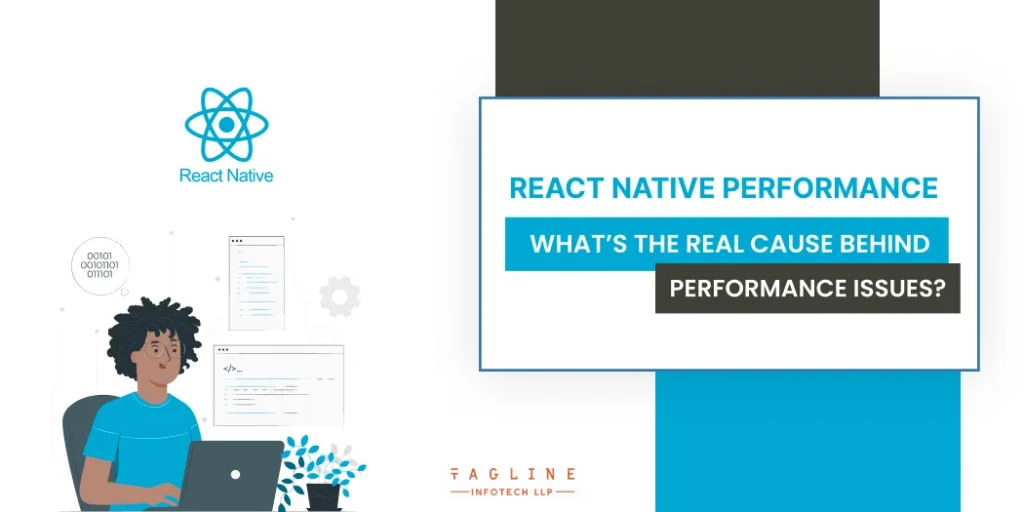
You need to understand the main reasons that are affecting the React Native App performance. Mainly three factors can affect the performance of your React Native application. The React Native performance of the application depends upon the factors like Native Thread, JavaScript Thread, and Bridge.
The real cause behind React Native app performance issues is that the passing of the components can be a complex process. This can also contribute to React performance issues in general. To avoid these React Native performance issues in your application, you need to ensure that the passing of the components through bridges is minimized. There are plenty of benefits of React Native and the main benefit is that developers don’t need to create separate codes for various platforms like Android and iOS.
Using React Native Slowlog to optimize performance issues in React Native
In the above section, you understood the real cause of React Native performance limitations. Now let’s understand how developers optimize React Native app performance using the Slowlog tool. The Slowlog tool is suitable to solve bigger performance problems in React Native and it also notifies the operations of the application that are slow. Before using any tools to optimize performance issues in the React Native apps, developers need to check the Slowlog first. It can be added in a constructor like slow log (this, /.*.).
Get rid of technical headaches and leverage with our result-oriented React Native development services.
As a top React Native development company, We can help you build exceptional mobile apps that reach their full potential on Android Play and the iOS app store.

It is a very common issue that users face the problem of Memory leaks in React Native applications. By locating these memory leaks, you can easily improve reactnative performance, particularly in Android applications. When users are scrolling any entertainment application for several pages it is quite obvious that performance will be decreased as it consumes too much RAM. Android applications can be divided into two parts: native and JavaScript or React Native parts. Passing the data between these parts is a time-consuming process, affecting React Native Android performance.
The issue of memory leaks in React Native mobile applications can be solved by using VirtualizedList or FlatList. Traditionally, ListView is used to display the data, but it also decreases the app’s performance, and RAM won’t be cleared if the application is running in the background. FlatList is the perfect choice when you want infinite scrolling of pages and smooth rendering performance. To further optimize React Native FlatList, developers can implement various techniques, such as using keyExtractor and reducing the number of re-renders. Some developers even use SectionList because it is a high-performing interface that provides a better scroll experience.
When you pass a function as a property to a component, it’s best to avoid doing it directly in the property. Otherwise, the component may re-render, even when nothing has changed. To prevent this, it’s better to define the function as part of the component instead. This way, the function doesn’t need to be created over and over again, making the component faster and more efficient. By following this tip, you can ensure your components work well and provide a good experience to the user.
The size of the application directly affects the performance of the android application. Many android applications depend upon third-party libraries, APIs, and many more. As developers add these resources, the size of the application will increase and performance will be decreased. To get an optimized and well-performing React Native app, developers can implement the method given below.
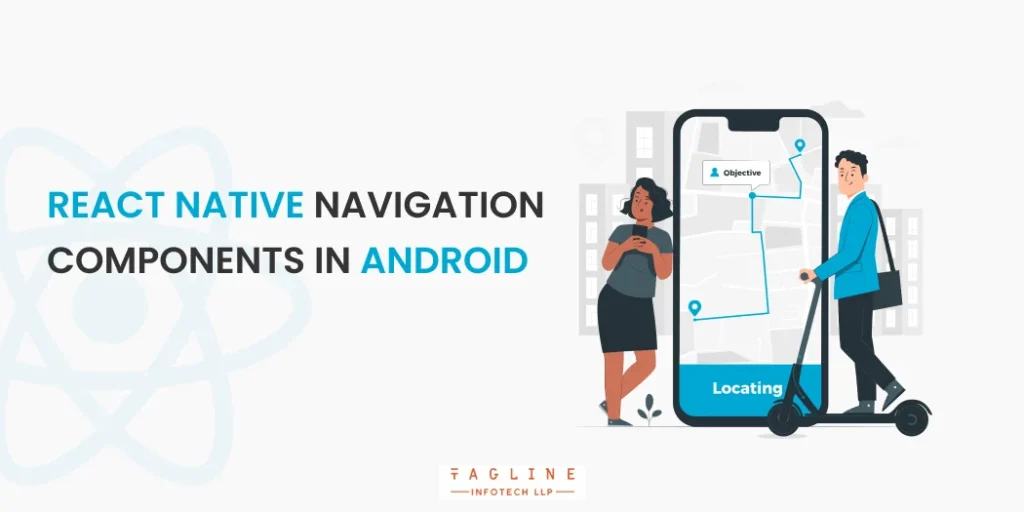
To constantly improve React Native performance, the community of developers is constantly providing updates to ensure that mobile applications can run flawlessly. The developers can easily create React Native app by using different types of navigational components. The main core development team of react native tries to eliminate different types of inconsistencies between JavaScript and Native threads to avoid delay. Here you can see some react native navigation components that can be used while building android applications.
Navigator is a fully JavaScript-based navigation component and some developers don’t like to use it because sometimes it doesn’t provide better performance. The main performance issue in the navigator is that whenever developers try to add new features to the application, it doesn’t perform well. Handling of all the operations will be done by JavaScript thread and is not an ideal choice when you have the same code between iOS and Android.
NavigatoriOS is created as a native platform for iOS and it’s not suitable for you when someone wants to use it on android. So it can be the best option if you are creating an iOS application because it is suitable to work around the iOS platform only.
NavigationExperimental is one of the best navigators that can be customized by the developers but many developers find this navigator hard to use. While using NavigationExperimental you can still use the previously mentioned navigation components in your application and the plus point is that the application has a simple UI that performs well.
React Navigation offers a configurable JavaScript re-implementation of the native views because it is a much better option for react native navigation. When you need to implement your navigation logic inside redux this React Navigation offers routers that are quite helpful. It can serve as an alternative to all the navigational elements mentioned above.
Developers will take full advantage of the virtual DOM feature of React Native and optimize the rendering components of JavaScript. This reduces the quantity of information transferred across the bridge and enhances rendering and synchronizing. It was initially built for JavaScript-based web applications but nowadays many applications are using the Diff algorithm to improve the performance of the application.
It has been mentioned earlier that React Native shifts all the complex functionalities to the JavaScript thread and that delays the process of updating the UI of android applications. Because of such complex operations, android applications don’t manage to provide the best performance. Whenever the main JavaScript thread is not free, different types of animations related to navigation won’t run. The core development team of React Native has said that they are working to improve this updating UI issue in Android applications.
The users will stop using the React Native app if it is taking too much time to open. You can also face the issue of slow app performance because of the default implementations of React Native. To improve the launch time of the React Native-based application you need to use an element named Object. finalize. Finalizers should be used carefully because they create huge dependencies and can worsen the issue of React Native slow on Android, slowing down the launching time of the application.
Some libraries are used to solve the issue of image caching in React Native for the android app but it’s not very effective because android applications still require improvement. Whenever the page of the android application is refreshed, it will reload the images. It takes too much time and affects the performance of the application. If you use react-native-cacheable-image then dynamic caching is possible and it will improve the performance of react native android app.
Hermes is a JavaScript engine designed for mobile applications that aims to reduce download size, memory usage, and app load time. If you enable hermes then it is quite useful in react native optimization. Enabling Hermes can be a great way to optimize the performance of your app. Connect with a professional Native App Development company that provides various services to help you and enable Hermes on both iOS and Android, ensuring that your app runs smoothly and efficiently on both platforms.
It is essential that you should add responsive images to your application otherwise may feel that your application is not providing the best performance. For React Native Image Optimization you should use smaller images that can be easily requested from the server. Try to use JPG images in the application because it reduces the memory footprint. You can even use WebP format for images because it reduces loading time.
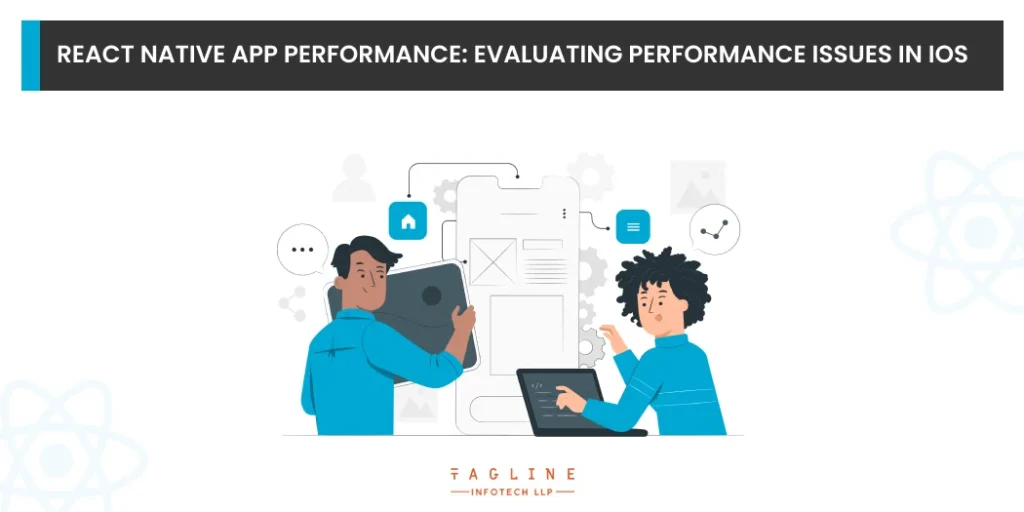
Whenever a user opens a react native application, the height and width of the image will be scaled according to the size of the screen. This process takes a lot of loads and it is one of the main reasons why the app takes time to load. To ensure that React Native applications can quickly load images for different types of UI views with the help of a component named onLoad.
One of the main issues in React Native is that it doesn’t provide support for multithreading. Whenever one component is rendered in React Native, all other components have to wait until the rendering process of the first component is completed. You can create extension code that works as a bridge between React Native and Native components to deliver a best-performing solution.
One of the best ways to provide React Native app performance optimization is by implementing infinite scrolling. ScrollView helps to render all the feed elements together. ListView provides additional rendering options that can be used to render the images. FlatList is being used in different types of React Native versions.
The procedure of loading images in React Native iOS can be costly, that’s why developers open and build different types of components. Pass a full-size image to display by simply using the Image component. Developers can even pass a thumbnail to show when the user is trying to load a full-size image.
React native image component doesn’t provide the best experience for the users. It is one of the main reasons why you should use the progressive loading technique for mobile applications. In this technique, developers will use a tiny thumbnail to display on a placeholder. Plus, they will use the progressive image component to load the thumbnail first.
To improve the performance of React Native applications you need to run console.log() statements because it is important to debug your React Native application. Multiple statements can decrease the performance of the react native applications and that’s why you should remove all console calls with the help of a plugin named babel.
React native app performance also depends on the animations of the android application. It provides different types of animated APIs to run some of the stock animations like layout transitions. If you use third-party APIs and libraries then React Native performance of the android application will decrease. Sometimes because of these animations, the battery drains much faster.
“7 Best React Native Local Database For App Development”
– Also Read Article
Whenever you try to do any heavy computation work in React Native application, there is a huge chance of frame drops. To get the best-optimized performance of React Native applications you need to use different types of animated libraries with a Native driver. By following this procedure you can optimize your application.
Hope that in this blog you have understood all the details about React Native performance. In this blog, you have seen ways to increase the performance of your app. You should hire React Native developers if you want the most appealing mobile application for your business. You can see the points that you should avoid to make sure that you have a well-performing and fully-optimized React Native application.
To increase the React Native app performance, you should use Virtual DOM because it helps to optimize the rendering components of Java.
React native applications can be so laggy because too many components keep re-rendering and to solve this lagging issue of the application, developers use tools to debug the app.

Digital Valley, 423, Apple Square, beside Lajamni Chowk, Mota Varachha, Surat, Gujarat 394101
D-401, titanium city center, 100 feet anand nagar road, Ahmedabad-380015
+91 9913 808 2851133 Sampley Ln Leander, Texas, 78641
52 Godalming Avenue, wallington, London - SM6 8NW