What is Scalability in Cloud Computing? Types, Benefits,...
April 24, 2024
Home >> Flutter >> What is Flutter Flow, and why is it used?

Quick Summary
Flutter Flow was a visual development platform for building mobile applications using Google’s Flutter framework. FlutterFlow aimed to simplify and accelerate the app development process by providing a graphical interface that allowed users to design, prototype, and build Flutter apps without writing extensive code. Flutter Flow also allowed users to create custom widgets used in the application. Here we described FlutterFlow.
Flutter Flow was a visual development platform for building mobile applications using Google’s Flutter framework. Flutter Flow aimed to simplify and accelerate the app development process by providing a graphical interface that allowed users to design, prototype, and build Flutter apps without writing extensive code.
FlutterFlow also allowed users to create custom widgets used in the application. FlutterFlow uses a drag-and-drop layout with an intuitive tree hierarchy where you can use built-in devices or import your custom widgets.
Flutter Flow is an extension of Flutter that allows developers to build and tweak individual pages of Flutter apps. It lets you deploy multiple widgets on a page with many positioning tweaks and animation options.
It particularly useful for building user interfaces and animations where the components are highly interactive. It has Compile Time Widgets support, which enables the creation of stateful components that can be reused across the application.
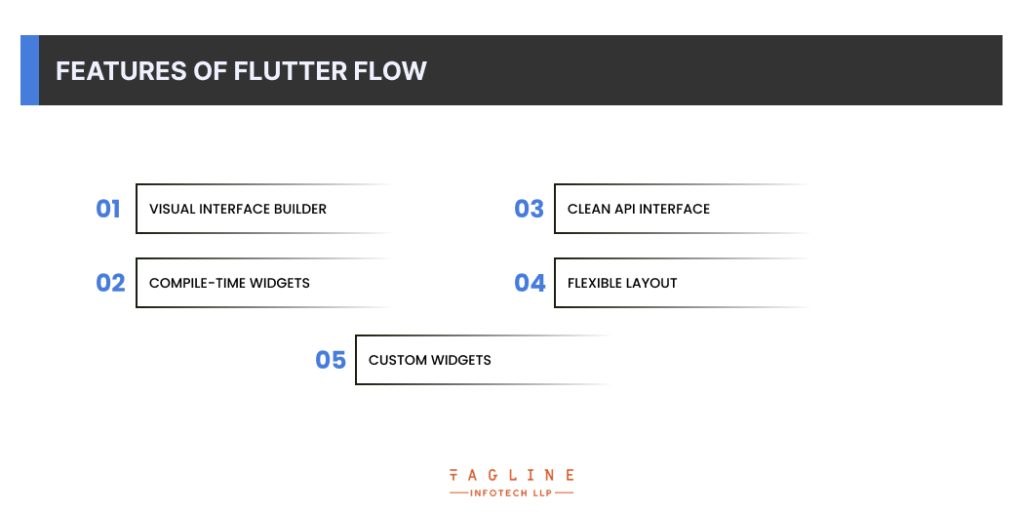
“How To Build Scalable Flutter Applications “
– Also Read Article
No Coding Required – Flutter Flow is designed for users with little coding experience. It allows you to create Flutter apps using a visual interface, which can be a massive advantage for those without a programming background.
Visual Design – Flutter Flow allows you to build highly interactive UIs using a visual interface and then deploy the resulting app as an executable package for distribution. This is ideal for users who need to create apps without writing any code yet still want the option of tweaking things if they choose to.
Quick Prototype – Flutter Flow can be combined with Google’s Sketch, their official desktop prototyping tool that allows you to design interfaces with high-quality pixel-perfect interaction via touch gestures or by dragging on the screen.
Cross-Platform – Flutter Flow supports cross-platform app development, allowing you to create apps for both Android and iOS from a single codebase.
Limited Functionalities – FlutterFlow is not a full-fledged cross-platform app development platform; it doesn’t allow you to build complete applications, just individual page components. This is particularly restrictive for users who want to use Flutter Flow purely as a visual interface builder since it only allows for app creation at a lower level of building a mobile application.
No Source Code – Due to the nature of the application and its limited functionality, source code was not available for users to download ahead of time and import into their projects. Customizing Flutter Flow for multiple projects made it difficult since users couldn’t use the same code for both.
This app is a handy application for UI designers and developers. It is also used to automate Flutter apps’ creation, modification, and deployment. With Flutter Flow, you don’t have to spend time identifying the design of your app or modifying views with a text editor. The entire mobile app development workflow can be automated with Flutter Flow. The creation of mobile applications can be simplified with this tool thanks to its simple user interface.
Flutter Flow was gaining popularity in the world of app development for several reasons:
Customization and Extensibility – While Flutter Flow offers a visual interface for building apps, it allows developers to write custom code when needed. This flexibility appeals to developers who want to combine the advantages of visual development with the power of custom coding.
Design Familiarity – One of the most significant advantages of Flutter Flow is that it uses Google’s Material Design language. As a result, it has a familiar look and feel that makes learning easier for designers and developers used to working with native Android or iOS GUI builders.
No Coding Required – The primary appeal of Flutter Flow is that it can be used without writing any code. This appeals to UI designers or non-programmers who want to create apps without learning to program through an IDE or in JavaScript, the most widely used programming language for mobile app development.
Responsive Design – Flutter Flow supports responsive design, enabling developers to create apps that adapt to different screen sizes and orientations. This is crucial for delivering a consistent user experience across various devices.
Cross-Platform – Flutter Flow is cross-platform, meaning you can create an app for both iOS and Android from a single codebase. This allows you to use the same UI design language for both platforms, reducing the cost of developing on two platforms.
Are you looking to create a powerful and visually appealing flutter app?
our team of experienced Flutter developers is here to build user-friendly, feature-rich apps that stand out in the market.
FlutterFlow had a pricing model that included both free and paid plans. However, please note that pricing models can change over time, so it’s essential to visit the FlutterFlow website or contact their support for the most up-to-date information on their pricing.
Here is a general overview of the pricing structure they had at that time:
| Plan | Pricing Modal |
|---|---|
| Free Plan | FlutterFlow offered a free plan that allowed you to create and publish apps. |
| Paid Plans | Paid plan Included more advanced features, priority support, and the ability to remove FlutterFlow branding from your apps |
| Team Plans | Team plans designed for collaboration among multiple users or team members with additional features like team manangement and collaboration |
| Custom Plans | For large enterprises or organizations with specific needs |
FlutterFlow has an active community, with more than 12,000 tutorials and 1.5 million downloads from FlutterFlow’s website. Most notably, Google themselves have also used the Flutter Flow utility for their internal projects.
This has contributed to the app’s popularity in the developer community as a reliable and powerful development tool for quickly building cross-platform apps. For complete mobile app development, users should use other tools.
Google originally developed the tool as part of its Flutter framework for cross-platform mobile development. The company that supports this tool is Google, so it is necessary to follow its guidelines and rules when using FlutterFlow.
Regarding tools to build apps, there are better choices than FlutterFlow currently, but it’s still an excellent solution for developing mobile cross-platform apps. Connect with a Flutter development company that creates the best application according to the requirements of your business. With the simple and user-friendly GUI, even non-programmers can readily use the app to create mobile apps. However, as a developer, I would recommend using this tool only to automate the design of mobile app development and then finishing it up using another IDE.
It uses a simple drag-and-drop technique to help you build beautiful cross-platform mobile apps using your Android & iOS devices. Before this, you had to spend much time manually creating cross-platform mobile apps. This tool makes it easier for developers to design beautiful and responsive UI in just a few minutes.

Digital Valley, 423, Apple Square, beside Lajamni Chowk, Mota Varachha, Surat, Gujarat 394101
+91 9913 808 2851133 Sampley Ln Leander, Texas, 78641
52 Godalming Avenue, wallington, London - SM6 8NW