Role of Python Libraries in Image Processing
October 30, 2025
Home >> Node.JS >> Difference Between NPX and NPM?
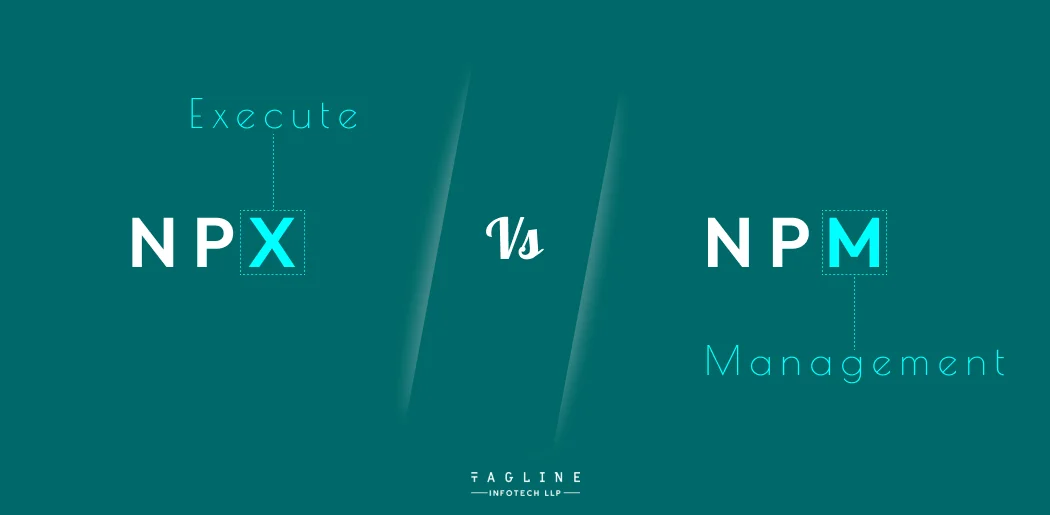
Quick Summary
NPX and NPM are the two main mechanisms for coping with packages in Node.Js, and it’s without a doubt essential for any developer who wants to get into the Node.Js world. NPM is the main bundle manager that is utilized by Node.Js.NPX is a tool that includes NPM and is used to run programs without delay. It helps developers install, share and manage dependencies in an efficient way.
The main difference between NPM and NPX is that NPX makes it easier to run programs, while NPM most effectively offers package control. : This approach means that you don’t need to put in anything to run binaries. In simple terms, whereas NPM is especially centered on bundle deployment and version management, NPX excels at streamlining the technique of package deal execution, adding a dynamic layer to the Node.js improvement workflow. When comparing npx vs npm, it’s clear that each serves distinct purposes within the development environment.
NPM stands for Node Package Manager (NPM), and is one of the most powerful package management tools for Node. It serves as a central hub for Node.js developers to find, install, and maintain dependencies for their projects. NPM makes it simple to add additional libraries and tools to a project, speeding up development. One key NPM and NPX difference is that while NPM focuses on managing and installing packages, NPX is used to run packages directly without a global installation. This makes it easier for developers to execute specific commands or tools instantly, without taking up extra package space. Overall, NPM keeps projects organized and up-to-date, while NPX enhances flexibility in package execution, making both tools essential for Node.js development.
Code for Installing a Package Locally
# Install a package locally in your project
npm install package-name
Code for Installing a Package Globally:
# Install a package globally (accessible from any project)
npm install -g package-name
Code for Installing a Specific Version:
# Install a specific version of a package
npm install package-name@1.2.3
NPX full form is Node Package Execute (NPX), a tool that comes bundled with NPM (Node Package Manager). The NPX and NPM difference lies primarily in their functions: while NPM is focused on installing and managing packages, NPX is designed for running packages directly. NPX is commonly used by developers to execute binary files from Node modules without requiring a global setup, making it especially useful for non-dependency-based tools and utilities. This feature provides a dynamic layer for running commands without taking up global package space, simplifying the development process. NPX essentially makes it easier to manage and package Node.js, which is ideal for developers working on various types of projects.
Code for Running a Package Without Installation:
# Execute a package without installing it globally or locally
npx package-name
Code for Running a Package with a Specific Version:
# Execute a specific version of a package
npx package-name@1.2.3
“How to Updatе Nodе.js to Any Version: Stеp By Stеp Guidе “
– Also Read Article
NPM and NPX are actually specific devices, however, there is quite a little confusion about them. NPM and NPX make this method smooth. Start by means of installing Express globally on your computer with NPM. Node Package Manager (NPM) and Net Package Manager (NPX) are each a part of the surroundings and help us to work with the Javascript applications. NPM acts as the package supervisor while NPX is used to run the Javascript packages.
Node.Js applications and modules are managed by way of the npm service, which is a command line consumer for node. It is established with the node.Js set-up. The applications and modules wished in the node venture are set up with the help of npm.
Execute package with npm – To run a package deal with npm, you ought to input the close-by route as follows:
./node_modules/.bin/your-package-name
Locally Installed – You need to open the package.Json document and write down the underneath scripts:
{
"name": "Your app",
"version": "1.0.0",
"scripts": {
"your-package": "your-package-name"
}
}
Node Package Execute (npx) is a bundle runner for npm that helps you to run any package deal from the registry while not having to put in it. It comes with npm, so in case you’ve established it over five.2, it’ll mechanically set up it. The npx is used at some unspecified time in the future of a single-time-use bundle. If you’re the use of a model of npm that does not assist npx, then it isn’t always hooked up for your system.
To take a look at if npx is hooked up in your device, you may run the following command:
npx -v
If you don’t have npx set up, you may deploy it by means of walking the subsequent command:
npm install -g npx
Revolutionize your development process with NPX and NPM mastery!
Hire a skilled developer for seamless package management and enhanced efficiency
| NPM ( Node Package Manager ) | NPX (Node Package Execute ) |
|---|---|
| If you wish to run a package deal through npm then you have to specify that bundle on your package.Json and set up it regionally. | You may additionally want to make a package deal executable even if you don’t need to put it in it. It’s a npm package deal runner, so it’ll routinely set up any applications that are not already set up. |
| Manages Node.Js programs and dependencies | Executes Node.Js binaries and applications |
| Installs programs globally or domestically | Does no longer set up programs globally, runs them without delay |
| Usage – npm install <package> | Usage – npx <package> |
| Command Examples – ‘npm install express | Command Examples – ‘npx create-react-app my-react-app |
| Project Initialization – ‘npm init’ | Project Initialization – ‘npx create-next-app my-next-app’ |
| Updates – Updates globally or locally installed packages. | Updates – No need for updates as it runs the latest version |
| Common Use Cases – Managing project dependencies and scripts | Common Use Cases – Running one-off commands or tools temporarily |
To sum up, the difference between npm and npx has a lot in common. NPM is sort of a massive package supervisor that helps you install and manipulate all of your dependencies, and NPX allows you to get your Node.Js binary up and running without having to put it everywhere. You should get in touch with a NodeJs development company who can implement various packages to deliver feature-rich application. Figuring out how to apply every tool to its complete ability enables Node.Js development faster and greater efficiently, giving you greater control over package management and command execution.
NPX is specifically beneficial when you want to execute Node.Js applications without putting them in globally or domestically. It is ideal for jogging one-off commands or tools temporarily. Use NPX when you need to execute binaries at once, enhancing the efficiency of your improvement workflow, without cluttering your project with pointless global installations.

Digital Valley, 423, Apple Square, beside Lajamni Chowk, Mota Varachha, Surat, Gujarat 394101
D-401, titanium city center, 100 feet anand nagar road, Ahmedabad-380015
+91 9913 808 2851133 Sampley Ln Leander, Texas, 78641
52 Godalming Avenue, wallington, London - SM6 8NW