Finance & IT Email Marketing: A Data-Driven Approach
February 2, 2026
Home >> Android >> Top 6 Android Automation Testing Tools & Frameworks

Android is popular among users and developers due to its flexibility and broad range of features. Users enjoy extensive customization options, a wide variety of devices at different price points, and seamless integration with Google services. The Google Play Store also offers a diverse selection of apps. Developers favor Android for its open-source nature, which allows for extensive customization and innovation. The platform supports various hardware and screen sizes, and Android Studio provides robust development tools. Additionally, flexible app distribution options make it easier to reach a wide audience.
Android automation testing is using automated tools to test Android applications. This method enables developers to test scripts that automatically check an app’s functionality, performance, and quality. In this process, developers utilize various tools and frameworks to create and execute test scripts. These scripts simulate user actions like tapping buttons, entering text, and navigating through different screens.
Automated tests can address various aspects of an app, including:
UI testing: Ensures the app provides a smooth and intuitive user experience.
Functional testing: Verifies the correct behavior of individual features and components.
Performance testing: Assesses the app’s responsiveness, stability, and resource usage under different conditions.
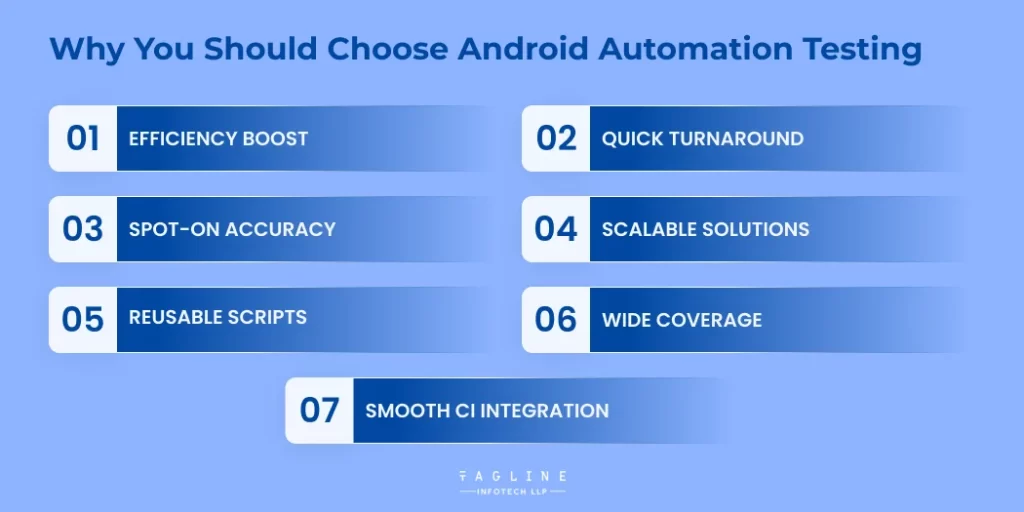
Choosing to automate your Android testing comes with a host of perks:

Choosing the right mobile testing automation tool can be challenging due to the variety of options available, each offering distinct features. It’s essential to ensure your app performs well across different devices and operating systems. Mobile app automation testing services are crucial for this.
In a competitive mobile app landscape, selecting an effective testing services provider can streamline your testing process and enhance your app’s performance. To aid your decision, we’ve compiled a guide featuring the top 6 mobile app test automation tools that will help you deliver a smooth user experience.
Overview of Appium
Appium is a widely used, open-source tool for automating mobile app tests on both Android and iOS. Created by Dan Cuellar in 2011, it uses the WebDriver interface to work with various frameworks, devices, and techniques.
Key Features of Appium
System Requirements
Pros:
Cons:
Overview of Espresso
Espresso is a Google-developed framework for Android UI testing, offering a streamlined API for simulating interactions and verifying elements.
Key Features
System Requirements
Pros:
Cons:
Espresso is great for Android UI testing with strong features, but cross-platform or broader testing requires additional tools.
Overview of LambdaTest
LambdaTest is a cloud-based platform designed for cross-browser testing, allowing developers to perform both automated and manual tests on a diverse range of operating systems, browsers, and devices. It integrates with Selenium, Cypress, TestCafe, Puppeteer, and Playwright for automated testing.
Key Features
System Requirements
Pros:
Cons:
LambdaTest offers comprehensive cross-browser testing capabilities with strong AI features and collaborative tools but may experience performance issues.
Overview of Robotium
Robotium is an open-source tool for automating UI tests on Android applications. It provides a user-friendly API that simplifies test writing for developers of all levels. Compatible with a wide range of Android devices and OS versions, it integrates seamlessly with Android Studio and other IDEs.
Key Features
System Requirements
Pros:
Cons:
Robotium is effective for Android UI testing, known for its ease of use and broad device support but is restricted to Android and has limited customization options.
Overview of Selendroid
Selendroid is an open-source framework for automating Android apps. It uses a Selenium WebDriver-compatible API, allowing the reuse of Selenium scripts for Android applications. Selendroid supports both native and hybrid apps and integrates with CI tools like Jenkins.
Key Features
System Requirements
Pros:
Cons:
Selendroid is great for Android UI testing with its Selenium compatibility and multi-device support but it has a smaller user base and higher system requirements.
Overview of Calabash
Calabash is an open-source framework from Xamarin used for automating functional testing on both iOS and Android platforms. It is compatible with various programming languages, including Ruby, Java, .NET, and Flex, making it a flexible choice for different development needs.
Key Features
Pros:
Cons:
Calabash offers a comprehensive solution for mobile app testing with its robust features and multi-language support, though it may involve significant maintenance costs and complex data management.
Select a testing tool that matches your team’s programming languages and frameworks to ensure easy test creation and collaboration.
Integration with Existing Tools
Verify the tool’s compatibility with:
Effective integration can streamline your workflow and boost productivity.
Cost and Licensing
Evaluate the costs, including:
Open-source tools can be budget-friendly, providing essential features without licensing fees.
Community Support and Documentation
Choose tools with strong community backing and detailed documentation. Look at the tool’s official site, social media, and platforms like GitHub or Stack Overflow for support and updates.
These considerations will help you find a tool that fits your team’s needs and improves your development efficiency.
Choosing the right Android app automation tool and framework is vital for improving your testing process and speeding up development. Each tool provides distinct features and advantages for different testing needs. Important considerations include determining your testing requirements and budget and looking into top tools like Espresso, Appium, Robotium, Selendroid, Calabash, and Lambda Test. These tools support various testing scenarios, from UI components to cross-platform and black-box testing. Our Android app developers, at Tagline Infotech ensure that your testing process is effective and your applications are top quality. Partner with us to utilize the best Android libraries and frameworks, enhancing your app’s performance and reliability. Unlock your Android app’s full potential with our advanced automation testing solutions for seamless integration and outstanding results.
Appium is a leading choice for mobile automation due to its versatility across different platforms and programming languages.
Appium is widely recommended for mobile app automation because it supports both Android and iOS.
Appium supports frameworks such as JUnit, TestNG, and NUnit.
Choose a framework based on your team's expertise, tool compatibility, integration needs, community support, and budget considerations.

Digital Valley, 423, Apple Square, beside Lajamni Chowk, Mota Varachha, Surat, Gujarat 394101
D-401, titanium city center, 100 feet anand nagar road, Ahmedabad-380015
+91 9913 808 2851133 Sampley Ln Leander, Texas, 78641
52 Godalming Avenue, wallington, London - SM6 8NW