Laravel Ecosystem: All You Need to Know
April 22, 2024
Home >> Laravel >> 10 Best Laravel Development Tools for Developers In 2024

Since its inception, the Laravel framework has come a long way. Laravel has been used to build nearly 135,000 websites rather than another PHP framework. With evolving web app development needs and extensive functionality requirements, the Laravel framework has gained favour among the developer community. The framework is adaptable and scalable, allowing you to expand your website as your business grows. Further, we will be looking into the laravel debugging tools and delve more into the laravel development environment.
Laravel is a PHP-based open-source framework for creating interesting and elegant web applications. With this framework, you can create custom software solutions based on the MVC architecture. Using the Laravel framework, you create full-fledged and complex solutions with simple and accessible interfaces. Why use Laravel framework? Well, given below are a few beneficial points for choosing Laravel:
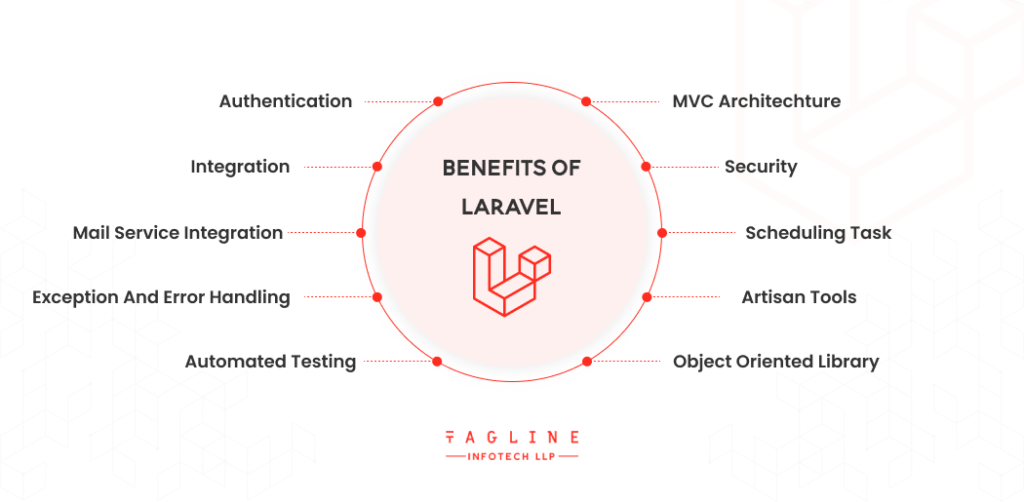
We offer a comprehensive suite of web development services, including front-end development, e-commerce solutions, and more. Our team of skilled and experienced remote Laravel developers is dedicated to delivering high-quality, scalable, and user-friendly solutions that meet your specific needs. Whether you need a custom web application, an e-commerce platform, or a mobile app, we have the expertise to help you achieve your goals. Contact us today to learn more about how we can help take your business to the next level.
Laravel development tools accelerate development and increase developer productivity. With so many Laravel tools on the market, it can be difficult to choose the best one for your needs. We’ve compiled a list of the best tools to use in 2024 for larval development environment.
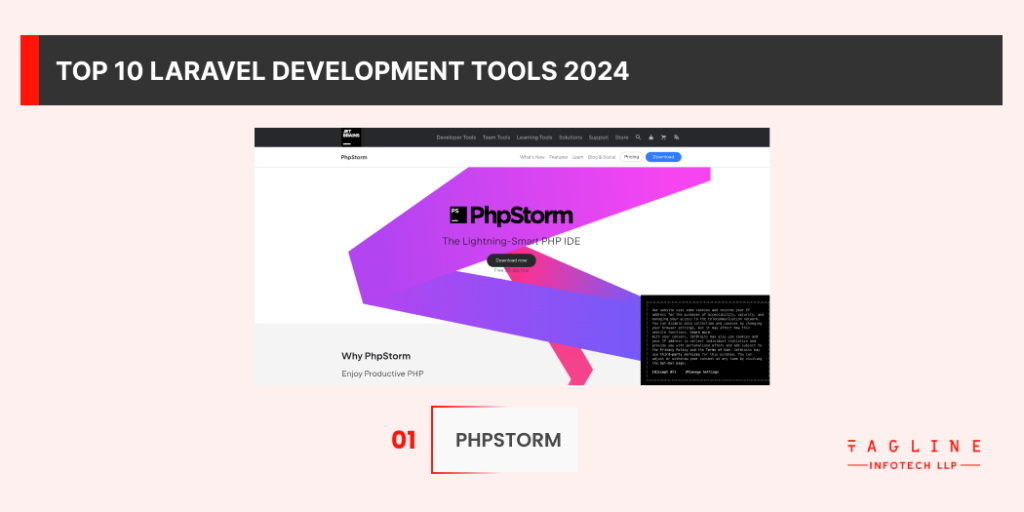
When talking about the best php development tools, PHPStorm comes up first in the mind. You should use the PHPStorm IDE to create your next Laravel application. This PHP framework includes intelligent features such as smart code navigation, refactoring with security, and debugging ease. It also includes an excellent code formatter for users. This PHP framework is used by well-known companies such as Yahoo and Valve. It is the best IDE for Laravel that is popular among developers.
– Features of PHPStorm
– Pros of PHPStorm
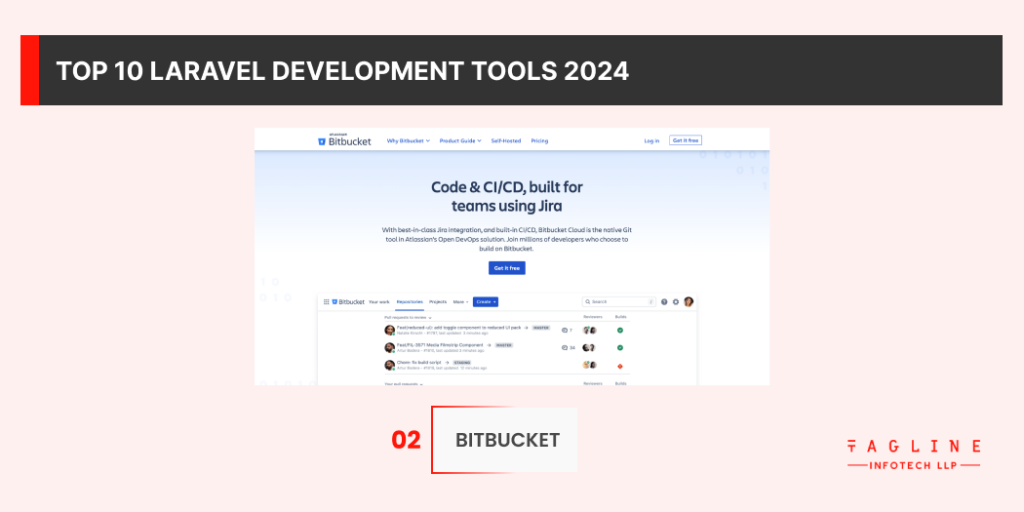
Bitbucket is an excellent choice for small businesses that need to collaborate on code reviews. This Laravel development tool allows you to share code repositories so that multiple people can collaborate to check and debug code during the development phase. However, you can only select a limited number of people as code collaborators.
– Features of Bitbucket
– Pros of Bitbucket

Laarvel Debugbar is one of the famous laravel debugging tools. You have a Laravel tool whether you want to create a web application from scratch or debug an existing application to clean the code. The debugbar is widely used to remove bugs from software and improve code quality. The number of queries passed and bugs fixed are shown at the bottom of the debugbar.
– Features of Debugbar
– Pros of Debugbar
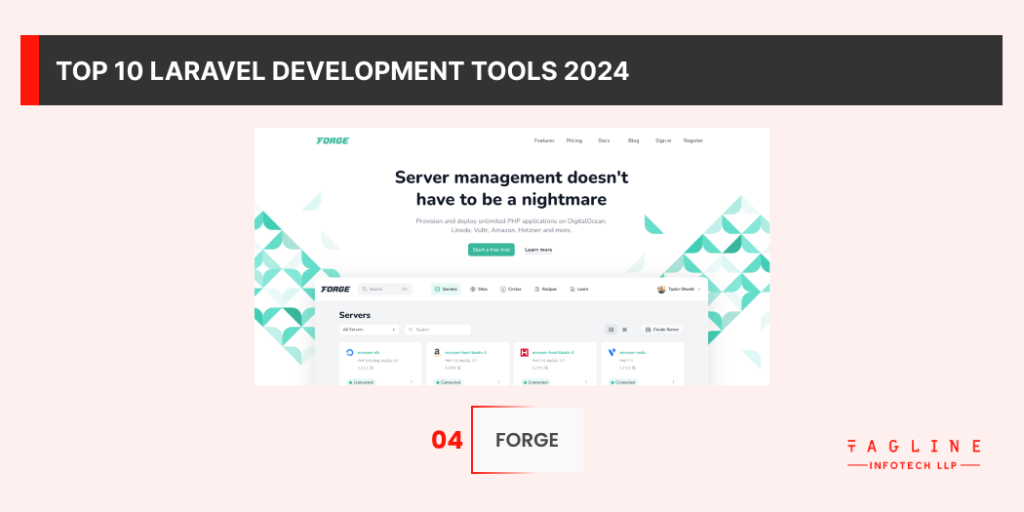
There is a great deal of work to be done when it comes to deployment. Forge is one of the best Laravel php development tools for automating web application deployment and increasing productivity.
This tool makes server administration simple and painless for end users. As a result, you can easily create PHP web applications on platforms such as Amazon, Hetzner, and others. At the moment, the tool is assisting approximately 4,66,072 Laravel applications.
– Features of Forge
– Pros of Forge

This is yet another excellent Laravel vapor deployment tool that you should use to easily enhance and manage your Laravel web applications and falls under the list of php development tools. This autoscaling and serverless deployment platform is used for a variety of tasks, such as DNS management and asset uploading.
This tool also makes it simple to manage and scale your databases. With this tool, you can enjoy database and storage scalability to improve software deployments.
– Features of Vapor
– Pros of Vapor
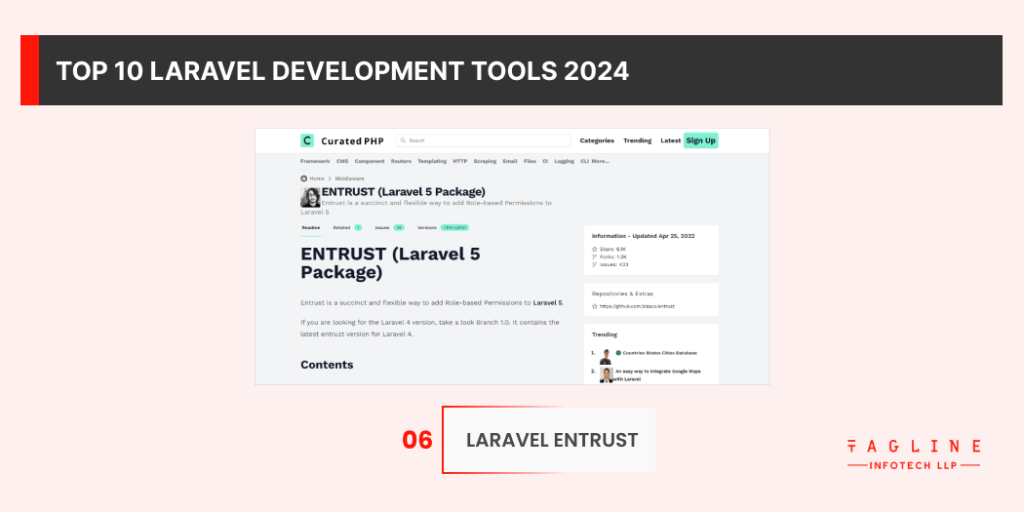
It is one of the best Laravel development tools for successfully implementing authentication and authorization. This application is primarily used for SSH keys, SSL certificates, and automatic database backup.
When it comes to developing secure-first web applications, websites, and software for various industries, it provides flexibility and scalability
– Features of Entrust
– Pros of Entrust
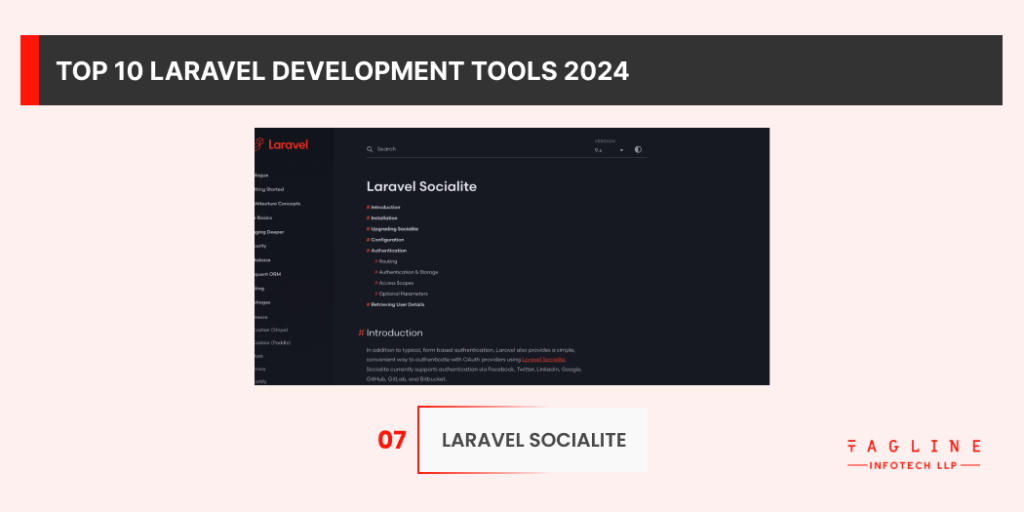
This Laravel Socialite development tool serves primarily as an interface for OAuth authentication with various social media channels. It also connects your web app to platforms like GitHub, GitLab, and others.
This tool allows you to manage signups and logins quickly and easily. It also includes the boilerplate authentication code for social channels.
– Features of Socialite
– Pros of Socialite
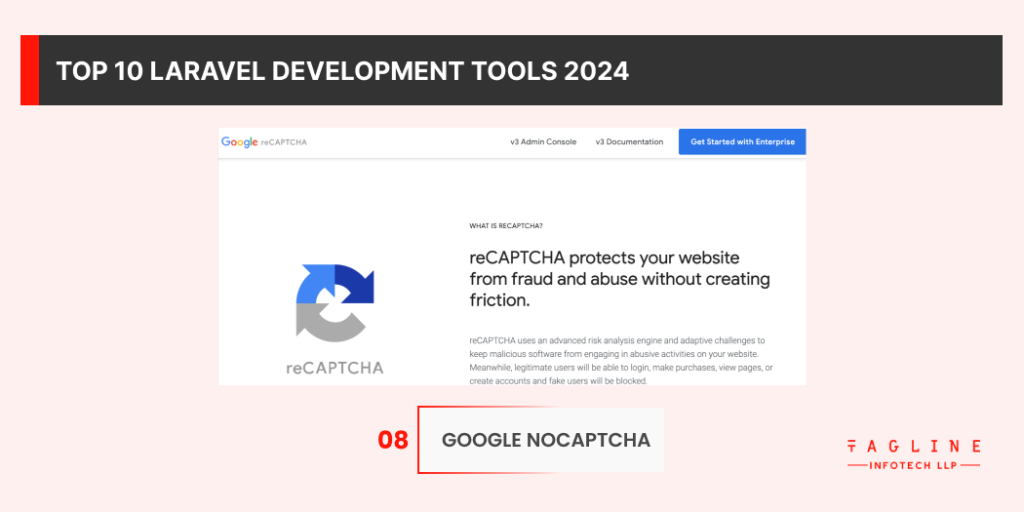
Google’s NoCaptcha is a system designed to determine whether or not a user on a website is human, thereby preventing bots from engaging in unwanted behaviour on the site.
– Features of Nocaptcha
– Pros of Nocaptcha
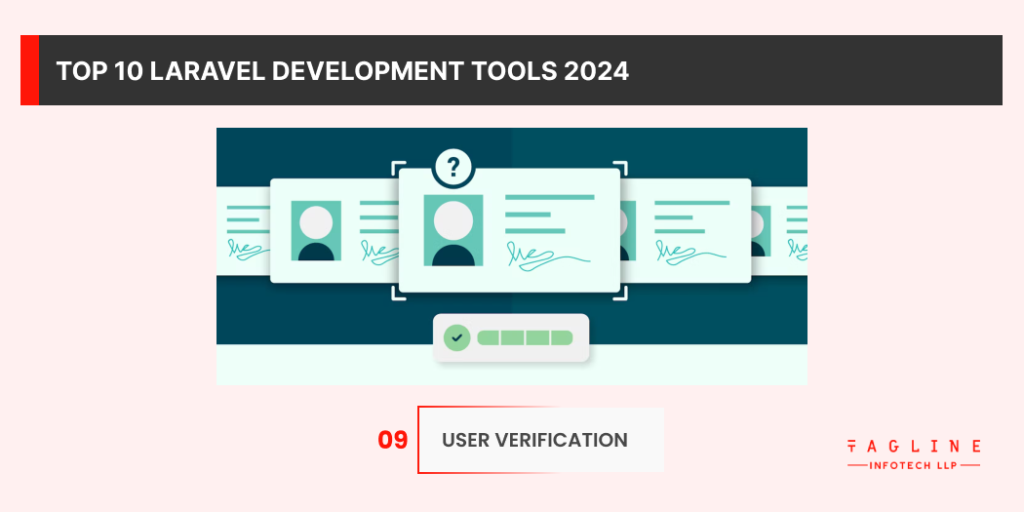
To gain access to most modern web applications, a verification procedure is required. The user must go through the Laravel user verification procedure in order to use the application. It supports common authentication methods such as email and password. The verification link is sent to the user’s confirmed email address.
– Features of Verification
– Pros of Verification

Many Laravel developers are unaware of the Tinker console that comes with the PHP framework. This console allows you to interact with your Laravel application from the command line. You can easily access all of the events and objects with Tinker, which is usually done via a command line. This additional feature can be used for rapid prototyping and code samples.
– Features of Tinker
– Pros of Tinker
We’ve compiled a list of the best Laravel tools for app development and deployment. We recommend these tools and have used them for our web applications.
At Tagline, we believe that websites should be built with the end goal and security in mind. Our Laravel developers are well-versed in the tools and techniques that aid in the removal of vulnerabilities, the correction of bugs, and the enhancement of quality. These tools also automate and accelerate development by automating mundane tasks. It ensures that Laravel developer tools help to increase productivity and also improve the system’s overall efficiency.
Contact Tagline’s Laravel development team and hire Laravel Developers if you want to build high-performance, high-quality web applications. We provide comprehensive and feature-rich solutions that increase your company’s visibility and encourage growth.
Atom, Sublime Text, Visual Studio Code, and Codelobster are some popular Laravel code editors and IDEs. These editors contribute to the delivery of seamless web app solutions for business needs.
Laravel is an excellent server-side web application development framework that helps businesses create high-quality web applications. It provides numerous solutions to enhance experiences, such as account management, exports, role-based access, and others.

Digital Valley, 423, Apple Square, beside Lajamni Chowk, Mota Varachha, Surat, Gujarat 394101
+91 9913 808 2851133 Sampley Ln Leander, Texas, 78641
52 Godalming Avenue, wallington, London - SM6 8NW