Finance & IT Email Marketing: A Data-Driven Approach
February 2, 2026
Home >> Python >> Best Python IDE’s and Code Editors

Quick Summary
You can use almost any text editor to type and work with Python code. However, the approach outlined here could be more efficient because typical text editors need to have tools specifically made to help generate code. Programmers use code editors and integrated development environments (IDEs) known as Python IDEs to overcome this obstacle. These tools can significantly improve comfort, productivity, and efficiency when working with Python or any other programming language.
Software known as an Integrated Development Environment (IDE) integrates several standard software developer tools into a single, intuitive interface. Another name for an IDE is an “Integrated Application Development Environment.” In addition to the typical features of a code editor, integrated development environments (IDEs) may provide extra features like code autocompletion and debugging.
Writing and editing code is done with lightweight tools called Python editors. Although they are made to resemble a traditional text editor in every way, the best Python editors come with a few extra features that are specifically helpful when writing code in Python. Code formatting and syntax highlighting are two things that any good Python editor should include.
An integrated development environment (IDE) tool may be used at any stage of the software development process. Integrated development environments (IDEs) combine code building, editing, testing, and execution into a single application, so you won’t often need other tools. Workflows can also be made more efficient by including tools like code autocompletion, syntax highlighting, and other related features.
A code editor is just a program used to alter source code, most of the time. This suggests that to compile, interpret, and run the code, you will need help from another software. Despite this, there are some ways in which the code editor gains from this. It can be more lightweight and configurable by using plugins and add-ons. In fact, many developers search for the lightest Python IDE to keep their workflows efficient and avoid unnecessary bloat. A code editor can also be used independently or in an application for an integrated development environment (IDE).
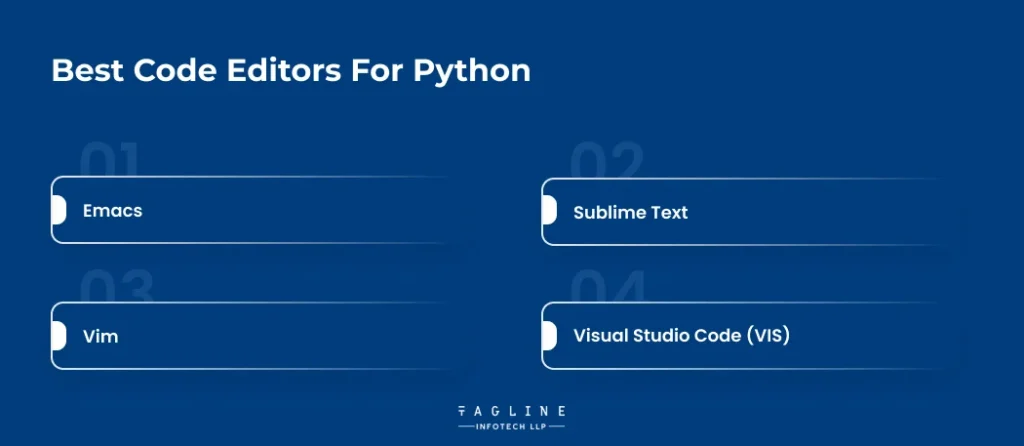
Here is a list of the best code editors for Python:
Guy Steele, David Moon, and Richard Stallman created the text editor Emacs. It is written in Emacs Lisp, a proprietary scripting language, and works with all operating systems. Emacs is a text editor that has existed for many years and is distinguished by its strength, adaptability, and extensive customization capabilities.
Among the most frequent users of this software are programmers, system administrators, writers, and other professionals who need a flexible tool for working with text. The developers have combined Emacs with Evil, a complete emulation of Vim’s multi-model editor, and this combination has produced some amazing results.
Under the macOS, Linux, and Windows operating systems, Sublime Text is a proprietary tool that is an advanced text editor. Sublime Text can be used for free to test things out, but you’ll need to get a license if you want to use it frequently.
However, it should be mentioned that the business does not have a deadline. Thus, you could use it for free for as long as you wanted. But proceed with caution; if you end up utilizing the program for an extended period, the developers are likely entitled to payment.
Since Sublime Text is a private application and you cannot alter its internals or view the source code, it should not be shocking that, despite its age, it does not have a robust marketplace of plugins and integrations.
Bram Moolenar created Vim, also referred to as Vi iMproved, in 1991. It was a reworking of the earlier iteration of Vi, created a decade earlier by Bill Joy. It is compatible with all platforms and was written in Vimscript, the language of its creation. Vim is a wonderful choice for developers because it eliminates the need for a mouse and lets them perform all tasks directly from the keyboard.
Vim is a text editor with a focus on flexibility and efficiency. It includes many advanced features and commands that may help developers quickly and easily navigate, edit, and manipulate text.
An open-source integrated development environment (IDE) is Microsoft Visual Studio Code. It is written in the electronic language and works with Windows, Linux, and MacOS, among other major operating systems. It was developed by Redmond’s extremely talented designers and developers, and the end product is a gorgeous and modern user interface.
“Discover Software Development in Python: The Ultimate Guide “
– Also Read Article
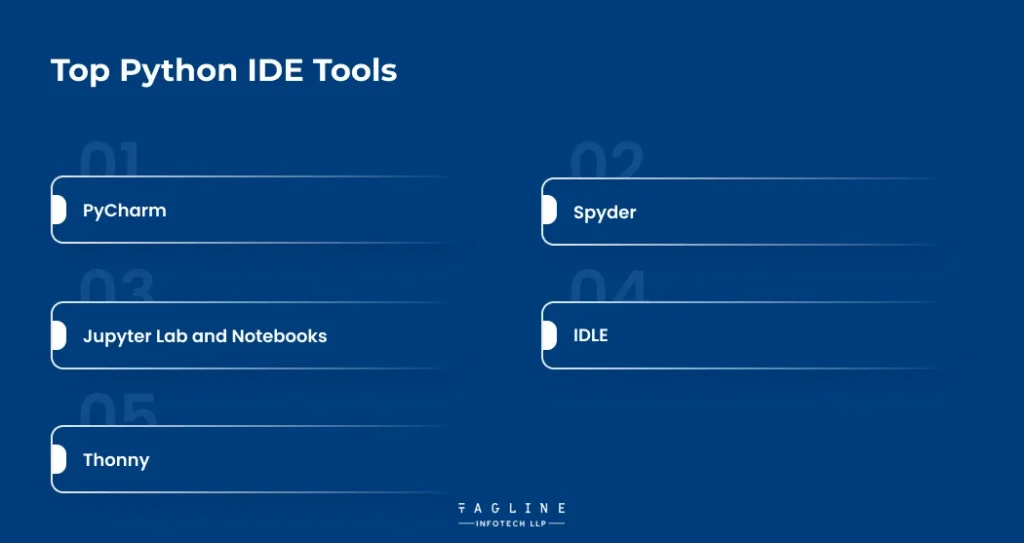
Here is the list of top Python IDE tools:
One integrated development environment (IDE) option is PyCharm. Pycharm was conceived and developed by JetBrains, a firm that produces a suite of code editors for several languages other than Python. PyCharm can be used on several different operating systems because it is compatible with Windows, Linux, and macOS.
Created by Pierre Raybaut for scientific Python development workflows, Spyder is an integrated development environment (IDE). It works with Windows, Linux, and macOS, among other operating systems. It was created specifically for use in the data science, research, and scientific computing domains.
Spyder works with most of the widely used scientific libraries out of the box, including SciPy, Matplotlib, Dask, Pandas, and Numpy. This makes it a great option for data-driven workflows. Spyder is highly recommended if you are a data nerd who loves having everything in one place.
Python developers can create and work on documents with various elements, including code, graphics, narrative text, and other aspects, using the open-source Jupyter Notebook online tool. The platform’s capabilities are ideally suited for many use cases, including data science, machine learning, statistical modeling, and data visualization. Users can easily share their Jupyter Notebook findings by learning how to convert IPYNB to PDF.
You are likely a true data scientist or a developer in the scientific computing sector who would like to try Jupyter. Additionally, a lot of people who are new to data science utilize Jupyter.
All major operating systems come pre-installed with the interactive development environment, the Python Integrated Development and Learning Environment (IDLE), which is included in the Python programming language. While IDLE is a useful tool, those looking for the best IDE’S for Python programming and more advanced development might consider alternatives. The Python IDE, also known as IDLE, streamlines the process of starting a Python programming career for beginners by offering a graphical user interface (GUI) for editing and running Python code.
Thonny is an integrated development environment (IDE) for Python that includes Python 3.x and is easy to use even for novices. As one of the best ide of python, Thonny offers an efficient and responsive environment for coding, making it ideal for both beginners and experienced developers. After installing Thonny, you can start writing Python code with minimal lag. It is available as freeware and provides a simple, intuitive graphical user interface for writing and executing Python programs.
It is also compatible with all major operating systems and is free to use. One of the best features of Thonny is that it includes an integrated Python trainer that uses interactive examples to help beginners become skilled in the programming language.
Looking for skilled Python developers?
Hire a professional Python developer team that brings excellence, innovation, and project success
| IDE | Code Editor |
|---|---|
| An integrated development environment (IDE) is a development environment with enhanced testing, debugging, and coding speed. The code already comes with all of the tools required to work with it quickly and easily. | A code editor is just one of the integrated development environment’s (IDE) many features that are meant to make editing code more productive. |
| If you find that you can do more than an integrated development environment (IDE) can, you may always install any additional plugins you might need. You can refine your working tool till it meets your needs. | You will need to hunt for a slightly more complex program if you are searching for something more from a code editor than just the ability to write and edit code. |
| An integrated development environment (IDE) can save your life if you run out of time to finish your tasks because it comes with all the tools you need to build your code. As a result, you don’t need to find and utilize any other tools. A single application contains all of the information. | A code editor is the tool of choice if you are just starting to learn how to code and are searching for something easy to use and convenient. |
In conclusion, the diverse landscape of Python IDEs and code editors provides developers with many options to enhance their coding experience. From feature-rich integrated development environments to lightweight IDE for Python and efficient code editors, the choice ultimately depends on individual preferences and project requirements. Get in touch with us Python Development Company, Whether you prioritize extensive functionality, simplicity, or specific features, exploring the array of Python development tools allows you to tailor your coding environment for optimal productivity and creativity in your programming endeavors.
Both Python VS Code and PyCharm are popular because they come with version control systems like Git and Subversion. PyCharm provides a more streamlined and robust integration facility with these systems.
Sublime Text is considered one of the fastest Python IDEs where developers can create the best Python development environment. In this, developers can easily install various packages for debugging, code linting, auto-completion, and many more.

Digital Valley, 423, Apple Square, beside Lajamni Chowk, Mota Varachha, Surat, Gujarat 394101
D-401, titanium city center, 100 feet anand nagar road, Ahmedabad-380015
+91 9913 808 2851133 Sampley Ln Leander, Texas, 78641
52 Godalming Avenue, wallington, London - SM6 8NW