Finance & IT Email Marketing: A Data-Driven Approach
February 2, 2026
Home >> ReactJS >> Using Next.js for React Applications: A Beginner’s Guide
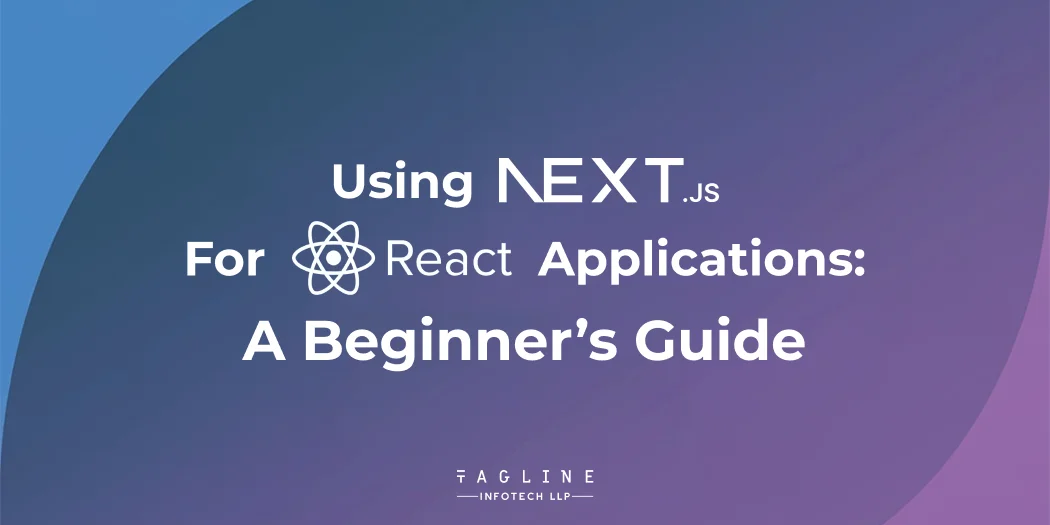
Next.js is a powerful React framework that simplifies the development of server-rendered and statically generated web applications. It enhances performance, SEO, and user experience with features like automatic code splitting, dynamic routing, and built-in API handling. This beginner’s guide explores the essentials of using Next.js for building modern React applications. Whether you’re an individual developer or a ReactJS development company, React and Next.js offer scalable solutions to create robust and efficient web platforms tailored to your needs.
Next.js is the strongest framework on top of React to make web application development strong. It enhances features that make the application developed with React faster, more scalable, and SEO-friendly.
Key Features of Next.js:
Why Developers Love React and Next.js Together
Setting up Next.js is simple. Follow this guide to get started quickly and efficiently with all the tools for modern web development.
node -v
npm -v
You can use npm (default with Node.js) or Yarn to manage dependencies.
Install Yarn (optional):
npm install -g yarn
Verify Yarn:
yarn -v
Create a new project with:
Using npm:
npx create-next-app@latest my-next-app
Or with Yarn:
yarn create next-app my-next-app
cd my-next-app
code.
Run your project to see it live:
Using npm:
npm run dev
Using Yarn:
yarn dev
Your project will include:
pages/: Contains route-based pages (e.g., index.js).
public/: Stores static assets (images, icons).
styles/: CSS files.
package.json: Lists dependencies and scripts.
Build the project:
npm run build
Or with Yarn:
yarn build
Start the production server:
npm start
or
yarn start
With these steps, your Next.js development environment will be built and ready to create React applications. Powerful server-side rendering and static site generation will now be supported.
Creating your first Next.js project is simple. Follow these steps to set it up, understand the folder structure, and explore important files like package.json.
Ensure you have:
Node.js installed.
Check with:
node -v
npm -v
A code editor like Visual Studio Code (VSCode).
Run this command in your terminal:
npx create-next-app@latest my-nextjs-project
Or, with Yarn:
yarn create next-app my-nextjs-project
Follow prompts for TypeScript or Tailwind CSS. This creates a fully functional Next.js project.
Navigate to the project folder:
cd my-nextjs-project
Start the development server:
npm run dev (or yarn dev for Yarn)
Open http://localhost:3000 to see the Next.js welcome page.
Key folders:
pages/: Maps each file to a route. E.g., pages/index.js → /.
public/: Static assets (images, icons).
styles/: CSS files for global styles.
node_modules/: Project dependencies.
package.json: Manages dependencies like React and Next js. Key scripts include dev, build, and start.
Edit pages/index.js to modify the homepage:
export default function Home() {
return (
<div>
<Welcome to My First Next.js Project>
<Learning Next.js is simple and exciting!>
</div>
);
}
Visit http://localhost:3000 to see your changes.
Create a new page under pages/about.js:
export default function About() {
return (
<div>
<About Us>
<This is the About page created with Next.js.>
</div>
);
}
Now visit http://localhost:3000/about.
Prepare for production by running:
npm run build (or yarn build with Yarn)
This optimizes your project. To start the production server:
npm start (or yarn start).
You’ve now set up and customized your Next.js project! By understanding its folder structure and key files, you’re ready to create dynamic pages with React and Next.js. Enjoy building!
The most important features that Next.js offers for rendering React components are CSR, SSR, and SSG. These features make your React Website SEO-Friendly by improving performance, flexibility, and overall search engine optimization. Let us go through how they work:
The component will be rendered in the browser after JavaScript has loaded in client-side rendering.
The server sends minimal HTML.
React components are dynamically rendered on the client.
For non-SEO pages.
For frequently updating interactive content.
Example:
import { useEffect, useState } from 'react';
export default function ClientComponent() {
const [data, setData] = useState(null);
useEffect(() => {
fetch('/api/data').then((res) => res.json()).then((data) => setData(data));
}, []);
return {data ? data.message: "Loading..."};
}
Server-side rendering pre-renders React components on the server, sending fully rendered HTML to the browser.
The server processes React components and delivers HTML.
This improves load time and SEO.
For SEO-focused pages.
For dynamic content like user-specific data.
Example:
export async function getServerSideProps() {
const res = await fetch('https://api.example.com/data');
const data = await res.json();
return { props: { data } };
}
export default function ServerComponent({ data }) {
return {data.message};
}
Static site generation pre-builds pages at build time and serves static HTML for faster delivery.
Pages are pre-rendered during the build process.
For pages with rarely changing content.
Example:
export async function getStaticProps() {
const res = await fetch('https://api.example.com/data');
const data = await res.json();
return { props: { data } };
}
export default function StaticComponent({ data }) {
return {data.message};
}
Why Next.js Enhances React Component Rendering
With server-side rendering, static site generation, and CSR, Next.js optimizes React component rendering for better performance and SEO. By choosing the right approach, you deliver faster, more dynamic web applications.
Next.js is a powerful framework that simplifies React development with features like server-side rendering, static site generation, and image optimization. Here’s how these Next js features boost your development process:
Debugging and testing are key to maintaining smooth Next.js projects. Here’s a quick guide to best practices.
test('renders Home page', () => {
render(
it('loads successfully', () => {
cy.visit('/');
cy.contains('Welcome').should('be.visible');
});
Using Next.js for React applications offers powerful features like server-side rendering, static site generation, and optimized Next.js routing. These features improve performance, SEO, and scalability, making it easier to build fast, efficient apps. With React component rendering at the core, Next.js enhances your development process, offering a smoother experience with its built-in tools and capabilities. When you hire Reactjs developers, they can leverage Next.js features to deliver the flexibility and performance needed for modern React applications, whether you’re building a static site or a dynamic web application.
In static site generation, pages are generated when the site is built, making it faster to load. Server-side rendering generates pages on demand, making it great for real-time data and SEO.
Next.js renders React components either on the server or on the client with the use of SSR or SSG and therefore helps enhance page loading speed.
Features of Next.js include API routes, static site generation, server-side rendering, and Next.js routing to enhance an app's performance and building process.
To get started on Next.js, one will need Node.js, Yarn, or npm, and a code editor of some sort like VSCode. We start by running `npx create-next-app`.

Digital Valley, 423, Apple Square, beside Lajamni Chowk, Mota Varachha, Surat, Gujarat 394101
D-401, titanium city center, 100 feet anand nagar road, Ahmedabad-380015
+91 9913 808 2851133 Sampley Ln Leander, Texas, 78641
52 Godalming Avenue, wallington, London - SM6 8NW