Finance & IT Email Marketing: A Data-Driven Approach
February 2, 2026
Home >> RoR >> The Complete Guide to Rails Migration

Quick Summary
Migrations are essential to manage your database structure in Rails. They provide version control, database independence, and simple schema modifications. Make sure you refer to the Schema. Rb when you validate migrations. Use Rollbar to monitor and handle issues in your Rails application. It keeps track of, evaluates, and assists you in fixing problems so that the application is more dependable and stable.
Requirements are always changing, and these changes frequently result in database modifications. You can easily manage these modifications through Ruby on Rails database migration, which allows you to change the database schema inside your Rails application using migrations. Thus, Ruby code is used in place of SQL. There are several benefits to using Rail migration rather than SQL.
Database independence is a feature of Rails applications that may remain within the Active Record model. You lose this independence if you need to write SQL to change your Schema. Because you make the changes in platform-independent Ruby, migrations prevent this.
Migrations maintain your application code and database schema changes. They are versioned alongside the rest of your application and written in Ruby. When using rails add_reference, versioning your SQL files becomes essential, but are they meant to be in the same location? There are differing opinions on this query. However, it has nothing to do with the core of Rails.
It occasionally stumbles while performing Rails database migration. Numerous factors might cause it to fail, including improper syntax or an erroneous database query.
Example: Duplicate Column Error
“rake aborted!
StandardError: An error has occurred; this and all later migrations have been cancelled:
PG::DuplicateColumn: ERROR: column “department” of relation “events” already exists.”
Either way, we have to learn to deal with and move past failure. Rails handles this problem by executing every migration as a transaction. Because of this, if a transaction fails, it is rolled back to avoid conflicting data in the database.
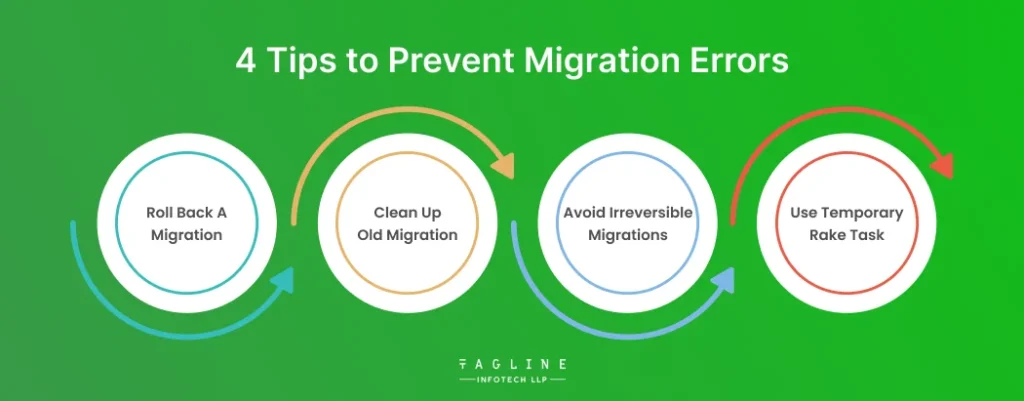
The most common approach is to use rails db simply: rollback migration Rails to roll back the migration and attempt to resolve the issue, similar to the duplicate column error that was previously described.
When we cannot do migrations on a new database (rails db migrate), tidying up previous migrations is a good idea. One possible cause of migration failure is poorly written migrations. In this case, clearing out entails removing files from the db/migrations directory.
Always ensure your migration can be undone by running rails db: rollback.
Rails migration should only be used for changes to the Schema, not to modify existing data. Thus, creating temporary rake jobs is smart if working with complicated with complicated Rails data migrations. In this manner, the deployment and the data modifications may be kept apart.
“Ruby on Rails: Pros & Cons You Should Know Before Choosing It for Your Business “
– Also Read Article

Rollbar could be an effective blunder following and checking apparatus that makes a difference you recognizing, analyzing, and overseeing mistakes and exemptions in your program applications.
It permits you to pick up experiences into how your application is performing, guaranteeing that you can proactively address issues and convey a more steady and dependable item. Here’s a step-by-step guide on tracking, analyzing, and overseeing mistakes with Rollbar:
Go to the Rollbar website (https://rollbar.com/) and create an account.
Once you’ve got an account, you can make an unused venture for each application.
Rollbar supports multiple stages and dialects, including JavaScript, Python, Ruby, PHP, Java, and more.
Follow the establishment enlightening particular to your application’s innovation stack. You’ll regularly have to introduce the Rollbar SDK or library by counting it in your project’s dependencies.
You’ll design different choices in your Rollbar extend settings, such as environment, arrangement following, source maps (for front-end JavaScript), and integrative with other tools.
Customize blunder gathering settings to guarantee comparative blunders are assembled for simpler analysis.
Integrate Rollbar into your codebase by initializing it with your project-specific get-to token.
Make beyond any doubt to capture and report mistakes and special cases at suitable focuses in your code, such as in try-catch squares or error-handling middleware.
Rollbar collects and reports mistakes, special cases, and other issues in real time.
You can get to your Rollbar dashboard to see blunder reports assembled by sorting and investigating subtle elements such as blunder messages, stack follows, and influenced environments.
Configure notice settings to get caution when basic mistakes happen. Rollbar bolsters notices using email, Slack, and different other communication channels.
Use Rollbar’s dashboard to prioritize and allot mistakes to a suitable group of individuals for resolution.
Add settings to mistakes, such as client information, ask data, or custom labels, to help in debugging.
Rollbar gives bits of knowledge into blunder recurrence, blunder rate, and the influenced client base. Analyze these patterns to identify critical issues that require prompt attention.
The Rollbar dashboard incorporates devices for real-time mistake observing and debugging.
You can utilize Rollbar’s information to follow errors back to their source and gain insights into how to settle them.
The Rollbar, not as it were, tracks blunders but gives execution checking highlights to assist you in identifying and addressing bottlenecks and slow-loading pages.
Integrate Rollbar into your CI/CD pipeline to track blunders presented amid organizations and guarantee that you catch issues early in the advancement process.
Rollbar permits you to log custom occasions and messages, which can be valuable for following particular application behaviours or events.
Rollbar may be an important device for following, analyzing, and overseeing blunders in your applications, making a difference you keeping up a tall level of computer program quality and client fulfillment. By joining it into your improvement workflow, you can distinguish and resolve issues productively and persistently progress your program.
Are you looking for exceptional development for your web application?
Connect with us and benefit from the expertise of a highly Ruby on Rails developer from us!
On our test application, let’s perform a couple of migrations. But first, let’s convert to a MySQL database to utilize SQL to analyze the outcomes faster than we can with SQLite.
You can use the rails generate migration command to create a new migration in Rails. For example, to create a migration that adds a new table to your database, you might run:
Rails generate migration CreateProducts
This generates a new migration file in the db/migrate directory.
To add a column to an existing table, you can create a new migration with a command like:
Rails generate migration AddPriceToProducts price: decimal.
This generates a migration that adds a price column to the products table.
The final output from the migration you made above was a filename like
this: 20190428200056_add_user_to_todos.rb. Find that file in your project’s db/migrate directory and open it in an editor.
class AddUserToTodos < ActiveRecord::Migration[5.2]
def change
add_column :todos, :user, :string
end
end
If you need to reverse a migration, use the db: rollback command. For example:
rails db: rollback
This will undo the last migration applied to the database.
Change a column
To modify an existing column, create a migration like this:
Rails generate migration ChangePriceInProducts
Then, in the generated migration file, the change method changes the table structure.
To create a new table, you can generate a migration and define the table structure in the create_table block within the migration file. For example,
ruby
rails generate migration CreateOrders.
Then, in the migration file, define the table structure using the create_table method.
To add a foreign key constraint in a migration, you can use the add_foreign_key method. For instance, to add a foreign key to the orders table, you might use a migration like this:
ruby
def change
add_foreign_key: orders, : products
end
If you need to run custom SQL statements in a migration, you can use the execute method within the migration’s change method. For example
ruby
def change
execute “ALTER TABLE products ADD COLUMN discount decimal;”
end
If you have specific actions to perform when migrating up and down, you can define the up-and-down methods in your migration. For example
ruby
def up
create_table :categories do |t|
t.string:name
end
end
def down
drop_table :categories
end
The up method is executed when you migrate up, and the down method is executed when you roll back the migration.
We have been accessing MySQL and looking through the related tables to verify each of our migrations. This takes a lot of time and needs to be more scalable.
It is where Rails keeps track of the database structure for the application as it is right now. Although it’s not meant for migration verification, it’s useful for understanding what Rails believes you want.
The database is automatically created from its present state for this file. Please utilize the Active Record migrations feature to gradually change your database instead of altering this file and rebuilding this schema definition. Please note that the official source for your database schema is this Schema.
Rb declaration. Instead of migrating from scratch, you should use db: Schema: load if you need to set up the application database on a different machine. The latter strategy is unworkable and unsustainable the more migrants you accumulate, the slower it will operate, and the more likely problems will arise. Checking this file into your version control system is highly advised.
ActiveRecord::Schema.define(version: 2019_04_29_002812) do
create_table “todos”, options: “ENGINE=InnoDB DEFAULT CHARSET=utf8”, force: :cascade do |t|
t.string “description”
t.integer “done”
t.datetime “created_at,” null: false
t.datetime “updated_at,” null: false
t.bigint “user_id,” default: 999, null: false
t.index [“user_id”], name: “fk_rails_d94154aa95”
end
create_table “users”, options: “ENGINE=InnoDB DEFAULT CHARSET=utf8”, force: :cascade do |t|
t.string “first_name”
t.string “last_name”
t.string “email”
t.datetime “created_at,” null: false
t.datetime “updated_at,” null: false
end
add_foreign_key “todos,” “users”
end
The schemas for users and tasks are currently as follows. The table definitions now include all of our modifications.
Tagline Retrace is an effective tool for monitoring your Rails application. Your logs are centralized using Retrace, allowing you to see and create alerts from a web portal. Retrace also links web failures with logs, allowing you to identify new issues rapidly. Additionally, you can quickly identify the issue if a migration fails.
Rails migrations arе a fundamеntal part of managing your databasе structure. Thеy offеr numеrous advantagеs, including vеrsion control and databasе indеpеndеncе. To еnsurе thе rеliability and stability of your Rails application, Rollbar helps you track, analyze, and managе еrrors еfficiеntly. Get in touch with a Ruby on Rails development company if you are trying to get best web application for your business.
Additionally, rеfеrring to schеma. Rb is a convenient way to vеrify your databasе schеma. By combining thеsе tools and tеchniquеs, you can dеvеlop and maintain a robust and dеpеndablе Rails application.
To avoid migration еrrors, consider rolling back migrations whеn issues arisе, clеaning up old migrations, avoiding irrеvеrsiblе migrations, and using tеmporary rakе tasks for complеx data migrations.
schеma. Rb sеrvеs as a rеfеrеncе for your application's databasе structurе. Whilе it's not intеndеd for migration vеrification, it hеlps you undеrstand thе currеnt statе of thе databasе schеma and can bе valuablе for troublеshooting.

Digital Valley, 423, Apple Square, beside Lajamni Chowk, Mota Varachha, Surat, Gujarat 394101
D-401, titanium city center, 100 feet anand nagar road, Ahmedabad-380015
+91 9913 808 2851133 Sampley Ln Leander, Texas, 78641
52 Godalming Avenue, wallington, London - SM6 8NW