Finance & IT Email Marketing: A Data-Driven Approach
February 2, 2026
Home >> ReactJS >> A Guide on Data Visualization in ReactJS and D3
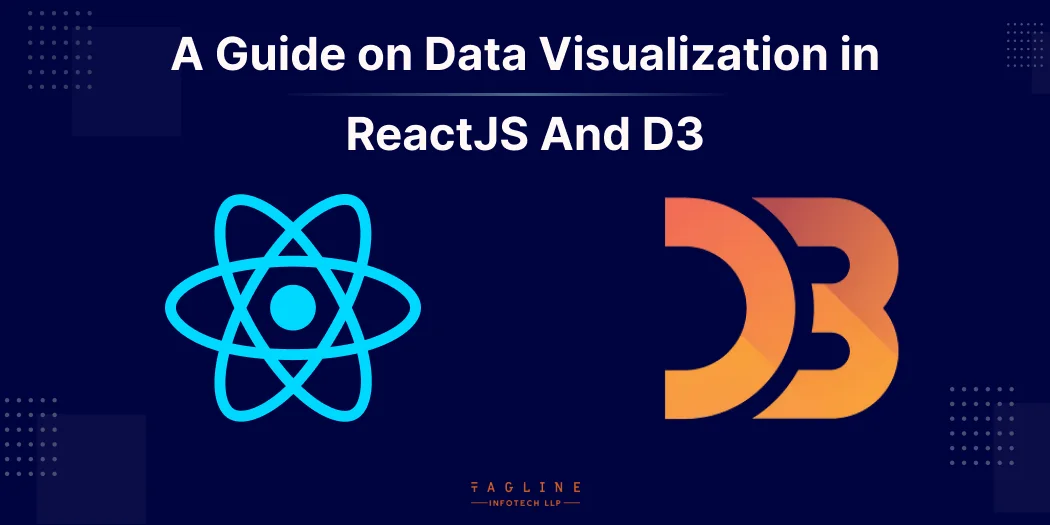
Quick Summary
For entrepreneurs, the presentation of data is a critical aspect of engaging customers. In the world of web development, React JS and D3 have emerged as powerhouse libraries for achieving this goal. They offer a potent combination for those looking to build dynamic and visually stunning web applications packed with data. In this article, we’ll delve into the synergy between ReactJS and D3 and how it can transform your web app, delivering top-notch data visualization capabilities.
Let’s dive into D3.js! D3.js is an acronym for Data-Driven Documents. It’s like magic for your data, using HTML, SVG, and CSS to bring it to life. With D3.js, you’re not just making charts; you’re creating interactive web experiences. It takes your big data and turns it into eye-catching visuals. D3.js doesn’t just tweak your web page; it transforms it in real-time as users interact or data changes. It’s like having a dynamic canvas for your data storytelling!
React JS D3 library is a robust tool crafted specifically for data manipulation and intricate data visualizations. Its versatility extends to being compatible with Angular.js, React.js, and Ember.js, catering to diverse project needs seamlessly. As an open-source solution, React JS D3 empowers developers to delve into its source code, customize it, and leverage it according to project requirements.
Discover the advantages of ReactJS for building interactive UIs. The integration with core web technologies such as HTML, CSS, and SVG is seamless, enhancing its accessibility and usability. This inherent flexibility grants developers full autonomy over their visualizations, enabling them to tweak and refine outputs to match their exact specifications.
In terms of performance, React JS D3 outpaces popular visualization tools like Chart.js, Tableau, or QlikView. Its swift execution and efficiency render it ideal for handling even the most extensive and intricate datasets, ensuring optimal performance under any circumstances.
React JS and D3.js are both tools for managing user interfaces and handling DOM manipulation, although they have distinct methods. But before you merge D3.js with React, ensure you’ve got Node JS version 18 or above installed. If not, no worries! You can easily install it using nvm or PNPM.
With the launch of React 18, there’s been a substantial overhaul in React JS’s core functionalities, rendering ‘create react app’ somewhat outdated for initiating new projects. Numerous advanced frameworks constructed upon React now provide built-in functionalities like routing, data fetching, code bundling, and beyond. These features are particularly beneficial when handling extensive datasets in projects.
To create a bar chart using React JS and D3.js, we define essential variables such as margin, inner width, height, and a React reference. These variables are crucial for setting up the chart’s dimensions and positioning within the SVG container.
```javascript
const margin = { top: 20, right: 20, bottom: 30, left: 40 };
const width = 600 - margin.left - margin.right;
const height = 400 - margin.top - margin.bottom;
const ref = useRef();
```
Next, we utilize the use effect hook to generate the bar chart when the component mounts and update it whenever changes occur to the data, width, or height props.
```javascript
useEffect(() => {
const svg = d3.select(ref.current);
const x = d3.scaleBand()
.range([0, width])
.padding(0.1);
const y = d3.scaleLinear()
.range([height, 0]);
x.domain(data.map(d => d.name));
y.domain([0, d3.max(data, d => d.value)]);
svg.selectAll("*").remove();
svg.append("g")
.attr("transform", `translate(0,${height})`)
.call(d3.axisBottom(x));
svg.append("g")
.call(d3.axisLeft(y));
svg.selectAll(".bar")
.data(data)
.enter().append("rect")
.attr("class", "bar")
.attr("x", d => x(d.name))
.attr("width", x.bandwidth())
.attr("y", d => y(d.value))
.attr("height", d => height - y(d.value));
}, [data, width, height]);
```
Finally, we return the SVG element with the specified dimensions and attach the ref to it.
```javascript
return (
<svg ref={ref} width={width + margin.left + margin.right} height={height + margin.top + margin.bottom}>
<g transform={`translate(${margin.left},${margin.top})`}></g>
</svg>
);
For creating a pie chart using React JS and D3.js, we follow a similar process by defining variables for margin, inner width, height, and a React reference.
```javascript
const margin = { top: 20, right: 20, bottom: 20, left: 20 };
const width = 600 - margin.left - margin.right;
const height = 400 - margin.top - margin.bottom;
const ref = useRef();
```
We then use the useEffect hook to generate the pie chart when the component mounts and update it whenever changes occur to the data, width, or height props.
```javascript
useEffect(() => {
const svg = d3.select(ref.current)
.append("g")
.attr("transform", `translate(${width / 2},${height / 2})`);
const color = d3.scaleOrdinal(d3.schemeCategory10);
const pie = d3.pie()
.sort(null)
.value(d => d.value);
const arc = d3.arc()
.innerRadius(0)
.outerRadius(Math.min(width, height) / 2 - 1);
const arcs = pie(data);
svg.selectAll("path")
.data(arcs)
.enter().append("path")
.attr("fill", d => color(d.data.name))
.attr("d", arc)
.append("title")
.text(d => `${d.data.name}: ${d.data.value}`);
}, [data, width, height]);
```
Finally, we return the SVG element with the specified dimensions and attach the ref to it.
```javascript
return (
<svg ref={ref} width={width + margin.left + margin.right} height={height + margin.top + margin.bottom}></svg>
);
```
With these components, we can render both a bar chart and a pie chart using React JS and D3.js integration.
This tool is designed for cutting-edge web projects, emphasizing speed and efficacy. Featuring a development server known as Hot Module Replacement (HMR) and a build command powered by Rollup, it efficiently generates optimized production assets. Moreover, it offers preconfigured settings that can be customized to meet specific requirements through configuration options. Additionally, it seamlessly integrates with contemporary frameworks and various tools via plugins. Vite not only provides programmatic APIs but also JavaScript APIs, ensuring comprehensive typing support for enhanced development experiences.
In this blog post, we’ve delved into the intricate integration of React JS and D3, exploring how D3.js seamlessly interacts with React.js applications. Mastery of D3.js entails acquainting yourself with its unique syntax and dedicating ample practice time. As a business owner seeking to ascertain the potential benefits of your React JS business application, consider reaching out to a reputable React JS Development Company like ours. Hire ReactJS Developers from our team today for expert guidance and kickstart your journey!
D3.js serves as a robust JavaScript library renowned for its ability to craft dynamic and interactive data visualizations in web browsers. When seamlessly integrated with React JS, D3.js empowers developers to effortlessly generate data-driven charts and graphs, enriching the application's visualizations with a layer of interactivity and sophistication.
Entrusting your project to seasoned ReactJS Developers proficient in D3.js integration ensures the creation of visually captivating and effective data visualization features tailored to your application's requirements. Their expertise guarantees that your visualizations effectively convey insights and engage users, leaving a lasting impact.
The fusion of D3.js and React JS offers numerous advantages, including seamless management of DOM updates, enhanced performance through virtual DOM reconciliation, and streamlined code maintainability via component-based development. This integration empowers developers to craft highly responsive and interactive data visualizations within React JS applications.
Simply connect with our team of ReactJS Developers specializing in D3.js integration. Collaboratively, we'll grasp your project's objectives and intricacies, leveraging our expertise to craft compelling data visualization features tailored to your application. Together, we'll ensure that your application distinguishes itself with visually striking and informative data visualizations.

Digital Valley, 423, Apple Square, beside Lajamni Chowk, Mota Varachha, Surat, Gujarat 394101
D-401, titanium city center, 100 feet anand nagar road, Ahmedabad-380015
+91 9913 808 2851133 Sampley Ln Leander, Texas, 78641
52 Godalming Avenue, wallington, London - SM6 8NW