Finance & IT Email Marketing: A Data-Driven Approach
February 2, 2026
Home >> AngularJS >> What’s New in Angular 15: Check out all the latest features

Quick Summary
Angular 15, the most recent version of the most popular front-end framework, is now available. The Angular Team has prioritized stability this year. The latest version of Angular 15 is continuing the upgradation of front-end development process. The developers can easily install angular version latest using angular cli version with command of ng update @angular/.
Here you can explore Angular 15 release date and its new features. In this blog post, we have gathered all the information about the latest features of Angular 15. Additionally, we have included a step-by-step tutorial for upgrading from Angular 14 to the latest Angular 15 version. Along with that, you can see some Angular new features like enhanced performance, directive composition API, less boilerplate code, and many more. The current version of Angular is now stable and it can work with Angular Elements, HttpClient, and many more. Are you trying to figure out how to upgrade angular version in project then don’t worry, here you can get the answer. Here you can get a detailed overview for what’s new Angular 15 versions.
The latest Angular 15 version, released on November 16, 2022, brings various new features and upgrades for enhanced development experience and performance. If you’re curious about the Angular latest version features and the uses of AngularJS, you can find detailed information here. Angular 15 has attracted programmers, enterprises, and tech enthusiasts with its enticing features and updates. Explore the different types of new features in Angular 15 below.
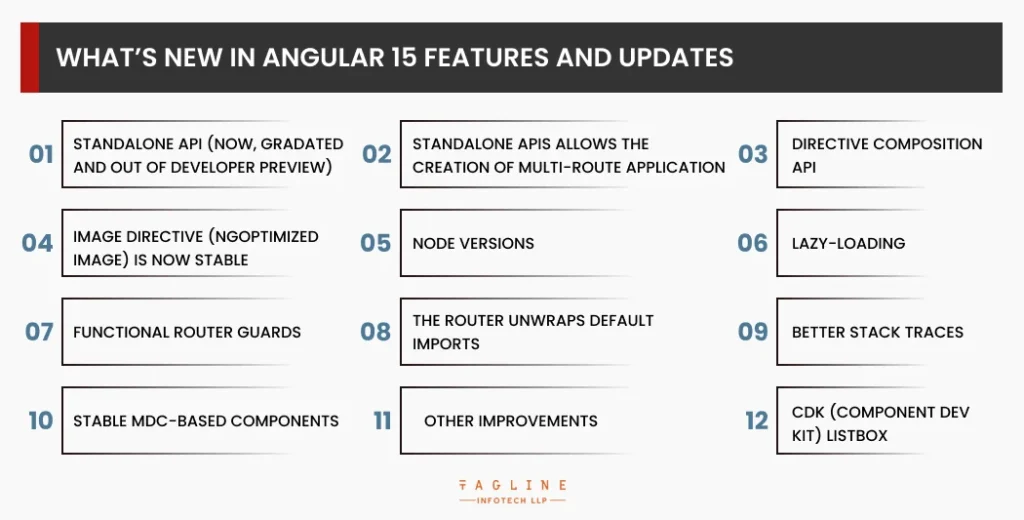
The development team of Angular made it official with the release of Angular 14 that the developer experience has been much enhanced as they removed Angular’s old compiler and rendering pipeline. Here you can get all the details of Angular 15 updates and see why it is useful. Once Angular 15 is launched, it introduced Angular 14 new features with plenty of improvements. If you are trying to compare Angular 14 vs Angular 15, then here you can explore the new features of Angular 15 and see how it is better. The developers can create apps without using different types of Ng Modules because reliable independent APIs are introduced. Additionally, it provides developers with numerous upgrades and enhancements in terms of speed and experience, including less boilerplate code, improved efficiency, a directive composition API, and many others.
“How to create an angular 15 project from scratch? “
– Also Read Article
When Angular 14 was introduced, the Angular Team released the Standalone API, enabling programmers to create apps without utilizing Ng Modules. There many new features in Angular 15 and this Standalone API is one of them. All these features are stable in Angular 15 as per the reviews from different developers.
The Angular Team made sure that the standalone components were compatible with all of Angular and that the standalone APIs were ready to be upgraded. They are currently completely functional with the router, Angular Elements, HttpClient, and other systems.
Working in synchronization with the HTTP using client routers, angular elements, and many more is possible in the angular latest version by utilizing independent components.
This version is now stable and developers can directly import the bootstrap application from the platform browser and use it over the component. Developers can even import the functions and use them directly into the pipes.
Are you ready to build your next great Angular application?
Contact us today to learn more about our Angular development services and how we can help you create an Angular 15 project from scratch!
There are many new features in angular version 15 like developers can easily build multi-route applications using different types of standalone APIs. Plus, it also helps to reduce the bundle size as the unnecessary features from the router will be removed at the build time.
This Directive Composition API feature is included in Angular 15 features because of the requests from the developers on GitHub. By using this feature the developers can reuse the code.
It is one of the most important parts of Angular 15 latest features that developers can explore. It helps the developers to design the Angular application utilizing the code reuse feature and also expand the host elements with directives, which helps to manage development time effectively.
The Directive Composition API feature is supported since all of the directives are specified under this component. It is also compatible with standalone directives because of the Angular compiler.
This Image Directive (NgOptimized Image) feature was initially introduced with the collaboration of Chrome Aurora v14.2 in the Angular 14 version but after the latest Angular 15 version, this feature has shown a lot of stability. This Image directive functionality is considered one of the best new features of Angular 15.
It provides an automatic srcset generation feature to automatically generate the SRC set and the image will be uploaded as per the appropriate size that was requested. So it will also reduce the download time of the image.
While using this latest version of Angular, developers have to remember that it won’t support the Nodejs versions that are older than 14 and 16. While it supports the Node.js versions of 14.40,16.13, 18.10, and many more. The most recent edition of Angular will no longer support Typescript versions older than 4.8 and will disable router configuration for relativeLinkResolution.
The angular latest version has included the feature of lazy loading, allowing developers to load different types of non-critical resources as needed. In an Angular route, you typically have to choose the components to load, but with the latest version Angular updates, it takes default exports into account and loads just what is necessary.
Functional router guards are one of the best Angular 15 features because it uses the tree-shakable standalone router APIs and the development team of Angular has worked hard to reduce the boilerplate by refactoring the code. We can modify the code by making Angular’s bundle smaller with the new Functional Router Guards.
After the update of Angular the Router now automatically unwraps the default exports by using the feature of lazy loading, simplifying it even further and cutting down on boilerplate in the process.
Better stack traces is one of the most helpful Angular 15 features for developers. They can easily trace the code simply and more efficiently by using this stack trace feature.
This feature is also useful when developers are facing any errors in the code. When they use these features it helps to find where this error is found in the code. The development team of Angular added this feature to reduce the debugging trouble for the developers.
Until the last version of Angular it was very difficult to refactor the component-based Angular material but in the latest version of Angular developers can use MDC (Material Design Components for web) and make the process easier.
In Angular 15 features with examples, developers need to remember that the old implementation method for each component is now deprecated, but they can use it with the help of legacy import.
In the latest Angular version, many other features are included which makes it an improved version of previous versions. This update provides Range selection support in the slider and it was one of the most common issues faced by developers. So it is being solved by the development team of Angular.
The CDK helps with the development of the UI components and provides many functionality blocks. The most recent version of Angular includes a new primitive called CDK Listbox that makes it easier to tailor the Listbox interactions created by the WAI-ARIA Listbox pattern to specific needs.
Now that they have been added to a standalone component or a Ng Module, the required or utilized components in the template may be imported by the language service. So this automatic language service import feature can be helpful for the developers.
The esbuild’s experimental support was introduced in Angular 14’s ng build to provide a quicker build time and pipeline simplification. It has been said that the angular latest stable version is here to stay for a long time with extensive support including esbuild. But now in the Angular version, 15 developers can easily save the project as an SVG template and the development team of Angular has introduced a file replacement feature and support of ng build-watch.
The process to upgrade Angular v14 to Angular v15 is quite simple as the developers have to visit the official site and they have to select the options as per their requirements. Once they select the options they can see the button to show me how to update. By clicking on that button developers can easily upgrade to Angular v15.
While upgrading to Angular v15, you need to update the Node.js up to or better than 14.20.x, 16.13.x, and 18.10.x. Explore these Angular 15 new features with examples to determine why it is best to choose. The typescript version should be more than 4.8 while you are upgrading to Angular version 15.
Here we have covered major features of Angular latest version 15. The developers can easily run ng update @angular/core@15 @angular/cli@15 in the project directory to update the application to Angular v15. As of version 15, the component’s scope is prefixed to the @keyframes in CSS by the Angular compiler.
As a result, TypeScript programs that depend on keyframe names won’t run in version 15. Change the view encapsulation of the component or implement programmatic keyframe definition in all situations where this is the case.
ActivatedRouteSnapshot objects must all have a title attribute. The title property of an Activated RouteSnapshot is a necessary attribute as of version 15. RelativeLinkResolution is not customizable in the Router in the Angular 15 version. It was used to reject a previous bug fix that is now normal.
Security-sensitive characteristics may be added to existing <iframe > instances like an element or property binding. These security-relevant properties may appear in a template or the host bindings of a directive. Such instances call for an upgrade to guarantee compliance with the new and harsher regulations regarding <iframe> bindings.
In version 15, the RouterLinkWithHref directive is no longer supported so the developers need to update RouterLinkWithHref directive instances to use RouterLink directly. The DOM and CSS classes of many components have changed as a result of the refactoring that was done in Angular Material v15.
Once you update your application to Angular 15, you need to make sure that all the functionalities and features are working efficiently and smoothly.
By providing the Angular 15 version, the development team of Angular has done fabulous work because many angular developers wanted some unique features. In this version, the development team has delivered some of the best and most unique features. Angular 15 is stable and enhances the developer’s development experience. You should hire AngularJs developers if you want an application for your business that is made from the latest version.
The development team of Angular has announced that Angular v15 is now stable but in the future developers can get more updates.
One of the best features of Angular 15 is that it provides a better improvement on the CLI and developers can create applications efficiently because it offers stable and standalone APIs.
Angular version 15 can be the perfect choice for junior developers because this version simplifies the development process and provides a better experience.

Digital Valley, 423, Apple Square, beside Lajamni Chowk, Mota Varachha, Surat, Gujarat 394101
D-401, titanium city center, 100 feet anand nagar road, Ahmedabad-380015
+91 9913 808 2851133 Sampley Ln Leander, Texas, 78641
52 Godalming Avenue, wallington, London - SM6 8NW