Finance & IT Email Marketing: A Data-Driven Approach
February 2, 2026
Home >> ReactJS >> React 19 Update: What Developers Need to Know
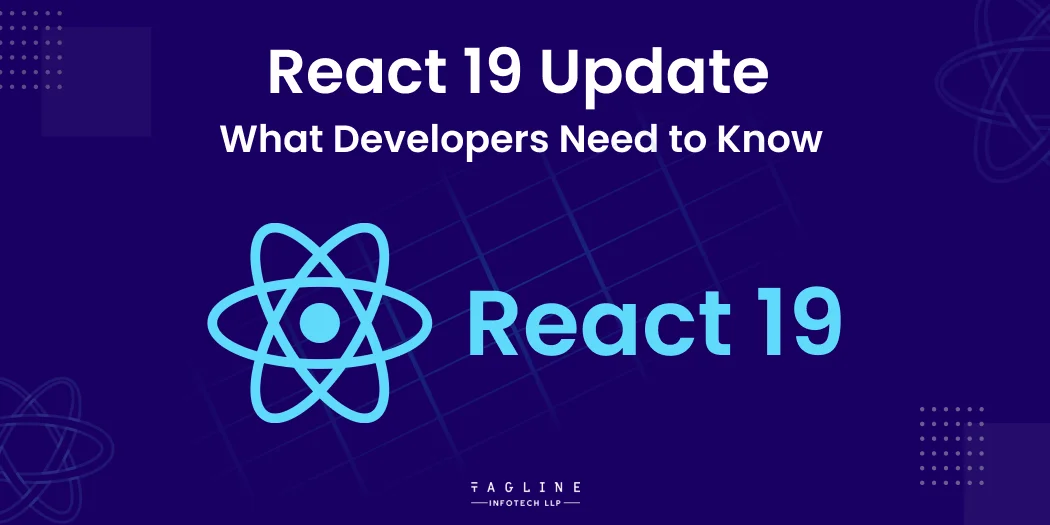
Introduction
React, also known as ReactJS, is a free and open-source tool for making websites with a piece-by-piece approach. Last year, React 18 brought in new features like smarter updates and a switch API, making it easy to transition from older versions. This year, the React 19 release date was marked by the beta phase starting on April 25, 2024, and progressing to the nearly finished stage on May 15, 2024.The team behind this popular website tool has added a bunch of new things.
React 19 latest version has rapidly become synonymous with the prominent breakthroughs that fundamentally changed the outlook in front-end development. Not only do your web applications deliver tremendous performance benefits, but the numerous state complexities inherent in applications are made easily manageable by numerous developers.
The subject of this exploration is the stunning advancements in React 19, including the React 19 stable release date, that enable rethinking the creation of engaging UIs with different levels of interactivity. Whether you are looking to explore further into the option of React or you are just starting your learning curve with this great tool, these are the innovations you need to have at your fingertips as you join the frontier of the dynamic web development of today. Let’s look at what’s new in React v19.
React v19 has just launched on npm with exciting new features and updates. This version focuses on improving performance and making web development easier. It introduces handy tools like Actions, Web Components, and the new ‘use’ API, along with enhancements like React Compiler.
These additions are designed to simplify the way developers create web applications, promising faster and more efficient workflows. React JS 19 is set to revolutionize front-end development globally by making it more accessible and productive for everyone involved.
In ReactJS 19, Actions bring a fresh approach to handling elements like forms, reminiscent of Next.js’s client and server directives. They streamline the process of updating page content upon form submission, ensuring a smooth user experience without unnecessary complexities.
These Actions operate seamlessly across both client and server environments, enhancing stability and usability. Alongside these improvements, ReactJS 19 introduces new hooks like useActionState and UseFormState, which simplify state management and loading processes.
By adopting Actions instead of traditional onSubmit handlers, developers can significantly reduce boilerplate code for handling forms and error messages. This streamlined approach, coupled with hooks like UseFormStatus and UseFormState, makes managing forms more efficient. Additionally, the introduction of the UseOptimisticUpdates hook further enhances React’s capabilities in managing form submissions.
Actions also integrate smoothly with HTML <form /> tags, allowing developers to replace onSubmit with Actions as attributes, offering a more integrated and intuitive approach to form handling.
In the following code snippet, we utilize the onSubmit React event to trigger the search method upon form submission. Currently, the search functionality operates exclusively on the client side. This limitation confines the form’s submission capabilities to React events, preventing the execution of the search operation on the server side.
<form onSubmit={search}>
<input name="query" />
<button type="submit">Search</button>
</form>
This setup restricts the search method to client-side execution within the React framework, without the ability to leverage server-side processing for enhanced functionality.
ReactJS 19 introduces server components, enhancing Actions to execute operations on the server side. Instead of relying on onSubmit in JSX <form />, developers can now utilize the action attribute to submit data either on the client or server side. Actions manage synchronous and asynchronous operations, simplifying data submission and state updates for more efficient form handling and data management. Let’s explore the examples below:
"use server";
const submitData = async (userData) => {
const newUser = {
username: userData.get('username'),
email: userData.get('email')
};
console.log(newUser);
};
const Form = () => {
return (
<form action={submitData}>
<div>
<label>Name</label>
<input type="text" name='username'/>
</div>
<div>
<label>Email</label>
<input type="text" name="email" />
</div>
<button type='submit'>Submit</button>
</form>
};
export default Form;
In the example above, submitData acts as the action for the server component. The Form component resides on the client side and utilizes submitData as its action handler. This setup enables submitData to execute on the server side, facilitated by the action attribute that bridges the interaction between the client (form) and server (submitData) components.
In Next.js, distinguishing between server-side and client-side execution is achieved by using the client or server context at the start of a file. This clear distinction ensures developers understand where their code will run, enhancing control and predictability.
With React 19 now stable, its features are poised to influence and enhance frameworks beyond Next.js. This advancement addresses the question of “is React 19 stable” and opens up new avenues for innovation, promising a wave of new features and opportunities across various frameworks in the ecosystem.
In React v19, there’s an exciting new addition called <DocumentHead> that simplifies the task of managing titles and meta tags for webpages. This component is perfect if you need different titles for various pages—it handles everything smoothly without duplicating code. This not only boosts SEO efforts but also maintains a cohesive brand identity across your site.
For developers, especially those working with server rendering, this feature is a game-changer. It resolves previous complexities associated with tools like React Helmet, offering a more streamlined approach to managing metadata in React applications.
Imagine web components as special tools you can use to build unique features for your websites using HTML, CSS, and JavaScript. They seamlessly blend with your regular HTML tags, adding functionality and style where needed.
In React.js 19, working with web components has gotten much easier. Previously, integrating them into React could be tricky—you either had to adapt them to fit React’s way of doing things or use extra tricks to make them work together smoothly. But now, ReactJS 19 has simplified this process. You can directly incorporate web components into your React projects without the hassle of additional adjustments.
This update opens up exciting possibilities. You can now easily combine React with a wide range of existing web components, like carousels or interactive widgets, without needing to rewrite them in React’s syntax. It makes development in React smoother and gives you access to a wealth of ready-to-use components to enhance your projects effortlessly.
In React 19, there’s a fantastic new feature that changes how images and files are handled. Now, these resources start loading quietly in the background while you’re still exploring the current page. This means when you click to navigate to another page, everything loads faster because it’s already been prepared.
What’s even better, React 19 introduces something called Suspense for loading assets like scripts, stylesheets, and fonts. This clever feature helps React know exactly when everything is ready to show on the screen, so you won’t see those awkward moments where the page looks unfinished.
They’ve also added new tools like preload and preinit to give developers more control over how and when resources are loaded. This not only makes React apps faster but also ensures a smoother, more enjoyable experience for anyone using them.
With React 19, it’s all about improving speed and making sure users can interact with websites effortlessly. It’s exciting to see how these updates will make browsing more seamless and responsive.
React 19 introduces a handy new component called <DocumentHead> that makes adding titles and meta tags to your web pages a breeze. This feature not only improves SEO but also ensures consistent branding throughout your site, all without the hassle of duplicating code in multiple places.
React v19 has introduced some fantastic updates, especially with enhanced Hooks functionality. These improvements give you more control over when your code runs and updates, resulting in smoother website performance and an easier coding process.
React 19 bring a host of enhancements that make web development more efficient. The new compiler speeds up code execution, and there are now simpler ways to handle forms and load content. These React 19 features are set to make a big impact, and there are plenty of reasons to be excited about what React 19 has to offer.
React 19 introduces an exciting new API called `use` that makes it easier to work with resources like Promises or context directly within the render function. This means you can write cleaner and more straightforward code for things like asynchronous data fetching or state management. Instead of juggling extra state variables or lifecycle methods, `use` allows you to access resource values right where you need them.
Though it’s primarily designed for reading Promises, making data fetching simpler, `use` can handle other resources too. Right now, it’s available in React’s Canary and experimental channels, so it’s still in development and might change before the final release. There are a couple of limitations to keep in mind: you can only use it inside a component or a hook to ensure everything renders correctly, and when you’re using it in Server Components, it’s best to stick with `async` and `await` for fetching data. This way, `use` re-renders the component once the resource resolves, while `async` and `await` continue rendering from where they left off.
Overall, the `use` API in React 19 is a promising addition that aims to make handling asynchronous data and state management more efficient and readable. It’s a feature to keep an eye on as it develops.
The React compiler is truly a game-changer. It transforms React code into plain JavaScript, dramatically boosting startup performance—sometimes making it up to twice as fast. It’s like giving your code a turbo boost. This major update changes how React manages components behind the scenes.
With this new approach, React will automatically handle state changes and UI updates, eliminating the need for developers to manually manage these processes. This means you won’t need to use useMemo(), useCallback(), or memo anymore.
Currently, the compiler is in use on Instagram.com and is planned for wider implementation across Meta’s platforms, with plans to release it as open-source software in the future.
ReactJS 19 brings a host of new features that make web development smoother and more enjoyable:
So, what do you think of React v19? With all these improvements and new features, it’s a big step forward from React v18 and makes developing with React even more powerful and enjoyable.
With the release of React 19, significant enhancements have been made to its core API, impacting server-side rendering and client-side application development. This article provides a glimpse into some of the noteworthy features introduced. If you’re planning to transition to React 19, the official Upgrade Guide by React offers detailed insights to facilitate a smooth upgrade process.
In summary, ReactJS version 19 brings notable improvements and updates to the framework. We hope this answers any questions about the new features and enhancements in React 19. If your project could benefit from these updates, upgrading to ReactJS 19 might be advantageous for your business application development. For business owners who are unsure about how to proceed with the upgrade, consulting a top Reactjs Development Company like Tagline Infotech can help you focus on your business while we optimize your application development.
One of the most exciting additions in React 19 is the Actions feature, which simplifies data fetching and state updates, particularly useful for managing complex forms. It offers a cleaner approach to handling asynchronous operations, making it easier to maintain and enhance code quality.
Many of React 19's features, such as hooks and web components, are designed with backward compatibility in mind. This ensures that these features can seamlessly support older versions of React as well.

Digital Valley, 423, Apple Square, beside Lajamni Chowk, Mota Varachha, Surat, Gujarat 394101
D-401, titanium city center, 100 feet anand nagar road, Ahmedabad-380015
+91 9913 808 2851133 Sampley Ln Leander, Texas, 78641
52 Godalming Avenue, wallington, London - SM6 8NW