Finance & IT Email Marketing: A Data-Driven Approach
February 2, 2026
Home >> React Native >> Flexbox Layout in React Native

Quick Summary
React Native is mainly used to create the design for different types of mobile applications or front end of the web solutions. You should think about using the Flexbox layout in React Native while building different types of applications for iOS and Android.
React Native provides different types of JavaScript interfaces for platform APIs so that React Native applications can easily access different types of platform capabilities like the user’s location and camera on their phone. Here in this blog, all your doubts about Flexbox React Native layout will be resolved so make sure to explore all the points mentioned below
Flexbox is widely used in React Native for controlling many responsive layouts and User Interface. We can create any complex user interface with various screen dimensions using flex concepts. We can work with components quite quickly because of their characteristics. Although the React Native Flexbox component and CSS are pretty similar, there are several significant differences and limitations unique to the React Native environment.
“10 Best React Native UI Components Library Of 2023 “
– Also Read Article
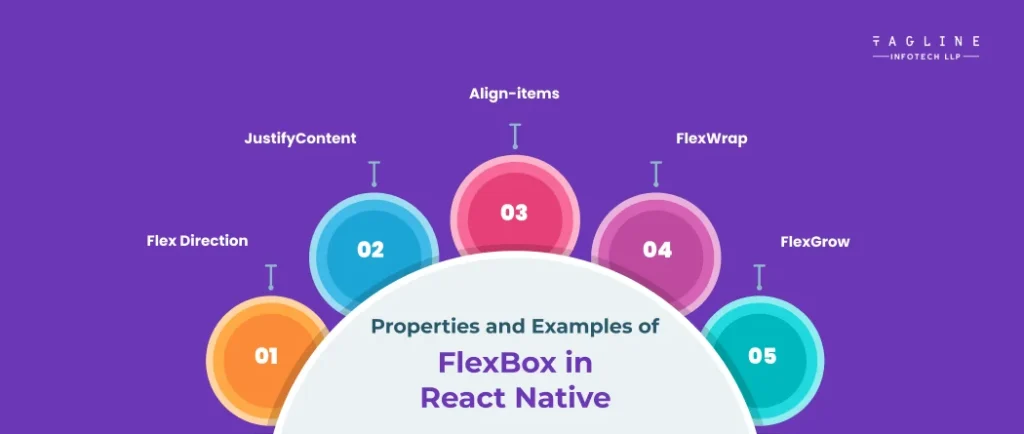
Flex Direction
Flexbox utilizes React Native’s Flex Direction option to determine the central axis along which components are positioned inside a container. It decides if the parts should be arranged horizontally or vertically.
JustifyContent
Rationale for Content Reaction Native Flexbox uses the justifyContent property to manage how components align along a container’s central axis. You can create horizontal room divisions between or around the pieces. Views are provided at equal distances apart and regular intervals along the principal axis. The space between each item is half of the total area that existed before and after the last thing. The amount of space is left between each item, including the area before and after the very last thing, due to the objects being evenly distributed along the principal axis.
Align-items
The React Native implementation of Flexbox uses align-items to control how items align with a Flex container’s cross-axis. Whether the flex-direction is set to “row” or “column,” respectively, determines how the things are oriented in both the horizontal and vertical planes.
In React Native, the Flex property controls how a component expands and takes up space inside a Flex container. You can accomplish this by indicating the amount of space the component needs.
This value indicates the percentage of the total available space that the component should occupy in comparison to the other components that are housed within the same flex container. The flex property accepts two types of arguments: strings and numbers. Higher values indicate that the component should expand more, so components with lower values should be enlarged less than those with higher values.
FlexWrap
When a flex item’s width or height exceeds the Flex container, React Native uses the FlexWrap property to determine whether or not the item should wrap. This may occur if the width or height of the flex item exceeds the width of the Flex container. When there is not enough room along the central axis, it is in charge of determining how the flex elements are displayed.
FlexGrow
The FlexGrow property can control how flex elements inside a flex container grow relative to one another. If additional space becomes available, it calculates the proportion of that space along the main axis that each item should occupy. Information about the relative growth factor of the flex item is provided by the FlexGrow attribute, which has a numeric value.
Find a one-stop solution for all your Native UI needs with our services.
Unlock the Potential of React Native Animations for Scalable and Reliable Mobile App Development with a Top React Native Development Company
Native Look and Feel: React Native utilizes the host platform’s native rendering APIs, resulting in mobile applications that closely resemble native ones in terms of appearance and behavior.
Performance – By using the native UI elements of the platform, React Native applications can achieve better performance compared to traditional cross-platform methods that rely on HTML, CSS, and JavaScript.
Separate Thread Execution – React Native runs in a separate thread from the main UI thread, ensuring that your application maintains high-speed performance without affecting its functionality.
Consistent Update Cycle – React Native shares the same update cycle as React in the browser, making it easier for web developers familiar with React to create mobile apps that mimic the functionality and feel of native applications.
Developer Experience – React Native improves the developer’s experience by allowing them to use their existing knowledge of React and web development tools, making the transition to mobile app development smoother.
Cross-Platform Development – React Native offers a robust framework for cross-platform development, allowing developers to write code once and deploy it on multiple platforms, saving time and resources.
Access to Native Elements – Unlike some cross-platform frameworks that struggle to mimic native UI elements, React Native provides access to the host platform’s collection of native user interface components, ensuring a more seamless user experience.
Faster Development – React Native’s hot-reloading feature and the ability to reuse code components can significantly accelerate the development process, resulting in faster time-to-market for mobile applications.
Strong Community Support – React Native has a vibrant and active community, which means developers can find resources, libraries, and solutions to common problems more readily.
Cost-Efficiency – Building mobile apps with React Native can be more cost-effective, as it reduces the need to maintain separate codebases for different platforms, lowering development and maintenance costs.
Flexbox is an essential part of responsive app design because it lets developers create layouts that are efficient, adaptable, and flexible—all while automatically responding to various screen sizes. Hire React Native Developer who can deliver highly scalable and dynamic solutions for your business. Its straightforward features and behaviours facilitate the design process and provide a consistent user experience on a range of platforms and devices. Flexbox is still the best way to create responsive designs, even though we have other options as well, including Screen Dimensions and other responsive frameworks.
You should think about using Flexbox because it is a one-dimensional layout system to create a row or a column axis layout. With the help of this layout, it becomes much easier to build different types of responsive web pages.
Flexbox is a group of properties in CSS that provides an amazing layout system for your web solution.

Digital Valley, 423, Apple Square, beside Lajamni Chowk, Mota Varachha, Surat, Gujarat 394101
D-401, titanium city center, 100 feet anand nagar road, Ahmedabad-380015
+91 9913 808 2851133 Sampley Ln Leander, Texas, 78641
52 Godalming Avenue, wallington, London - SM6 8NW